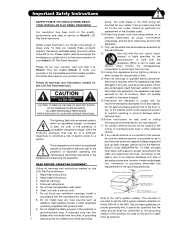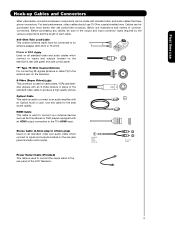Hitachi L42S601 Support Question
Find answers below for this question about Hitachi L42S601 - LCD Direct View TV.Need a Hitachi L42S601 manual? We have 1 online manual for this item!
Question posted by mnich1775 on December 3rd, 2014
What Mall Mount Is Used With This Tv
The person who posted this question about this Hitachi product did not include a detailed explanation. Please use the "Request More Information" button to the right if more details would help you to answer this question.
Current Answers
Related Hitachi L42S601 Manual Pages
Similar Questions
Screws For Mounting Led Tv/dvd Combi 22 Inch
What screws required to fit into back of TV?
What screws required to fit into back of TV?
(Posted by hunior 11 years ago)
Hitachi Tv Has A Blue And Yellow Haze
i bought a lamp for my hitachi ultravision 60 inch i bought the lamp cause it wouldnt work at all af...
i bought a lamp for my hitachi ultravision 60 inch i bought the lamp cause it wouldnt work at all af...
(Posted by ilovemaureen4life 12 years ago)
Table Top Stand
I have a 2004 42 inch Plasma TV and I need a table top stand. What kind of stand do I need and whe...
I have a 2004 42 inch Plasma TV and I need a table top stand. What kind of stand do I need and whe...
(Posted by Anonymous-36472 12 years ago)
How Do Mount The Tv On The Tv Stand?
(Posted by dgoidosik 13 years ago)
Wall Mount For Tv
Do you know a compatible wall mount for the Hitachi 32LD9000TA2NA television? Thank you~~Paula Morr...
Do you know a compatible wall mount for the Hitachi 32LD9000TA2NA television? Thank you~~Paula Morr...
(Posted by morrisjprl 13 years ago)