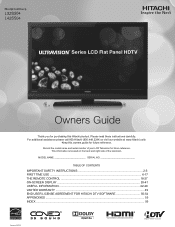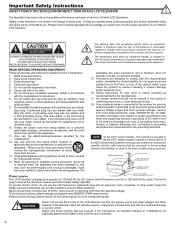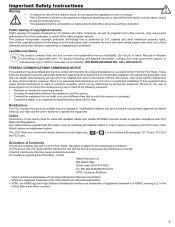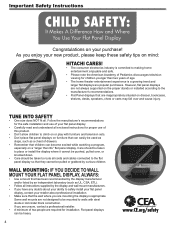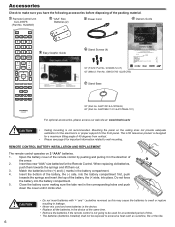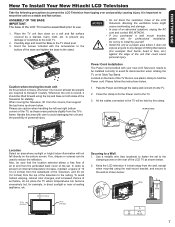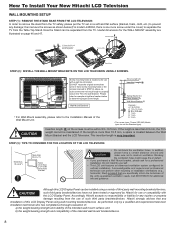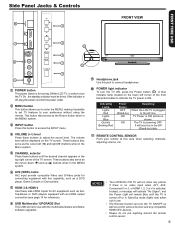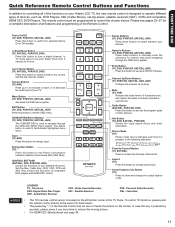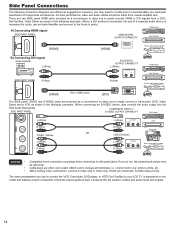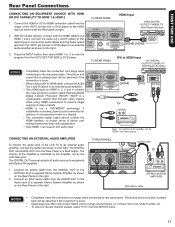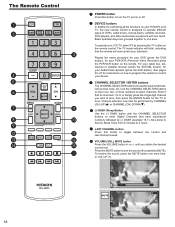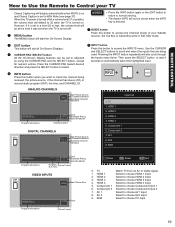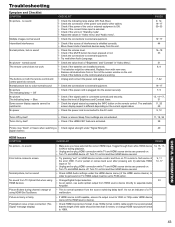Hitachi L32S504 Support Question
Find answers below for this question about Hitachi L32S504 - LCD Direct View TV.Need a Hitachi L32S504 manual? We have 1 online manual for this item!
Question posted by cathykimray on August 1st, 2010
L32s503 Model, Volume
Today I purchased the above Model, I have the volume turned up as high as it will go. However, the sound is not very loud and I don't have any hearing issues. I would think for $600.00+ TV I would not have to buy an amplifier. Please help
Current Answers
Related Hitachi L32S504 Manual Pages
Similar Questions
Excuse Me Where I Can Download The Firmware Tv L40c205? Please Help Me
I also need the manual please
I also need the manual please
(Posted by jorgega177 8 years ago)
Hitachi Tv Has A Blue And Yellow Haze
i bought a lamp for my hitachi ultravision 60 inch i bought the lamp cause it wouldnt work at all af...
i bought a lamp for my hitachi ultravision 60 inch i bought the lamp cause it wouldnt work at all af...
(Posted by ilovemaureen4life 12 years ago)
Model#42hds69-v61041678,46- In Screen,tv Comes On,then,bkink-n Red Light Standby
my tv comes on,sound works,then it goes to standby with red light blinking,any help with this proble...
my tv comes on,sound works,then it goes to standby with red light blinking,any help with this proble...
(Posted by leecuzzort 12 years ago)
Table Top Stand
I have a 2004 42 inch Plasma TV and I need a table top stand. What kind of stand do I need and whe...
I have a 2004 42 inch Plasma TV and I need a table top stand. What kind of stand do I need and whe...
(Posted by Anonymous-36472 12 years ago)
Delay From My Ps3 Controller To My Tv?
I just recently purchased a PS3 to use on my television. I keep on having the issue of there being a...
I just recently purchased a PS3 to use on my television. I keep on having the issue of there being a...
(Posted by Derrickgentry 13 years ago)