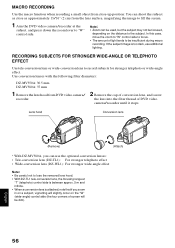Hitachi DZ-MV380A Support Question
Find answers below for this question about Hitachi DZ-MV380A - Camcorder.Need a Hitachi DZ-MV380A manual? We have 1 online manual for this item!
Question posted by kenmoon4 on December 1st, 2016
Dz-mv380a Driver For Win7
I baught it in 2004. this version is win xp but my computer is win7. how can i install driver for win7.
Current Answers
Related Hitachi DZ-MV380A Manual Pages
Similar Questions
I Lost The Dc Power Cord For My Hitachi Dz Hs 300a Video Camera.
I cannot find replacement dc power cord for this model. Hitachi no longer makes them. eBay doesn't h...
I cannot find replacement dc power cord for this model. Hitachi no longer makes them. eBay doesn't h...
(Posted by tim62783 3 years ago)
Dc Power Cord
in need of dc power cord for hitachi dzmv380a camcorder item no longer seems to be available anywher...
in need of dc power cord for hitachi dzmv380a camcorder item no longer seems to be available anywher...
(Posted by cmph 11 years ago)
Driver
i have hitaci DZ-MV380A NTSC I WANT TO USE IT WITH WINDOW 7 .. ANY DRIVER , i can install it to make...
i have hitaci DZ-MV380A NTSC I WANT TO USE IT WITH WINDOW 7 .. ANY DRIVER , i can install it to make...
(Posted by hannahsha 12 years ago)
What Disk Do I Need To Copy Videos To My Computer Hard Drive What Do I Do....
what disk do i need to copy videos to my computer hard drive what do i do.....
what disk do i need to copy videos to my computer hard drive what do i do.....
(Posted by jessicagerth 12 years ago)
How To Get A Tape Out Of A Broken Video Camera
My Hitachi video camera is broken and I need to get the tape out. How do I do this
My Hitachi video camera is broken and I need to get the tape out. How do I do this
(Posted by ShandaD 12 years ago)