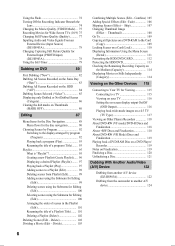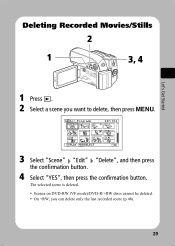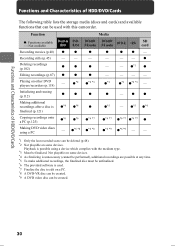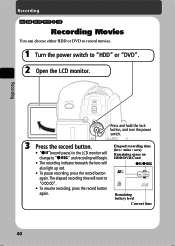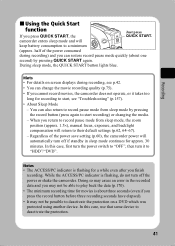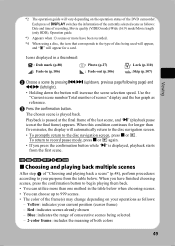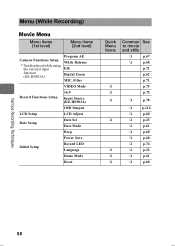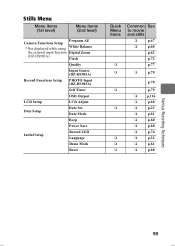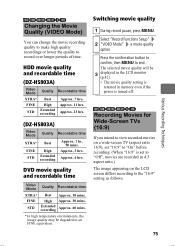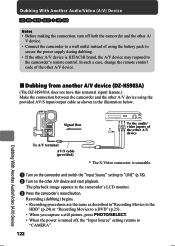Hitachi DZ-HS903A Support Question
Find answers below for this question about Hitachi DZ-HS903A - DVD Video Camera.Need a Hitachi DZ-HS903A manual? We have 1 online manual for this item!
Question posted by krishna2003 on June 20th, 2012
Dvd
i would like to to record movie what kind dvd and which size off dvd i need
Current Answers
Related Hitachi DZ-HS903A Manual Pages
Similar Questions
Hitachi Dz H500a Camera Only Shows The Hitachi Dvd Hdd Screen When Powered On
When I power on the camcorder it starts up then only shows the Hitachi dvd hdd screen. nothing else ...
When I power on the camcorder it starts up then only shows the Hitachi dvd hdd screen. nothing else ...
(Posted by manley0308 4 years ago)
Computer Software To Play A Recorded Dvd
How can I get a copy (disc or download) of the software to put on my computer to play a recorded dvd...
How can I get a copy (disc or download) of the software to put on my computer to play a recorded dvd...
(Posted by landerson8341 11 years ago)
Format Dvd
When I put a new DVD in my Hitachi DZ-HS903a camcorder. It just shuts down. I have the camera off I ...
When I put a new DVD in my Hitachi DZ-HS903a camcorder. It just shuts down. I have the camera off I ...
(Posted by dencan 11 years ago)
What Kind Of Tapes Would Go Inside The Old Vm-e20a Camcorder
I HAVE AN OLD HITACHI VM -E520A CAMCOREDER WHAT KIND OF VIDEO CASSETES WOULD I USE FO RECORDING IT A...
I HAVE AN OLD HITACHI VM -E520A CAMCOREDER WHAT KIND OF VIDEO CASSETES WOULD I USE FO RECORDING IT A...
(Posted by mariefazio1 12 years ago)
How To Get A Tape Out Of A Broken Video Camera
My Hitachi video camera is broken and I need to get the tape out. How do I do this
My Hitachi video camera is broken and I need to get the tape out. How do I do this
(Posted by ShandaD 12 years ago)