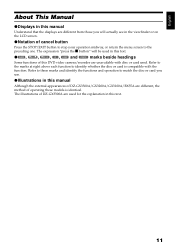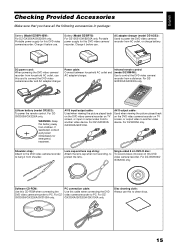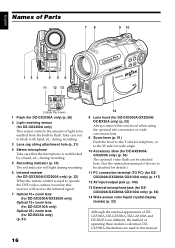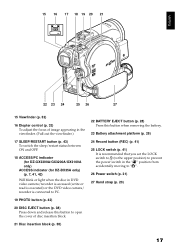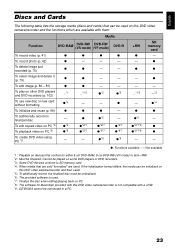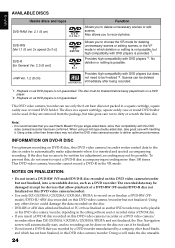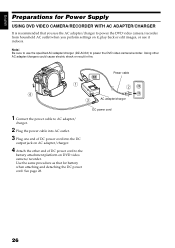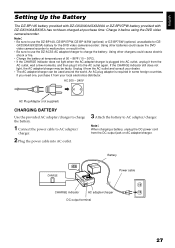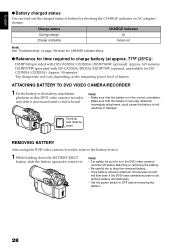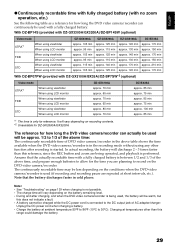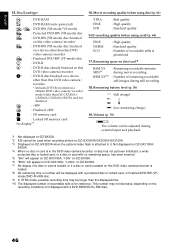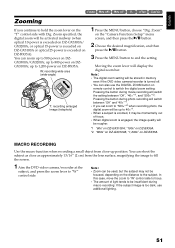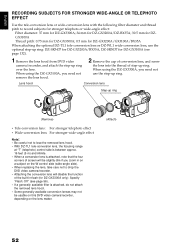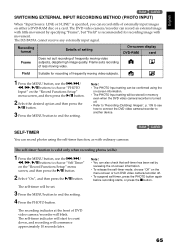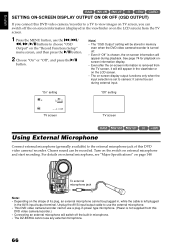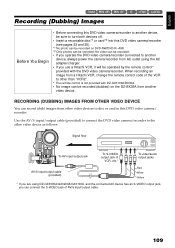Hitachi DZ-BX35A Support Question
Find answers below for this question about Hitachi DZ-BX35A - Camcorder.Need a Hitachi DZ-BX35A manual? We have 1 online manual for this item!
Question posted by collinstkc on February 27th, 2013
Av Cable
Can you tell me where I can purchase an AV Cable for our Hitachi BX35A DVDCAM?
Current Answers
Answer #1: Posted by tintinb on February 28th, 2013 11:43 AM
The cables, chargers, batteries and other accossories for your Hitachi DZ-BX35A can be purchased online. These are the links to these products.
- http://www.duracelldirect.com/hitachi_dz-bx35a_camcorder_accessories.aspx
- http://www.atbatt.com/camcorder-batteries/b/hitachi/m/dz-bx35a.asp
- http://www.partstore.com/Model/Hitachi+Ltd/Hitachi/DZBX35A.aspx
- http://www.ebay.com/ctg/Hitachi-DZ-BX35A-Camcorder-Silver-/100039168
- http://www.amazon.com/HQRP-Replacement-DZ-BX35A-Camcorder-Protector/dp/B001MNRJHG
If you have more questions, please don't hesitate to ask here at HelpOwl. Experts here are always willing to answer your questions to the best of our knowledge and expertise.
Regards,
Tintin
Related Hitachi DZ-BX35A Manual Pages
Similar Questions
I Lost The Dc Power Cord For My Hitachi Dz Hs 300a Video Camera.
I cannot find replacement dc power cord for this model. Hitachi no longer makes them. eBay doesn't h...
I cannot find replacement dc power cord for this model. Hitachi no longer makes them. eBay doesn't h...
(Posted by tim62783 3 years ago)
How To Upload Videos From Hitachi Bx35a To Pc?
(Posted by rash2f 9 years ago)
Do You Carry A Dz-bx35a Av/s Output Cable?
(Posted by dbminden 9 years ago)
Where Can I Find A Replacement Pc Connector For Hitachi Dz-bx35a
(Posted by zahariswml 12 years ago)
How To Get A Tape Out Of A Broken Video Camera
My Hitachi video camera is broken and I need to get the tape out. How do I do this
My Hitachi video camera is broken and I need to get the tape out. How do I do this
(Posted by ShandaD 12 years ago)