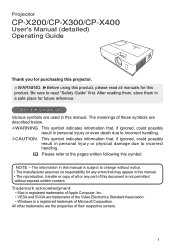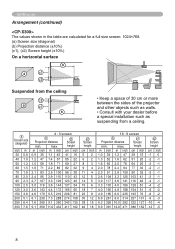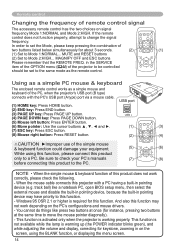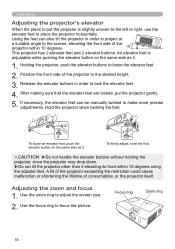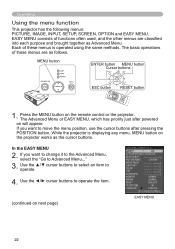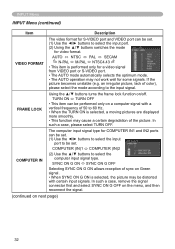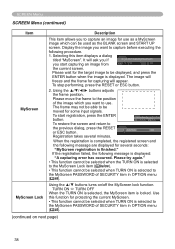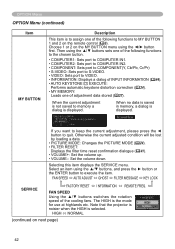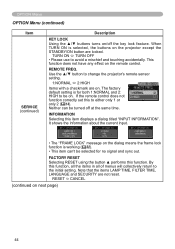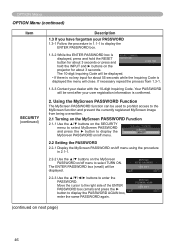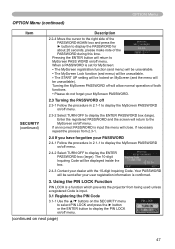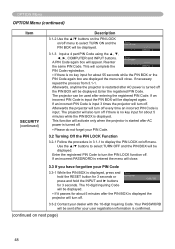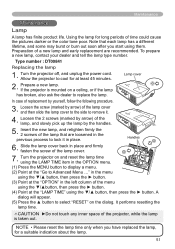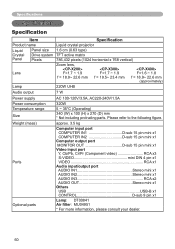Hitachi CPX300 Support Question
Find answers below for this question about Hitachi CPX300 - CP XGA LCD Projector.Need a Hitachi CPX300 manual? We have 2 online manuals for this item!
Question posted by montreey on December 25th, 2015
Key Lock !!! How To Solve The Key Lock , Remote Be Lost.
Hitachi CP-X300 Projector model, I think I accidentally hit the lock button on the machine. And can not unlock it. Best regards Montree Y.
Current Answers
Related Hitachi CPX300 Manual Pages
Similar Questions
Hola Sfc Usa
Hello my Hitachi projector by mistake active locked buttons and I do not know how I can disable it s...
Hello my Hitachi projector by mistake active locked buttons and I do not know how I can disable it s...
(Posted by Alfredocalero 7 years ago)
Lost Remote For Cp-x444 And Pressed Keylock By Axadent How Can I Unlock
(Posted by suckoffbueller 11 years ago)
Hitachi Lcd Projector Cp-x2511 Q 734 Part Number
what is the number of transister Q 734 used in main bord of Hitachi LCD Projector CP-X2511
what is the number of transister Q 734 used in main bord of Hitachi LCD Projector CP-X2511
(Posted by DharmendraKarolia 11 years ago)
Help
How to unlock Hitachi CP-X300 Projector key lock without remote control?
How to unlock Hitachi CP-X300 Projector key lock without remote control?
(Posted by sckeator5286 11 years ago)
Unlock Keylock For Lcd Projector Hitachi Cp-rx78
how to unlock the keylock on lcd projector if dont have remote? Thanks.
how to unlock the keylock on lcd projector if dont have remote? Thanks.
(Posted by kurniawan7511 11 years ago)