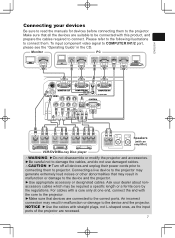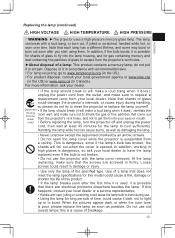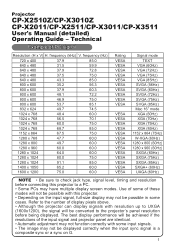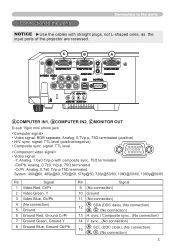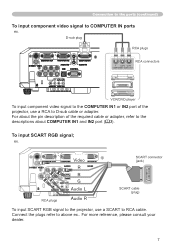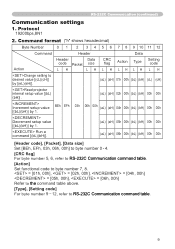Hitachi CP-X2511 Support Question
Find answers below for this question about Hitachi CP-X2511.Need a Hitachi CP-X2511 manual? We have 2 online manuals for this item!
Question posted by Anonymous-80986 on October 26th, 2012
How Do You Change The Language For Projector
The person who posted this question about this Hitachi product did not include a detailed explanation. Please use the "Request More Information" button to the right if more details would help you to answer this question.
Current Answers
Related Hitachi CP-X2511 Manual Pages
Similar Questions
I Locked My Cpx1 Projector By Accident I I Don't Have A Remote
(Posted by Mymnmgirls 8 years ago)
Remote Control For A Cp-x2511n Projector
How/Where can I purchase a remote for my CP-2511N Projector.
How/Where can I purchase a remote for my CP-2511N Projector.
(Posted by riddick4477 9 years ago)
Purple Color Water Marks On Whole Screen
i had just used my hitachi projector cp x 5021 for 120 hours now when i switch on it works good for ...
i had just used my hitachi projector cp x 5021 for 120 hours now when i switch on it works good for ...
(Posted by fakhruddinjawadwala 10 years ago)
Hitachi Projector Cp-x445
We just replaced the lamp in the Hitachi Projector CP-X445 and now there is a red tint. How do we co...
We just replaced the lamp in the Hitachi Projector CP-X445 and now there is a red tint. How do we co...
(Posted by franklin4215 11 years ago)
Hitachi Lcd Projector Cp-x2511 Q 734 Part Number
what is the number of transister Q 734 used in main bord of Hitachi LCD Projector CP-X2511
what is the number of transister Q 734 used in main bord of Hitachi LCD Projector CP-X2511
(Posted by DharmendraKarolia 11 years ago)