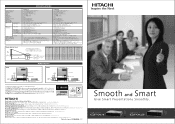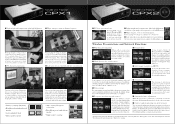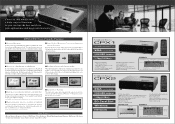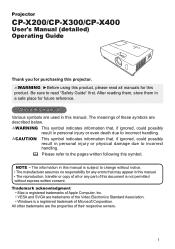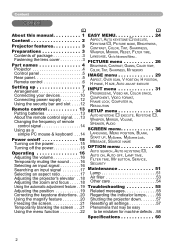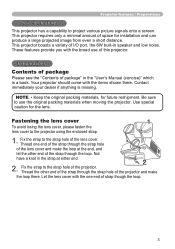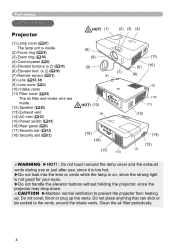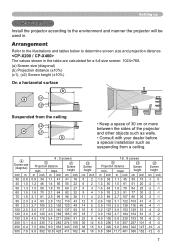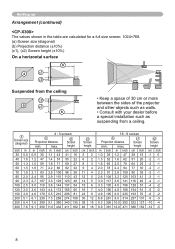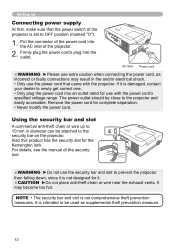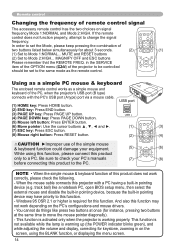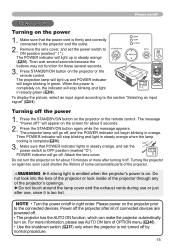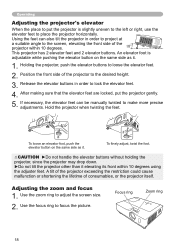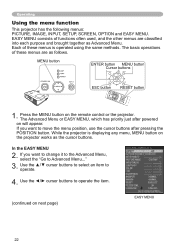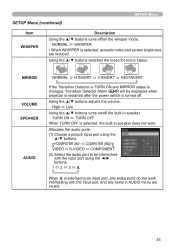Hitachi CP-X200 Support Question
Find answers below for this question about Hitachi CP-X200.Need a Hitachi CP-X200 manual? We have 2 online manuals for this item!
Question posted by mooreel3 on May 26th, 2012
Project Will Not Power No
I drop my cpx 200 project an now it will ne power on
Current Answers
Related Hitachi CP-X200 Manual Pages
Similar Questions
I Locked My Cpx1 Projector By Accident I I Don't Have A Remote
(Posted by Mymnmgirls 8 years ago)
Purple Color Water Marks On Whole Screen
i had just used my hitachi projector cp x 5021 for 120 hours now when i switch on it works good for ...
i had just used my hitachi projector cp x 5021 for 120 hours now when i switch on it works good for ...
(Posted by fakhruddinjawadwala 10 years ago)
Hitachi Projector Cp-x445
We just replaced the lamp in the Hitachi Projector CP-X445 and now there is a red tint. How do we co...
We just replaced the lamp in the Hitachi Projector CP-X445 and now there is a red tint. How do we co...
(Posted by franklin4215 11 years ago)
Hitachi Lcd Projector Cp-x2511 Q 734 Part Number
what is the number of transister Q 734 used in main bord of Hitachi LCD Projector CP-X2511
what is the number of transister Q 734 used in main bord of Hitachi LCD Projector CP-X2511
(Posted by DharmendraKarolia 11 years ago)
Why Does My Cp-s420 Lose All Power To It After Going To Stand-by?
Why does my CP-S420 lose all power to it after going to Stand-by? If I power-cycle the breaker which...
Why does my CP-S420 lose all power to it after going to Stand-by? If I power-cycle the breaker which...
(Posted by johnhorsley 11 years ago)