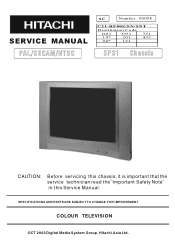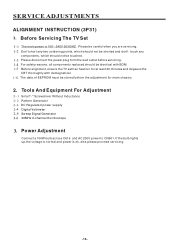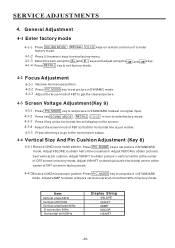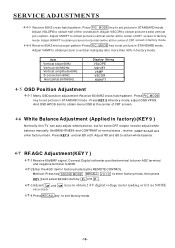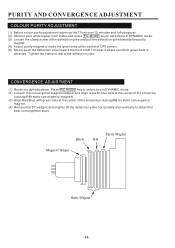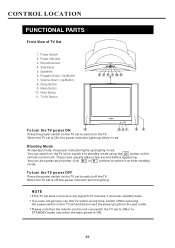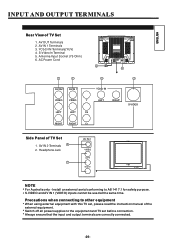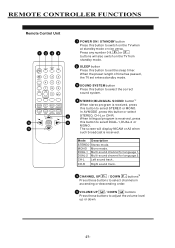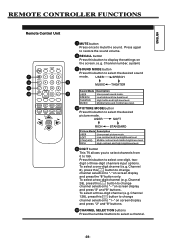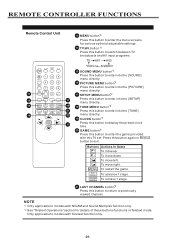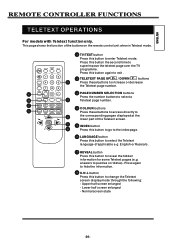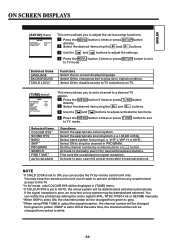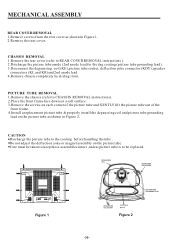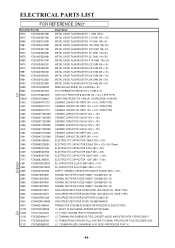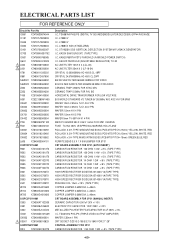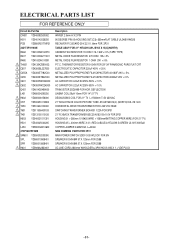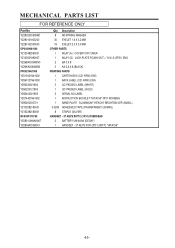Hitachi C21-RF80S Support Question
Find answers below for this question about Hitachi C21-RF80S - 21" CRT TV.Need a Hitachi C21-RF80S manual? We have 1 online manual for this item!
Question posted by matthewssade on September 1st, 2010
How To Connect A Portable Dvd Player To A Hitachi C21 Rf80s Model Tv....
i am trying to connect my portable mintek dvd to my hitachi tv and it wont work.....please help me....i have rca cables from out to in...and still nothing.....
Current Answers
Related Hitachi C21-RF80S Manual Pages
Similar Questions
How To Tune A 1994 Ultravision Tv, Model 50ux18b.
How do I align the colors on the TV? the red, green, blue etc are showing up as separate colors i...
How do I align the colors on the TV? the red, green, blue etc are showing up as separate colors i...
(Posted by tkeebaug 10 years ago)
Sound Problem
hi & hello, hi i am from dubai.i have aproblem with my (Hitachi C21-RF80S) Tv its working good...
hi & hello, hi i am from dubai.i have aproblem with my (Hitachi C21-RF80S) Tv its working good...
(Posted by sagittarius313 13 years ago)
Removing The Child Lock
how to unlock the child lock from the tv model #c21-rf80s without the remote?
how to unlock the child lock from the tv model #c21-rf80s without the remote?
(Posted by wthomas680 13 years ago)
How To Hitachi Tv (model C21-rf80s)service Mode
(Posted by kalpaelectronics 13 years ago)