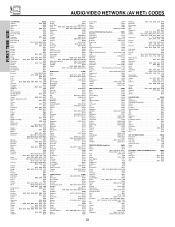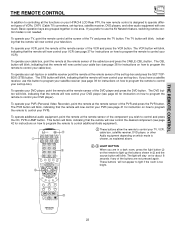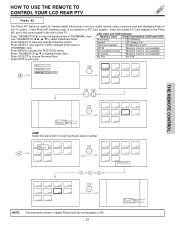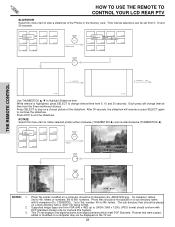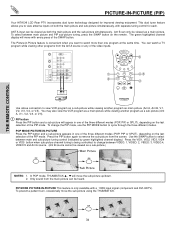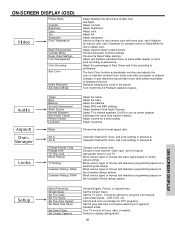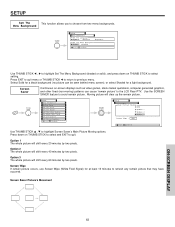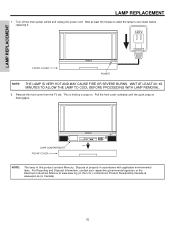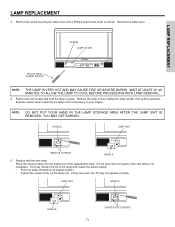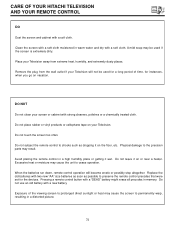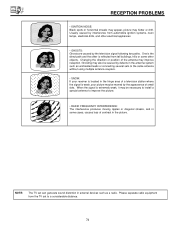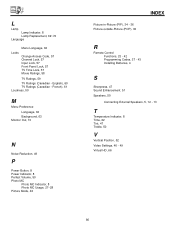Hitachi 50V500 Support Question
Find answers below for this question about Hitachi 50V500 - UltraVision Digital - 50" Rear Projection TV.Need a Hitachi 50V500 manual? We have 1 online manual for this item!
Question posted by Anonymous-133399 on March 31st, 2014
50vs69a Hitachi Lamp Light Stays. On No Picture
The person who posted this question about this Hitachi product did not include a detailed explanation. Please use the "Request More Information" button to the right if more details would help you to answer this question.
Current Answers
Related Hitachi 50V500 Manual Pages
Similar Questions
How Much Is A Fan And Light For A Ultravision Digital Cost
(Posted by urfanvanqu 10 years ago)
Replaced Lamp Still No Picture
After replacing the lamp in my tv the lamp light was still red and there was no picture or sound. Wh...
After replacing the lamp in my tv the lamp light was still red and there was no picture or sound. Wh...
(Posted by lzfortune 11 years ago)
The Lamp Light Is Flashing In Front Of My 55vf820 Hitachi Ultravision After I Re
AFTER REPLACING THE LAMP ON MY 55VF820 HITACHI ULTRA VISION THE LAMP LIGHT IN FRONT OF MY TV IS FLAS...
AFTER REPLACING THE LAMP ON MY 55VF820 HITACHI ULTRA VISION THE LAMP LIGHT IN FRONT OF MY TV IS FLAS...
(Posted by MOLIAALMA55 12 years ago)
Temp And Lamp Light
I just replaced the bulb in my 60vg825, but now the temp and lamp lights are on, and the tv will not...
I just replaced the bulb in my 60vg825, but now the temp and lamp lights are on, and the tv will not...
(Posted by tracrae 13 years ago)