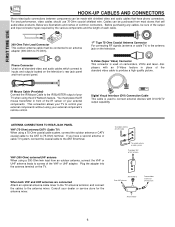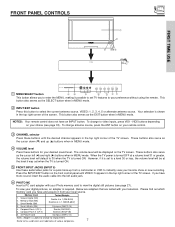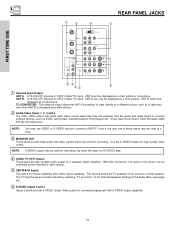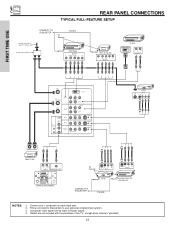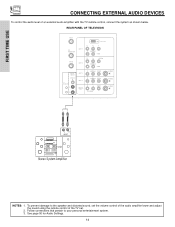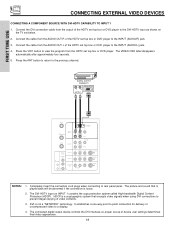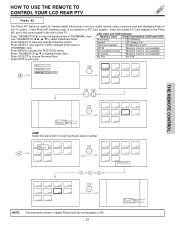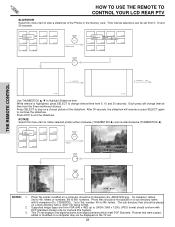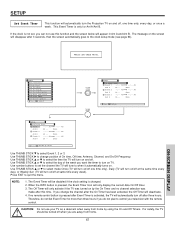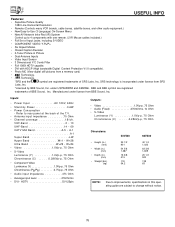Hitachi 50V500 Support Question
Find answers below for this question about Hitachi 50V500 - UltraVision Digital - 50" Rear Projection TV.Need a Hitachi 50V500 manual? We have 1 online manual for this item!
Question posted by bloomfieldj on October 17th, 2011
50v500
If the screen is black, and red light if on lamp, does that mean I need a new bulb? It also makes a noise every five seconds.
Current Answers
Related Hitachi 50V500 Manual Pages
Similar Questions
Hitachi 61udx10b Rear-projection Tv..picture Goes Out,then Back On.
Particulars,-red power light stays on-when screen goes black,projector lights go out and a faint his...
Particulars,-red power light stays on-when screen goes black,projector lights go out and a faint his...
(Posted by rmyly 8 years ago)
Hitachi 50v500-picture Was Blue - Replaced Lamp, Cooling Light Flashes
replaced lamp then set will not come on - cooling light flashes indicating cooling fan inop. put old...
replaced lamp then set will not come on - cooling light flashes indicating cooling fan inop. put old...
(Posted by Anonymous-40927 12 years ago)