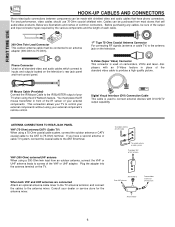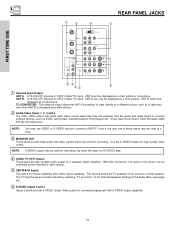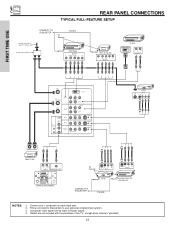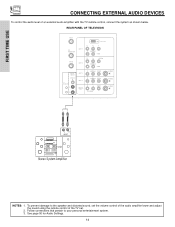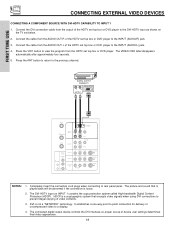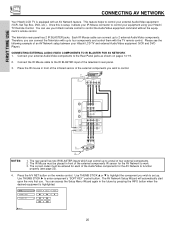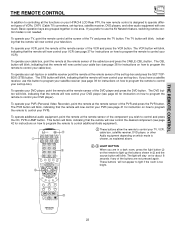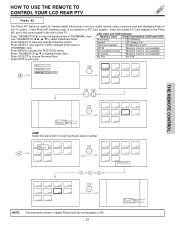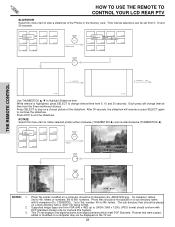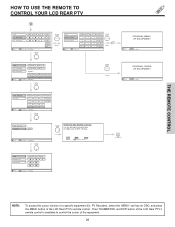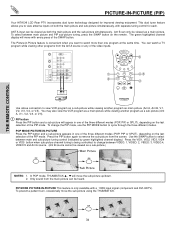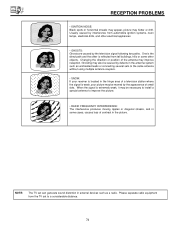Hitachi 50V500 Support Question
Find answers below for this question about Hitachi 50V500 - UltraVision Digital - 50" Rear Projection TV.Need a Hitachi 50V500 manual? We have 1 online manual for this item!
Question posted by zhixiongy on November 2nd, 2012
50v500 Hitachi Tv
after I turn on the TV, the power light flash, and no picture the screen is black, but there is audio, after turn off the TV, the Lamp light is on and solid. I replace the lamp, and still the same problem. help please
Current Answers
Related Hitachi 50V500 Manual Pages
Similar Questions
Hitachi 61udx10b Rear-projection Tv..picture Goes Out,then Back On.
Particulars,-red power light stays on-when screen goes black,projector lights go out and a faint his...
Particulars,-red power light stays on-when screen goes black,projector lights go out and a faint his...
(Posted by rmyly 8 years ago)
What Is Universal Code For Ultravision Digital Tv. 50 In
(Posted by wallaceharris62 12 years ago)