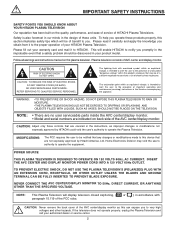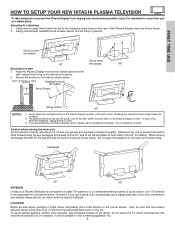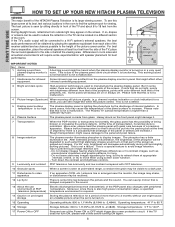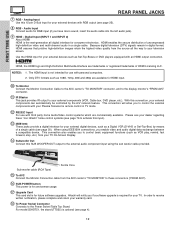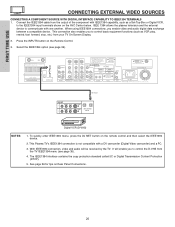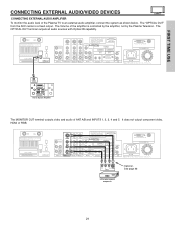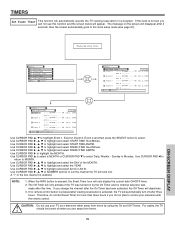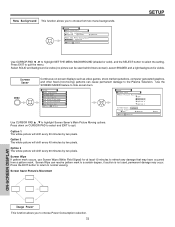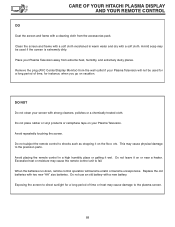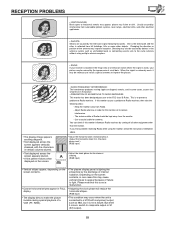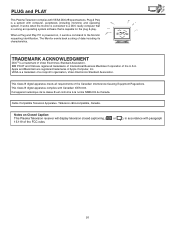Hitachi 42HDT51 Support Question
Find answers below for this question about Hitachi 42HDT51.Need a Hitachi 42HDT51 manual? We have 1 online manual for this item!
Question posted by jeckels28 on August 25th, 2011
Switch Monitor Cable To Hdmi Cable
is there a way to switch the monitor cable(s) from my Hitachi 42HDT51 TV box to my TV monitor to an hdmi cable. I want to move my monitor 15 feet from my TV box. there are two cables, one looks to be a main cable and the other is a smaller 8 or 9 round shaped pin cable.
Current Answers
Related Hitachi 42HDT51 Manual Pages
Similar Questions
No Video First Thing In The Morning On Our Hitachi Plasma 42hdt20 -a
When we turn on our TV in the morning we have sound but no video. After several attempts unplugging,...
When we turn on our TV in the morning we have sound but no video. After several attempts unplugging,...
(Posted by denisestrongmedia 6 years ago)
When I Turn On The Tv The Green Light Come On, But No Picture
Model 42hdt51
I have model # 42hdt51 When I Turn On The Tv The Green Light Come On, But No Picture !
I have model # 42hdt51 When I Turn On The Tv The Green Light Come On, But No Picture !
(Posted by gerd86571 12 years ago)
The Screen Of My Hitachi 42hdt51 Will Not Come On The Monitor Light, However, Is
(Posted by Stovey 12 years ago)
Green Indicator Light On Monitor
my hitachi 42hdt51 plasma. the monitor, green light will not come on
my hitachi 42hdt51 plasma. the monitor, green light will not come on
(Posted by tamic67 12 years ago)