HP v185ws Support Question
Find answers below for this question about HP v185ws - Widescreen LCD Monitor.Need a HP v185ws manual? We have 2 online manuals for this item!
Current Answers
There are currently no answers that have been posted for this question.
Be the first to post an answer! Remember that you can earn up to 1,100 points for every answer you submit. The better the quality of your answer, the better chance it has to be accepted.
Be the first to post an answer! Remember that you can earn up to 1,100 points for every answer you submit. The better the quality of your answer, the better chance it has to be accepted.
Related HP v185ws Manual Pages
User Guide - Page 2
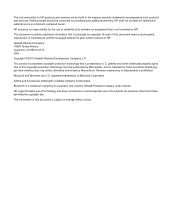
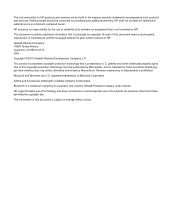
... express warranty statements accompanying such products and services.
Nothing herein should be authorized by Macrovision, and is subject to another language without notice.
HP assumes no responsibility for HP products and services are set forth in this copyright protection technology must be construed as constituting an additional warranty. Hewlett-Packard Company 10955...
User Guide - Page 3
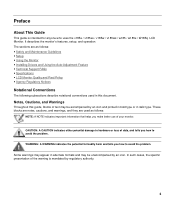
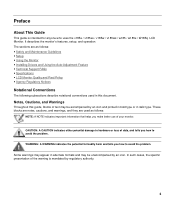
... is intended for bodily harm and tells you how to avoid the problem. WARNING: A WARNING indicates the potential for anyone who uses the v185e / v185es / v185w / v185ws / w185 / w185e / W185q LCD Monitor. CAUTION: A CAUTION indicates either potential damage to avoid the problem. It describes the...
User Guide - Page 4
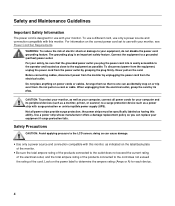
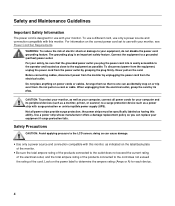
...products connected to the LCD screen; For your monitor.
Arrange them . CAUTION: To protect your monitor, as well as a power strip with your safety, be specifically labeled as having this monitor, as possible. ...exceed the current rating of the electrical outlet, and the total ampere rating of the monitor.
To use a different cord, use with this ability. Look on the cord. ...
User Guide - Page 5
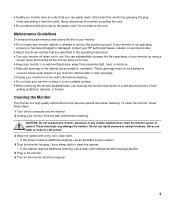
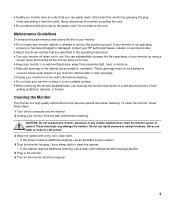
...monitor: y Do not open your HP authorized dealer, reseller, or service provider. These chemicals may damage the monitor. y Unplug your monitor from excessive light, heat, or moisture. To clean the monitor...clean the monitor screen or cabinet. y When removing the monitor pedestal base, you can substantially increase the life expectancy of any volatile substances to clean an LCD screen....
User Guide - Page 7
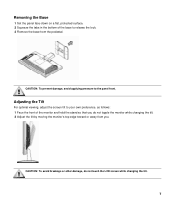
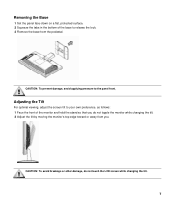
... release the lock. 3 Remove the base from you do not touch the LCD screen while changing the tilt.
7
CAUTION: To avoid breakage or other damage, do not topple the monitor while changing the tilt. 2 Adjust the tilt by moving the monitor's top edge toward or away from the pedestal. Removing the Base
1 Set...
User Guide - Page 8
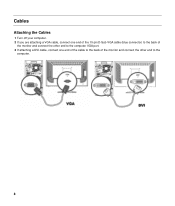
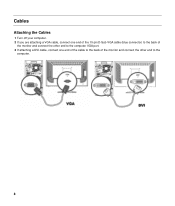
Cables
Attaching the Cables
1 Turn off your computer. 2 If you are attaching a VGA cable, connect one end of the 15-pin D-Sub VGA cable (blue connector) to the back of
the monitor and connect the other end to the computer VGA port. 3 If attaching a DVI cable, connect one end of the cable to the back of the monitor and connect the other end to the
computer.
8
User Guide - Page 9
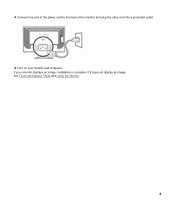
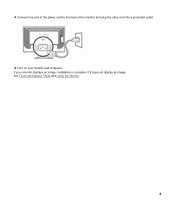
4 Connect one end of the power cord to the back of the monitor and plug the other end into a grounded outlet. 5 Turn on your monitor displays an image, installation is complete. If it does not display an image, see Technical Support FAQs and Using the Monitor.
9 If your monitor and computer.
User Guide - Page 10
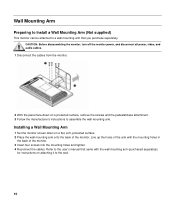
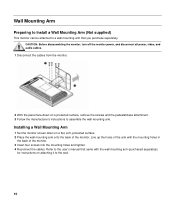
... arm with the wall mounting arm (purchased separately)
for instructions on a flat, soft, protected surface. 2 Place the wall mounting arm onto the back of the monitor. 3 Insert four screws into the mounting holes and tighten. 4 Reconnect the cables.
Refer to the wall.
10
CAUTION: Before disassembling the...
User Guide - Page 11
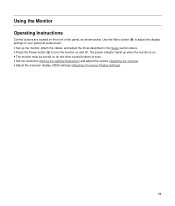
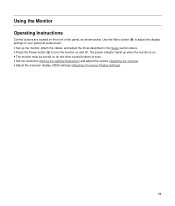
... be turned on and off. y Set the resolution (Setting the Optimal Resolution) and adjust the volume (Adjusting the Volume). The power indicator lights up the monitor, attach the cables, and adjust the tilt as shown below. y Adjust the onscreen display (OSD) settings (Adjusting On-screen Display Settings).
11 Use the Menu...
User Guide - Page 12
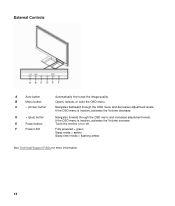
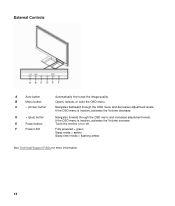
Opens, selects, or exits the OSD menu. Turns the monitor on or off. If the OSD menu is inactive, activates the Volume increase. Fully powered = green Sleep mode = amber Sleep timer mode = flashing amber
See ...
User Guide - Page 13


...Adjust Screen Resolution. 3 Set the resolution slide bar to 1366 x 768. Adjusting the Volume
While the monitor is on -screen display (from locked to unlocked, or from the Web. Locking and Unlocking the OSD...
To change the lock status of the on .
Turn the monitor on but the OSD menu is connected to locked) press and hold the Menu button for instructions...
User Guide - Page 14


... sub-function is
highlighted, press the Menu button again to activate it displays. To access the OSD menu: 1 If the monitor is not already on, press the Power button to turn the monitor on. 2 Press the Menu button to activate the OSD menu. 3 Press the - (minus) and + (plus ) to adjust another function...
User Guide - Page 17
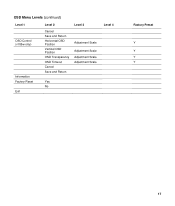
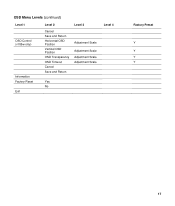
OSD Menu Levels (continued)
Level 1
Level 2
Level 3
OSD Control (v185w only)
Information Factory Reset Exit
Cancel Save and Return Horizontal OSD Position Vertical OSD Position OSD Transparency OSD Timeout Cancel Save and Return
Adjustment Scale
Adjustment Scale Adjustment Scale Adjustment Scale
Yes No
Level 4
Factory Preset
Y Y Y Y
17
User Guide - Page 18


... the Auto-Adjustment Feature
Downloading Drivers and Software
To download the latest version of drivers and software files from the HP Support Web site: 1 Refer to optimize the screen performance for your monitor will be displayed. 5 Download and install the driver and software files using VGA (analog) input, auto-adjustment can correct...
User Guide - Page 19
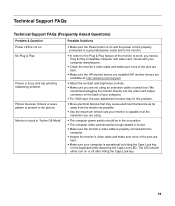
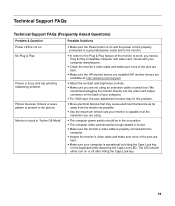
... of the pins are using an extension cable or switch box. y Check the monitor's video cable and make sure none of at : http://www.hp.com/support)
y Adjust the contrast and brightness controls.
y Make sure the HP monitor drivers are installed (HP monitor drivers are available at the resolution you are
bent. Picture bounces, flickers or...
User Guide - Page 20


... latest supported driver is installed for your system from:
http://www.hp.com/support y For other systems, refer to the Web site for the graphics card. y Make sure the monitor's video cable is not centered or sized properly. Unable to set the monitor to the computer.
Technical Support FAQs (Frequently Asked Questions) (continued...
User Guide - Page 21
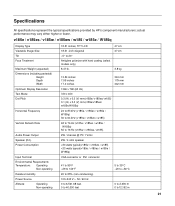
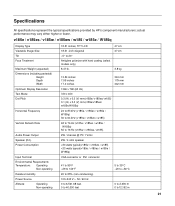
...v185w / v185ws... Source
Altitude:
Operating Non-operating
18.51 inches, TFT LCD 18.51 -inch diagonal -5° to 20° ...
720 x 400
0.3 (H) x 0.3 (V) mm(v185w/ v185ws/ w185) 0.1 (H) x 0.3 (V) mm(v185e/v185es/ w185e/W185q)
24 to 83 kHz (.../ w185e / W185q) 30 to 64 kHz (v185w / v185ws / w185)
48 to 76 Hz (v185e / v185es / w185e / W185q) 50 to 76 Hz (v185w / v185ws / w185)
2W / channel @ PC 1 Vrms...
User Guide - Page 23


... label.
If you should be walked on the product. Particular attention should be paid to use, contact your HP-authorized service provider.
The voltage and current rating of the cord must be between 4.94 ft (1.5 m) and... line switching (ALS). Power Cord Set Requirements
The monitor power supply is provided with the monitor meets the requirements for use in that country/region.
User Guide - Page 24
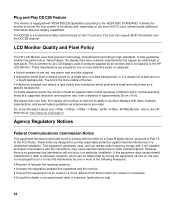
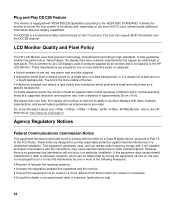
... used , communicate additional information about your v185e / v185es / v185w / v185ws / w185 / w185e / W185q Monitor, refer to the HP Web site at a supported resolution and response rate, from that appear as improvements are made. This is common to all vendors and is not specific to the HP LCD Monitor. y Consult the dealer or an experienced radio or television...
User Guide - Page 28
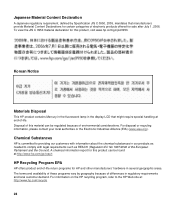
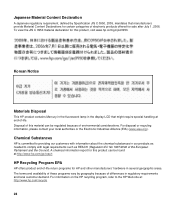
To view the JIS C 0950 material declaration for this product, visit www.hp.com/go /reach
HP Recycling Program EPA
HP offers product end-of-life return programs for HP and other manufacturers' hardware in the display LCD that manufacturers provide Material Content Declarations for certain categories of electronic products offered for this material can be...
Similar Questions
How To Remove Hp W15v 15' Widescreen Lcd Monitor Base Stand
(Posted by Anonymous-88735 11 years ago)
Hp W2207h Replace Lcd Monitor
Hello HP Team, I have HP w2207h It's been more than 3yrs since I bought this but in the first year,...
Hello HP Team, I have HP w2207h It's been more than 3yrs since I bought this but in the first year,...
(Posted by rjreyes05 11 years ago)
Does Hp V185e Widescreen Lcd Monitor Have In Built Speaker
does HP v185e Widescreen LCD Monitor have in built speaker
does HP v185e Widescreen LCD Monitor have in built speaker
(Posted by vinodnair7 11 years ago)
Hp L1810 18.5inch Lcd Monitor
how to install hp l1810 18.5inch lcd monitor drivers o
how to install hp l1810 18.5inch lcd monitor drivers o
(Posted by RAVI 12 years ago)

