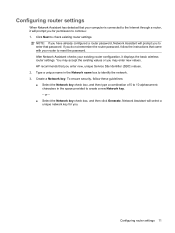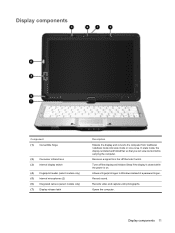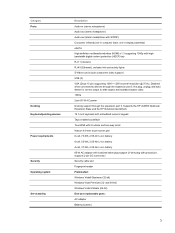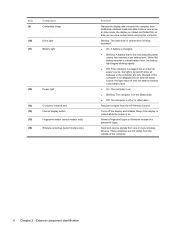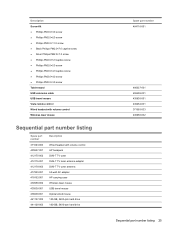HP tx2500z Support Question
Find answers below for this question about HP tx2500z - Pavilion 12.1" High-Definition BrightView TOUCH-SCREEN.Need a HP tx2500z manual? We have 21 online manuals for this item!
Question posted by Hovermum on April 30th, 2016
Does The Hp Stream 11 Have 3 Or 4g Capability
Does the hp stream 11 have 3g or 4g capability
Current Answers
Related HP tx2500z Manual Pages
Similar Questions
How To Replace The Hp Touchsmart Tx2-1375dx Touch Screen
(Posted by akramin 9 years ago)
What Does The Hp Compaq Tc1100 Tablet Pc Docking Station Do
(Posted by sandysh 10 years ago)
Price Of The Touch-screen Hp Pavillion Tx2525nr
price ofTouch-screen Hp Pavillion Tx2525nr
price ofTouch-screen Hp Pavillion Tx2525nr
(Posted by tashilama52 12 years ago)
Not Able To Recover The Os
Hi All, Really appreciate any ones help on this question. My tx2500z laptop OS got crashed. I tried...
Hi All, Really appreciate any ones help on this question. My tx2500z laptop OS got crashed. I tried...
(Posted by katchkiran 12 years ago)
Hp Tx2500z - Usb Drives / Port Not Detecting
My laptop (HP tx2500z) is not detecting usb drives, usb mouse or any usb devices after installing wi...
My laptop (HP tx2500z) is not detecting usb drives, usb mouse or any usb devices after installing wi...
(Posted by aranups 12 years ago)