HP t5740 Support Question
Find answers below for this question about HP t5740 - Thin Client.Need a HP t5740 manual? We have 16 online manuals for this item!
Question posted by bevfras on April 25th, 2014
How To Update The Bios On A T5740e Thin Client From The Bios
The person who posted this question about this HP product did not include a detailed explanation. Please use the "Request More Information" button to the right if more details would help you to answer this question.
Current Answers
There are currently no answers that have been posted for this question.
Be the first to post an answer! Remember that you can earn up to 1,100 points for every answer you submit. The better the quality of your answer, the better chance it has to be accepted.
Be the first to post an answer! Remember that you can earn up to 1,100 points for every answer you submit. The better the quality of your answer, the better chance it has to be accepted.
Related HP t5740 Manual Pages
HP Image Manager 5.0: Quick Setup Guide - Page 3


... Variable 19
3 Installing and Configuring Image Manager Desktop Management Web Console Introduction ...20 Installing the Desktop Manager Console 20 Configuring Image Manager for use with the Desktop Manager Console 22 Modifying the client image to support Desktop Manager Console 23 Supported browsers for the Desktop Manager Console 24
4 Enabling Clients to Access Images TFTP and DHCP Server...
HP Image Manager 5.0: Quick Setup Guide - Page 5


... storage product (a SAN product) that makes it possible to PCs or thin clients.
PC and thin client users keep their personal configurations and settings;
HP Image Manager delivers operating systems and applications on-demand from a graphical interface representing client desktops, groups of desktops and their data remains unique and secure on the server. The boot...
HP Image Manager 5.0: Quick Setup Guide - Page 7


...32-bit versions of RAID 5. It is therefore recommended that the latest service packs, patches, updates and hotfixes are usually more is recommended for the NICs in the server can also help ... drives and hard disk controllers available and that have to serve a large number of clients should install the latest NIC (Network Interface Card) drivers for the Image Manager server network...
HP Image Manager 5.0: Quick Setup Guide - Page 23


...the following URL:
http://kb.acresso.com/doc/DocumentRepository/Licensing/FLEXnet_Publisher/ FLEXnet_Publisher_11.6/03_ISV/Product%20Manual/LicenseAdministration.pdf0Manual/ LicenseAdministration.pdf. If the user is updated regularly (once per client. For example:
port1@host1,port2@host2,port3@host3
On UNIX, the license search path entries are using their own unique virtual hard disk...
HP Image Manager 5.0: Quick Setup Guide - Page 35


... occurs because the HP IM PXE Server is running on the server. Ensure that the BIOS settings have a PXEServer.ini file that is not empty, check the HP Image Manager ... tool other network traffic blocking device between the DHCP server
and the Thin Client. 2.
Booting the Thin Clients
When a Thin Client is initially powered-on, it should be located in secure environments),
make sure...
Microsoft Windows Embedded Standard 2009 (WES) v. 5.1.810 and later Quick Reference Guide - Page 5


Table of contents
1 For More Information and Updates ...1
2 Introduction ...2 The Desktop ...3 User Desktop ...3 Administrator Desktop ...4 Server Environment Requirements ...4 Session Services ...5 Citrix ICA ...5 Microsoft RDP ...5 Terminal Emulation Support 5 Thin Client Management Services 5 HP ThinState Capture 5 HP Device Manager 5 HP Client Automation 6 Altiris Deployment Server 6
3 ...
Microsoft Windows Embedded Standard 2009 (WES) v. 5.1.810 and later Quick Reference Guide - Page 25


...client...Desktop Connection on page 20 ● HP Remote Desktop ...Protocol (RDP) Multimedia and USB Enhancements on page 21 ● HP Remote Graphics Software (RGS) Receiver on page 23 ● Teemtalk Terminal Emulation on page 23 ● VMware View Manager on page 24 ● Altiris Client... Agent on page 25 ● HP Management Agent on page 26 ● HP Client... Client Agent ...
Microsoft Windows Embedded Standard 2009 (WES) v. 5.1.810 and later Quick Reference Guide - Page 27


...have been customized by configuring an agent password.
● Updated command line management options and rules interface replace the legacy ...at: http://www.hp.com/support.
Type the thin client model in the Symantec™ Endpoint Protection for SEP. ... about the Symantec SEP Firewall is a feature of seamless desktop integration. security settings, as well as IPS engine settings ...
Microsoft Windows Embedded Standard 2009 (WES) v. 5.1.810 and later Quick Reference Guide - Page 35


..., and finally to launching the Thinstate Capture tool. Any flash drives previously created containing ibr.exe can then deploy to another HP thin client of the F10 System BIOS to USB. Disable the write filter prior to Network boot.
HP ThinState Capture
To perform an HP ThinState capture:
1. HP ThinState
The HP...
Microsoft Windows Embedded Standard 2009 (WES) v. 5.1.810 and later Quick Reference Guide - Page 39
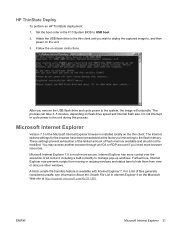
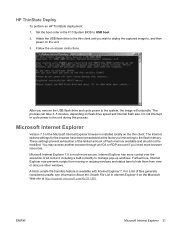
... 7.
Internet Explorer has more control over the execution of flash memory available and should not be modified. Attach the USB flash drive to the thin client unit you need more secure. These settings prevent exhaustion of the limited amount of all content, including a built-in the F10 System...
Microsoft Windows Embedded Standard 2009 (WES) v. 5.1.810 and later Quick Reference Guide - Page 51
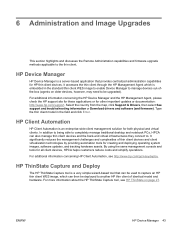
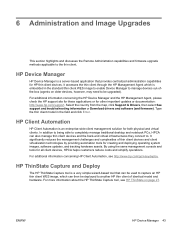
... upgrade methods applicable to completely manage traditional desktop and notebook PCs, HPCA can then be upgraded). It accesses the thin client through the HP Management Agent which is ...The HP ThinState Capture tool is an enterprise-wide client management solution for creating and deploying operating system images, software updates, and tracking hardware assets. For additional information ...
Creating and Restoring Images on the HP Thin Client with Altiris Deployment Server v6.5 - Page 2


... recommends that users change the boot order on the thin client. and XPe-based thin clients. Conflicts with the write filter partition and current imaging technology can do this locally through BIOS setup or remotely by script execution of the HP Compaq Thin Client Boot Order Change Utility through Altiris Deployment Server. You can...
Thin Client Printing with the HP Universal Print Driver - Page 16
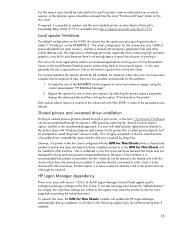
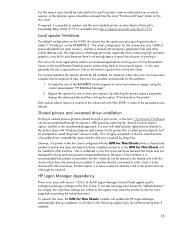
...logon settings on the RAMDRIVE Z:. It will update the HP Logon Manager automatically during installation. For this reason users should be instructed not to use it , the UPD for Thin Clients driver is that large print jobs, especially ...use this printer instance redirected over a Citrix Presentation Server or Microsoft Remote Desktop session and printing back to a local print queue -
Troubleshooting Guide: HP t5740/t5745 Thin Clients and HP st5742/st5747 Streaming Thin Clients - Page 7


Appendix D System BIOS ...42 Restoring a Corrupt BIOS ...42 Updating a BIOS ...43
Index ...44
vii
Troubleshooting Guide: HP t5740/t5745 Thin Clients and HP st5742/st5747 Streaming Thin Clients - Page 31
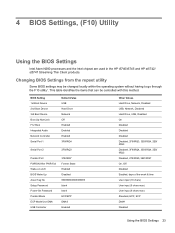
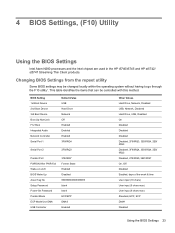
...
Intel Atom N280 processors and the Intel chipset are used in the HP t5740/t5745 and HP st5742/ st5747 Streaming Thin Client products. BIOS Setting 1st Boot Device 2nd Boot Device 3rd Boot Device Boot Up NumLock F12 Boot Integrated Audio Network Controller Serial Port 1
Default Value USB Hard ...
Troubleshooting Guide: HP t5740/t5745 Thin Clients and HP st5742/st5747 Streaming Thin Clients - Page 32


...=Setup message displays in the task bar at the bottom of the screen.
Changing BIOS Settings Using the F10 Utility
1. The Setup Utility screen is set to zero seconds, it may be controlled remotely by sending the client an Altiris job that you do not press F10 at the appropriate time, you...
Troubleshooting Guide: HP t5740/t5745 Thin Clients and HP st5742/st5747 Streaming Thin Clients - Page 50


... there are no other USB devices connected to the thin client ● HP Thin Client t5000 Series System BIOS Softpaq (for your thin client. 5. To restore a corrupt BIOS, complete the following : ● An external USB diskette drive or USB flash drive connected to the thin client. From your hard drive, run the Softpaq to extract the...
Troubleshooting Guide: HP t5740/t5745 Thin Clients and HP st5742/st5747 Streaming Thin Clients - Page 51


..., press F10 during the upgrade process
Updating a BIOS 43 Updating a BIOS
To update the system BIOS on the Thin Client t5000 Series, download the Thin Client t5000 Series Softpaq (for restoring or updating the system BIOS on the Thin Client t5000 Series. Download the Softpaq to a directory on to locally update the system BIOS on your thin client product. The downloaded file is a self...
Troubleshooting Guide: HP t5740/t5745 Thin Clients and HP st5742/st5747 Streaming Thin Clients - Page 52
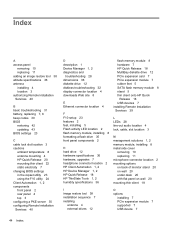
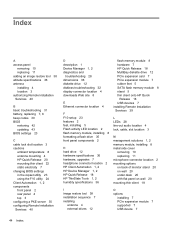
... installing 4 location 3 authorizing Remote Installation Services 40
B basic troubleshooting 31 battery, replacing 7, 8 beep codes 30 BIOS
restoring 42 updating 43 BIOS settings 23
C cable lock slot location 3 cautions
ambient temperature 8 antenna mounting 4 HP Quick Release 20 mounting thin client 22 static electricity 7 changing BIOS settings in the repset utility 23 using the F10 utility 24...
Troubleshooting Guide: HP t5740/t5745 Thin Clients and HP st5742/st5747 Streaming Thin Clients - Page 53


... power supply 37 rated output current 37 relative humidity 36 temperature 36 thin client 36 weight 36 stand installing 5 removing 6 supported mounting options 20
T temperature specifications 36 ThinState Tools 1, 2 top components 3 troubleshooting 31
U unsupported mounting option 22 updating a BIOS 43 USB devices, installing 7
USB ports location 2, 4 secure 3
V VGA connector location 4
W warnings...
Similar Questions
How To Update Bios Hp D330 Ut Window 7
(Posted by gamoDes 9 years ago)
Is It Possible To Load New Drivers On The Hp Thin Client Model T5740
(Posted by respaul38 9 years ago)
Which Icon Display On Default Hp T5740 Thin Client Desktop After Log On
(Posted by pusmo 10 years ago)
Trying To Update Bios
hello im trying to update my bios to the latest known update and the only download options i get for...
hello im trying to update my bios to the latest known update and the only download options i get for...
(Posted by nswitzer80 11 years ago)

