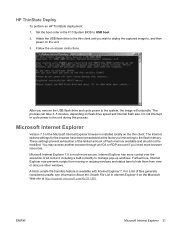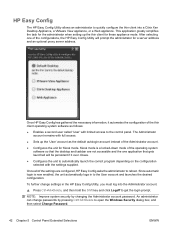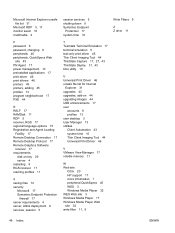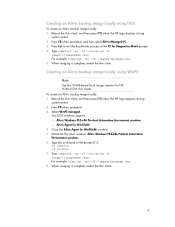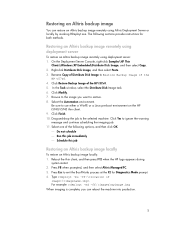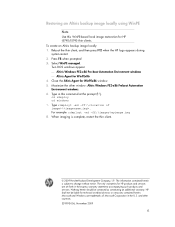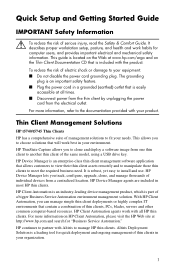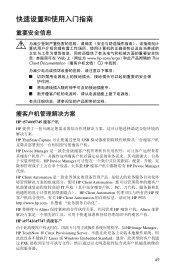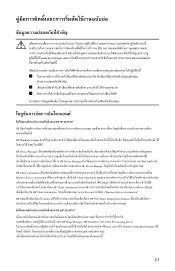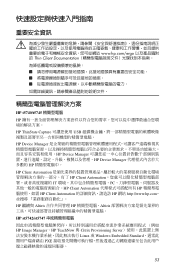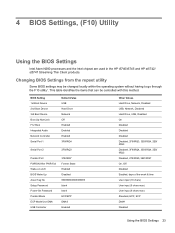HP t5740 Support Question
Find answers below for this question about HP t5740 - Thin Client.Need a HP t5740 manual? We have 16 online manuals for this item!
Question posted by mtiede on October 4th, 2011
Bios Password
i have vorgotten the Bios-Password. How to resume?
Thanks
MAnfred Tiede
Current Answers
Answer #1: Posted by kcmjr on October 4th, 2011 12:33 PM
User and service manuals can be found here: http://www.helpowl.com/manuals/HP/t5740/64033
To reset the BIOS it must be reloaded. See this doc for details: http://h20565.www2.hp.com/hpsc/doc/public/display?docId=emr_na-c01924799
Licenses & Certifications: Microsoft, Cisco, VMware, Novell, FCC RF & Amateur Radio licensed.
Related HP t5740 Manual Pages
Similar Questions
How To Clear Bios Password On Hp Pro 3300
I can't access my bios how do reset it
I can't access my bios how do reset it
(Posted by ewanjala37 10 months ago)
Is It Possible To Load New Drivers On The Hp Thin Client Model T5740
(Posted by respaul38 9 years ago)
How To Reset Bios Password On Hp Thin Client T5740
(Posted by randrur 10 years ago)
Which Icon Display On Default Hp T5740 Thin Client Desktop After Log On
(Posted by pusmo 10 years ago)