HP t5515 Support Question
Find answers below for this question about HP t5515 - Thin Client.Need a HP t5515 manual? We have 18 online manuals for this item!
Question posted by mchardy007 on February 5th, 2013
Feeder Problem With Photograph Paper
My HP Photosmart 5515 has developed a problem when feeding 7 x 5 and 6 x 4 photo paper. All settings are correct prior to printing but the photograph prints on only circa 2/3 of the paper. THere is no problem at all when printing A4 size paper
Current Answers
There are currently no answers that have been posted for this question.
Be the first to post an answer! Remember that you can earn up to 1,100 points for every answer you submit. The better the quality of your answer, the better chance it has to be accepted.
Be the first to post an answer! Remember that you can earn up to 1,100 points for every answer you submit. The better the quality of your answer, the better chance it has to be accepted.
Related HP t5515 Manual Pages
HP Image Manager 5.0: Quick Setup Guide - Page 5


... quickly ● Desktops can think of a tftp server. The client issues a PXE boot request over the network. 2. All application processing is done by a simple reboot You can be streamed on-demand to boot several clients off a single virtual drive hosted on the server. their personal configurations and settings; The boot process is HP Image Manager...
HP Image Manager 5.0: Quick Setup Guide - Page 31


... required to support virtual disk sharing, and (if required) enabled the desktop manager console to enter your new image.
Make sure the client is only able to offer these kits to the troubleshooting section in the white paper Creating a Shareable Image at HP's Business Support Center web site for Image Manager at http://h20000...
HP Image Manager 5.0: Quick Setup Guide - Page 35


... Tag 067 set correctly, and that the client is trying to PXE boot, but the specified file does not exist. If you don't have a PXEServer.ini file that is not empty, check the HP Image Manager User Guide to the allowed clients list. When I receive an error "PXE-E53: No boot filename received" This problem typically...
Administrator's Guide: Linux-based HP Compaq t5125, t5515, t5525 Thin Clients - for image Lxxx3149 - Page 3


...client image 1-2 Desktop 1-2
t5125 Desktop 1-2 t5515/t5525 Desktop 1-3 Desktop Options 1-3 Taskbar 1-3 XFce Panel Bar - t5515 & t5525 only 1-4 Desktop menu 1-5
HP Compaq t5125 Thin Client 1-5 HP Compaq t5515/t5525 Thin Client 1-5 Programs 1-6 Console 1-6 Using shell commands 1-6 Web browser 1-7 Citrix 1-7 HP Connection Administrator 1-7 VNC viewer 1-7 VNC server 1-8 XFce Settings...
Administrator's Guide: Linux-based HP Compaq t5125, t5515, t5525 Thin Clients - for image Lxxx3149 - Page 7


This guide provides instructions for both the HP Compaq t5125, t5515, and t5525 thin client.
✎ Not all features described in this guide are available in the XFce Settings Manager, which you can create server and application connections through the XFce Settings Manager Network management interface. Therefore, HP recommends that you configure a terminal locally and then use...
Administrator's Guide: Linux-based HP Compaq t5125, t5515, t5525 Thin Clients - for image Lxxx3149 - Page 8


... t5125 differs from that of the t5515 and the t5525, as shown in the following image provides an example of the default t5125 desktop:
t5125 desktop
1-2
www.hp.com
Administrator's Guide t5125 Desktop
The following images.
Introduction
Thin client image
HP developed this Linux image especially for thin client use the Altiris client to provide remote management of the thin...
Administrator's Guide: Linux-based HP Compaq t5125, t5515, t5525 Thin Clients - for image Lxxx3149 - Page 9


... page 1-8.
Click an icon to toggle between sessions. By default, the taskbar automatically displays at the top of the HP Compaq t5125, t5515, and HP Compaq t5525 thin clients. Taskbar
You can work in HP Desktop Options.
As you can have different programs running. The taskbar contains four separate workspace icons that you open software, the...
Administrator's Guide: Linux-based HP Compaq t5125, t5515, t5525 Thin Clients - for image Lxxx3149 - Page 11


... anywhere on page 1-6.
✎ The Linux-based thin client does not support desktop icons. HP Compaq t5125 Thin Client
Right-click on the t5125 desktop to display the following software: ■ Console ■ VNCviewer ■ Settings
HP Compaq t5515/t5525 Thin Client
You can access software on the t5515/t5525 thin client using either of the following software and utilities: ■...
Administrator's Guide: Linux-based HP Compaq t5125, t5515, t5525 Thin Clients - for image Lxxx3149 - Page 13


... 4-6. HP Connection Administrator
HP Connection Administrator allows you to a VNC server. For more information about setting up connections, see "Firefox connection" on page 2-15.
VNC viewer
The VNC viewer dialog box provides connection to set up user accounts, and assigning connections to users. The VNC viewer allows control of the desktop environment of the thin client...
Administrator's Guide: Linux-based HP Compaq t5125, t5515, t5525 Thin Clients - for image Lxxx3149 - Page 14


....org
XFce Settings Manager
The thin client includes a control panel called XFce Settings Manager. You can access a wide variety of your thin client looks like and how it communicates.
1-8
www.hp.com
Administrator's Guide The VNC Server runs as determine the appearance of utilities from the settings manager. HP Desktop Options
The thin client features different desktop interface options...
Administrator's Guide: Linux-based HP Compaq t5125, t5515, t5525 Thin Clients - for image Lxxx3149 - Page 15


... Connection Administrator is only available on the desktop and select Settings to use.
4. For instructions about configuring Citrix ICA Client, see Chapter 2, "HP Connection Administrator." For instructions about configuring HP Connection Administrator, see Chapter 3, "Citrix." Right-click on the t5515/t5525.
Administrator's Guide
www.hp.com
1-9
The new interface will launch at...
Administrator's Guide: Linux-based HP Compaq t5125, t5515, t5525 Thin Clients - for image Lxxx3149 - Page 28


Global Citrix Settings -
Hotkeys tab
2-10
www.hp.com
Administrator's Guide Preferences tab
Hotkeys
Use this tab to configure thin client hotkeys. HP Connection Administrator
Preferences
Use this tab to select the keyboard language. Global Citrix Settings -
Administrator's Guide: Linux-based HP Compaq t5125, t5515, t5525 Thin Clients - for image Lxxx3149 - Page 33
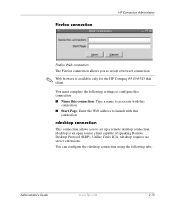
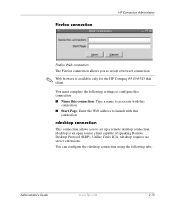
...: ■ Name this connection: Type a name to associate with this
connection. ■ Start Page: Enter the Web address to launch with this
connection.
Firefox connection
HP Connection Administrator
Firefox Web connection The Firefox connection allows you to set up a remote desktop connection. rdesktop is available only for the HP Compaq t5515/t5525 thin client.
Administrator's Guide: Linux-based HP Compaq t5125, t5515, t5525 Thin Clients - for image Lxxx3149 - Page 39


...; Choose your connection speed: Select the speed at which the thin client connects.
■ Desktop background: Select to allow a desktop background to display.
■ Show contents of window while dragging: Select to allow the contents of windows to display when you to configure the thin client desktop and performance factors. Administrator's Guide
www.hp.com
2-21
Administrator's Guide: Linux-based HP Compaq t5125, t5515, t5525 Thin Clients - for image Lxxx3149 - Page 45


... following ways: ■ Click the Settings button on the HP Connection Administrator
window. ■ Click GO, and then select Settings (t5515/t5525 only). ■ Right-click on the desktop and select Settings. You can open the XFce Settings Manager in any of the utilities in the settings manager for the Linux-based thin client image. You can use the...
Administrator's Guide: Linux-based HP Compaq t5125, t5515, t5525 Thin Clients - for image Lxxx3149 - Page 49


... the following sections. XFce Settings Manager
Using an image for your background
To change the background color: 1. Locate and select a .jpg or .png image. 4. Click OK.
Desktop Options includes the features in the following desktop interface options: ■ HP Connection Administrator ■ Citrix ICA Client ■ xfce (t5515/t5525 only) HP Connection Administrator is the default...
Administrator's Guide: Linux-based HP Compaq t5125, t5515, t5525 Thin Clients - for image Lxxx3149 - Page 89


... the lower left window and select New Job. 3.
Right-click on an HP Compaq t5125/t5515/t5525 thin client? From the drop-down menu, select Run Script. 6. Select the First... Server Console icon from the desktop to remotely capture and deploy Linux images. From the upper right window, click Add. 5. Capturing an Image: HP Compaq Thin Client Actions (Required)
1.
Altiris management...
Administrator's Guide Linux-based Thin Clients - Page 25


... name and spooler settings and click OK. 5.
Administrator's Guide
www.hp.com
3-5 Settings
Network Management
The Network Management utility is used to set a user to ...settings.
To open the Network Settings dialog box, select Go > Settings > Network Settings. To open the Security dialog box, select Go > Settings > Security. Select Go > Settings > Print Manager from the desktop. ...
Altiris Rapideploy Imaging for Linux-based Thin Clients - Page 2


... by double-clicking the Deployment Server Console icon located on your desktop.
2. In the lower left hand Jobs pane, expand Samples > HP Thin Clients > Linux. 3. Name the Job an appropriate name such as... by Manually Creating a Job
This paper describes the proper way to capture and deploy images for the Linux-based HP Compaq t5515 thin clients using either the sample scripts provided with...
Inside the t5515 Thin Client Linux: FAQs - Page 18


...may name the .img file anything you like to run this function. Capturing an Image: t5515 Client Actions (Required) 1. Once the F10 screen appears, move down and select the Network ... and deployment of the Altiris Remote Management Client. Hit Enter again for Altiris DS to work with Linux t5515? From the upper right window, click on the desktop. 2. Select the DOS radio button from...
Similar Questions
What Is The Price Of Hp 3090 Mt Desktop/laptop And Hp Dx 2480 Mt
(Posted by bhaskarchatterjeevaluer 8 months ago)
Which Icon Display On Default Hp T5740 Thin Client Desktop After Log On
(Posted by pusmo 10 years ago)
Hp Photosmart 5515 Wireless Printer Will Not Print.. Test Result Said, No Proble
Why does our HP photosmart 5515 printer not respond 99% of the time when requested a print from our ...
Why does our HP photosmart 5515 printer not respond 99% of the time when requested a print from our ...
(Posted by ndpaine 11 years ago)
How Can I Get My Hp Photosmart D110 To Print Mirror Image?
I am wanting to print iron-on transfer, with text, so need it to print in mirror image.
I am wanting to print iron-on transfer, with text, so need it to print in mirror image.
(Posted by bcthall 12 years ago)

