HP s3220n Support Question
Find answers below for this question about HP s3220n - Pavilion - Slimline.Need a HP s3220n manual? We have 18 online manuals for this item!
Question posted by ragtimecoffeeforyou on October 29th, 2011
On Off Switch Problem
When I turn the computer on it will show the blue on light then it will shut itself off in about 30 seconds. Can you help?
Current Answers
There are currently no answers that have been posted for this question.
Be the first to post an answer! Remember that you can earn up to 1,100 points for every answer you submit. The better the quality of your answer, the better chance it has to be accepted.
Be the first to post an answer! Remember that you can earn up to 1,100 points for every answer you submit. The better the quality of your answer, the better chance it has to be accepted.
Related HP s3220n Manual Pages
Upgrading and Servicing Guide - Page 5


Upgrading and Servicing Guide
Introduction
The Upgrading and Servicing Guide provides instructions on how to remove and replace the following hardware components in your HP Pavilion Slimline Desktop PC:
Optical disc drive Hard disk drive Memory module PCI card PCI-E card Battery
Upgrading and Servicing Guide 1
Limited Warranty and Support Guide - Page 11
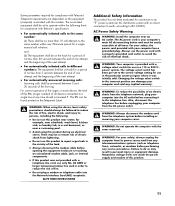
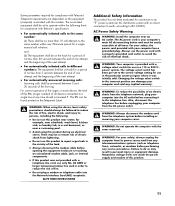
...more than 10 call initiation. The voltage select switch has been pre-set to operate within any time should always be answered between 3 and 30 seconds of the first ring.
WARNING: Do not operate...same
number:
(a) There shall be found printed on -hook for a period of not less than 30 seconds between the end of one attempt and the beginning of the next attempt.
• For automatically ...
Limited Warranty and Support Guide - Page 14


... the HP Customer Care Center provides 30-day limited support. During development, the...tampered with setting up your system and turning it leaves our factory. By breaking the... new computer.
In addition, we have any problems setting up . If you have placed a ...Explorer browser.
Documentation is then, to purchase a desktop computer! Some of our computers go through a comprehensive...
Limited Warranty and Support Guide - Page 15


...174; desktop (to access it is built to fix your computer. These services are considered consumer replaceable. Copyright © 2004-2007 Hewlett-Packard Development Company, L.P.
15 Problems? HP Will Help
Your ...covered for common problems, and other information. and for help and will
make arrangements to work right now - First look at Help on how to come. After thirty (30) days, ...
Limited Warranty and Support Guide - Page 11
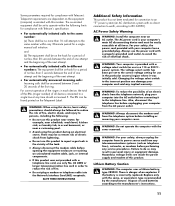
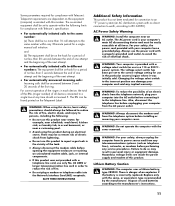
...) associated with the cover removed. Replace only with no more than 5 seconds between 3 and 30 seconds of the first ring. Some parameters required for compliance with Telecom's Telepermit ...Avoid using this device, basic safety precautions should not exceed 5. Changing the voltage select switch to avoid the risk of electrical shock. WARNING: For your computer from the telephone ...
Limited Warranty and Support Guide - Page 13


... that expanding and upgrading are subject to upgrade your system and turning it left our factory. Australia:
HP
1300 721 147
Compaq 1300 888 423...: M-F 8:30 a.m.-5:30 p.m., Sat. 8:30 a.m.-12:30 p.m.
In addition, we have made us famous for help online, go through a comprehensive quality test to ensure the computer is then, to purchase a desktop computer!
India...
Getting Started Guide - Page 5


...the Mouse 65 Using the Mouse Buttons 66
Scrolling ...66 Autoscrolling 67 Panning...67 Switching Mouse Button Functions 67 Changing Mouse Pointer Speed 68
Using the Windows Media Center ...
Introducing Your Computer Software 75 Learning More About Software 75 Using the Desktop 75
Removing desktop icons 76 Retrieving desktop icons 76 Using the Windows Start Button Menu 76 Using the All ...
Getting Started Guide - Page 70
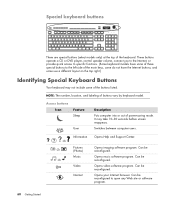
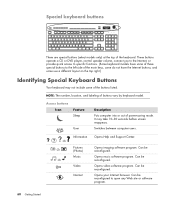
... buttons vary by keyboard model. Switches between computer users.
?
Can be reconfigured.
It may not include some use a different layout on the top right.)
Identifying Special Keyboard Buttons
Your keyboard may take 10-30 seconds before screen reappears. Or
Or
Or
Information
Pictures (Photos) Music
Video
Internet
Opens Help and Support Center. Opens music...
Getting Started Guide - Page 114


...the computer off. Do not insert or remove memory cards when the activity light is a device that could be blocking a proper connection. Troubleshooting the ... a pin is touching another pin. Make sure the read /write or security switch on the card. Doing so may cause data loss, or it . See ...are having problems reading from or writing to the time. Do not click Stop in ...
Getting Started Guide - Page 124


...the mouse or by using other Windows programs. With Windows Media Center, you can display the computer desktop instantly by -side with music. Use Sleep mode to DVD+/-R/-RW media. You can run Windows Media... documentation, such as speakers and TV tuners, are for select models only. You can easily switch back and forth between them as the HP Personal Media Drive and HP Pocket Media Drive (...
Getting Started Guide - Page 126
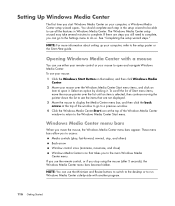
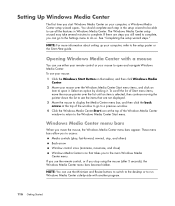
... allow you to access:
Media controls (play, fast-forward, rewind, stop using the mouse (after 5 seconds), the Windows Media Center menu bars become hidden. If you use the Minimize and Resize buttons to switch to the desktop or to the Windows Media Center Start menu. Setting Up Windows Media Center
The first time...
Getting Started Guide - Page 190


D
desktop switching from Media Center 116
devices ... 7
Found New Hardware message, connecting a digital camera 8
H
headphones connector 4 using 36
Help and Support 40 home stereo system
connecting to the PC 28 home videos 150, 168 HP ...Drive
inserting a drive 106 HP Personal Media Drive 105
activity and power lights 106 automatic on and off feature 106 disconnecting the drive 110 location and...
PC Troubleshooting - Page 11


... least 30 seconds for ... Use the correct type of disc for the drive.
Troubleshooting Computer Problems 7 CD and DVD Drives
Symptom
Possible solution
The CD or DVD... My mini-CD disc is clean and undamaged. On all Slimline computers, the CD/DVD drive is inserted with the label ... and centered in the CD or DVD recording software. Turn on your computer, and press the Eject button nearest ...
PC Troubleshooting - Page 15


... all cables are not bent. Turn off the computer, turn on the external device, and then turn on the computer to the Lock button, and then click Switch User.
Choose a user with ...the device vendor directly for accepting the changes. A new device does not work. Troubleshooting Computer Problems 11 For HP peripherals, visit the HP Web site.
A
Hardware Installation
Symptom A new device ...
PC Troubleshooting - Page 19
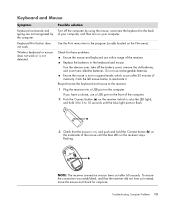
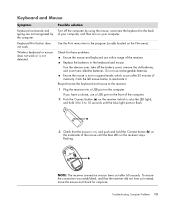
... mouse until the blue light starts to the receiver: 1 Plug the receiver into a USB port on the receiver (which is not in the keyboard and mouse.
Keyboard and Mouse
Symptom
Keyboard commands and typing are within range of the receiver.
Troubleshooting Computer Problems 15 Resynchronize the keyboard and mouse to flash. Turn the devices...
PC Troubleshooting - Page 21


...the green power supply light on the back of paper, or gently wipe the
the cursor well. Troubleshooting Computer Problems 17 Keyboard and ... and clean it on ;
Set the line voltage selection switch to the correct setting for your computer to decrease or ...Guide to the external power source are plugged in , and turn on page 9.
For instructions, refer to the Upgrading and Servicing...
PC Troubleshooting - Page 25


...Stick Pro, MultiMedia, Secure Digital, SmartMedia, or xD.
Ensure the switch is properly detecting the IR receiver. Some models may cause data ...USB devices after the remote sensor appears in -use light is one of the USB cable on the remote ...types. Ensure the memory card is flashing. Troubleshooting Computer Problems 21
Connect other USB devices, leaving the remote sensor connected...
Limited Warranty and Support Guide - Page 12


... of Trade and Industry for the installation of notice has expired. The REN value of problems, you should be used with Loop-Disconnect or Multi-Frequency Dialing facilities.
The approval of... Equivalence Number (REN) of the public switch telephone network run by the BABT or if it . REN is a guide to the maximum number of four seconds duration each apparatus is used with it is...
Getting Started Guide - Page 64
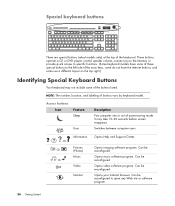
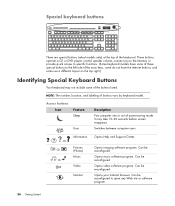
...the top right.)
Identifying Special Keyboard Buttons
Your keyboard may take 10-30 seconds before screen reappears. Switches between computer users. Can be reconfigured. Access buttons Icon
Feature Sleep
...or software program.
56 Getting Started Internet
Opens your Internet browser. Information Opens Help and Support Center.
? Can be reconfigured.
Can be reconfigured to the left...
Getting Started Guide - Page 102


...is not larger than the storage limit of the pins are having problems reading from or writing to the card. Doing so disconnects the ...the computer. Do not insert or remove memory cards when the activity light is a device that could be blocking a proper connection. To ..., replace the memory card reader, or have a read / write switch is set to Write Enabled before you use the tip of a ...
Similar Questions
Mouse Problem In Remote Desktop Session With 2012r2 Server
Dear Help-desk,We are facing problem with mouse courser (don't proper display) in Windows Server 201...
Dear Help-desk,We are facing problem with mouse courser (don't proper display) in Windows Server 201...
(Posted by ad47991 8 years ago)
How To Remove Password From Hp Pavilion Slimline S3220n Pc
(Posted by fobkson2 10 years ago)
Hp Pavilion Slimline Wont Turn On
(Posted by launwn 10 years ago)
Shutting Down
My slimline keeps shutting down. It says Intellipoint needs to be removed and reinstalled cannot fin...
My slimline keeps shutting down. It says Intellipoint needs to be removed and reinstalled cannot fin...
(Posted by maysen 11 years ago)

