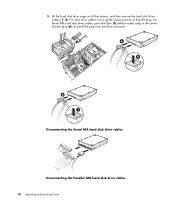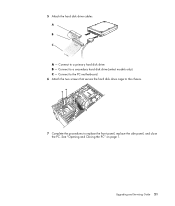HP s3200n Support Question
Find answers below for this question about HP s3200n - Pavilion - Slimline.Need a HP s3200n manual? We have 18 online manuals for this item!
Current Answers
There are currently no answers that have been posted for this question.
Be the first to post an answer! Remember that you can earn up to 1,100 points for every answer you submit. The better the quality of your answer, the better chance it has to be accepted.
Be the first to post an answer! Remember that you can earn up to 1,100 points for every answer you submit. The better the quality of your answer, the better chance it has to be accepted.
Related HP s3200n Manual Pages
Safety and Regulatory Information Desktops, Thin Clients, and Personal Workstations - Page 1


Safety and Regulatory Information
Desktops, Thin Clients, and Personal Workstations
Safety and Regulatory Information Desktops, Thin Clients, and Personal Workstations - Page 2


... warranty statements accompanying such products and services.
The information contained herein is protected by copyright. No part of Hewlett-Packard Company.
Safety and Regulatory Information
Desktops, Thin Clients, and Personal Workstations
Tenth Edition (October 2009)
Ninth Edition (August 2009)
Eighth Edition (March 2009)
Seventh Edition (September 2008)
Sixth Edition (July 2008...
Safety and Regulatory Information Desktops, Thin Clients, and Personal Workstations - Page 3


... this manner provides important supplemental information.
About This Book
This guide provides safety and regulatory information that is compliant with U.S., Canadian, and International regulations for Desktops, Thin Clients, and Personal Workstations.
Safety and Regulatory Information Desktops, Thin Clients, and Personal Workstations - Page 20


... the wireless device may damage your computer. limit is 4 dbi.
14 Chapter 2 Regulatory Agency Notices
ENWW limit is 6 dBi. For the Belkin Dual-Band Wireless A+G Desktop Card the maximum antenna gain permitted as specified by the Canadian e.i.r.p. Wireless operation is that may cause undesired operation of the device. The first is...
Safety and Regulatory Information Desktops, Thin Clients, and Personal Workstations - Page 26


... energy-efficient equipment in homes, offices, and factories. To take advantage of this feature also supports the similar power management features of inactivity:
Business Desktops
Consumer Desktops Thin Clients Workstations
Operating System XP Vista Windows 7 Windows Server 2008 R2
Computer 15 minutes 15 minutes 30 minutes 15 minutes 15 minutes Not applicable...
Safety and Regulatory Information Desktops, Thin Clients, and Personal Workstations - Page 27


ENERGY STAR is not supported on Linux or FreeDOS Desktop PCs. If it is necessary to comply with legal requirements such as needed to restore the operating system, you must also reset the ENERGY STAR ...
Upgrading and Servicing Guide - Page 5


Upgrading and Servicing Guide
Introduction
The Upgrading and Servicing Guide provides instructions on how to remove and replace the following hardware components in your HP Pavilion Slimline Desktop PC:
Optical disc drive Hard disk drive Memory module PCI card PCI-E card Battery
Upgrading and Servicing Guide 1
Start Here Guide - Page 4


... TV 46 Using Your TV as a Monitor 48 Cables for connecting the computer to a TV 48 Connecting the computer to a TV 48 Viewing the computer desktop on a TV screen 49 Adjusting the screen resolution 49 Connecting more than one display 50 Using the Windows Media Center Setup for Optional Setup of...
Start Here Guide - Page 17
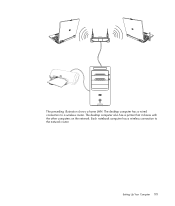
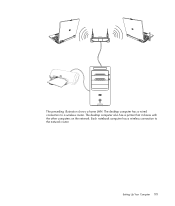
Each notebook computer has a wireless connection to a wireless router. Setting Up Your Computer 11 The desktop computer has a wired connection to the network router. The preceding illustration shows a home LAN.
The desktop computer also has a printer that it shares with the other computers on the network.
Start Here Guide - Page 54


...), and S-video In on your computer, you may be two S-video connectors on the back of the output connector sets, and then view the computer desktop image, watch DVD movies, or play games on the TV to a TV, you need an S-video adapter cable.
NOTE: There may also need a composite video...
Start Here Guide - Page 55


...your graphics card. (Your tab may need to disable the TV-out option to return your computer desktop to its original resolution.
1 Right-click an empty area of the computer.
4 Turn on -screen... Yes, if it is present. 6 Click OK.
For more information, see "Viewing the computer desktop on the computer. For more information, refer to the documentation for the TV.
Connecting the Television ...
Start Here Guide - Page 56


...during the Optional Setup, within the Windows Media Center setup, and how to use the Windows Desktop Properties window to adjust the settings for your display. Each time you have adjusted all the...display:
If you select the Composite or S-video option: Click Next which device displays the computer desktop by pressing Alt+F5. When you to the screen to optimize your computer.
1 Press the ...
Start Here Guide - Page 57


... Displays,
Ge Force xxx, nView, or Devices.) 13 Choose the TV option, and follow the on -screen instructions.
8 Right-click an empty area of the desktop, and choose Personalize. 2 Click the Display Settings tab. 3 If necessary, select the TV. 4 Click the Advanced Settings button. 5 Click the tab for your graphics card...
Start Here Guide - Page 66


... or Compaq Connections
HP Connections or Compaq Connections (select models only) is in the PC Help & Tools folder: 1 Click the Windows Start Button on your desktop. Most support updates that HP Connections or Compaq Connections messages deliver are also available to you through the support Web site under the information for...
Getting Started Guide - Page 5


... sensor is not receiving a signal from the remote control 73
Introducing Your Computer Software 75 Learning More About Software 75 Using the Desktop 75
Removing desktop icons 76 Retrieving desktop icons 76 Using the Windows Start Button Menu 76 Using the All Programs menu 76 Organizing your All Programs list 77 Using the...
PC Troubleshooting - Page 11


...side.
2 Press the Eject button to a DVD+R/-R or a DVD+RW/-RW disc, and you make a copy of a disc.
Use the correct type of disc for the drive.
Try a different brand...For detailed information about restoring and updating drivers, see "Updating Drivers" on page 22.
On all Slimline computers, the CD/DVD drive is inserted with the label facing up and centered in a vertical position...
Upgrading and Servicing Guide - Page 16
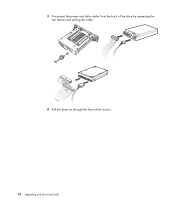
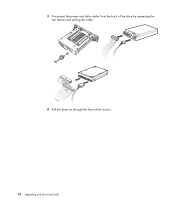
3 Disconnect the power and data cables from the back of the chassis.
12 Upgrading and Servicing Guide
MASTER SLAVE
To CPU
4 Pull the drive out through the front of the drive by squeezing the two latches and pulling the cable.
Upgrading and Servicing Guide - Page 18
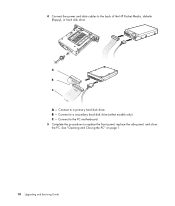
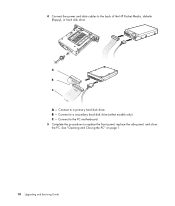
... HP Pocket Media, diskette (floppy), or hard disk drive. Connect to the PC motherboard. 5 Complete the procedures to a primary hard disk drive. C - A
B
MASTER
C
SLAVE
To CPU
A - B -
Connect to replace the front panel, replace the side panel, and close the PC.
Similar Questions
How To Take The Power Supply Out Of A Hp Pavilion Slimline S3200n
(Posted by micher 9 years ago)
Hp Pavilion Slimline S3200n Won't Turn On
(Posted by dibeRCL 10 years ago)
Hp Pavilion Slimline S3200n Will Not Turn On
(Posted by tpaiclpkara 10 years ago)
Pci Card Hp Pavilion Slimline S5120f Desktop
I would like to put a PCI card HP pavilion slimline S5120F desktop. Suggestion? Thank you
I would like to put a PCI card HP pavilion slimline S5120F desktop. Suggestion? Thank you
(Posted by djdjmwalker84 11 years ago)