HP rp3440 Support Question
Find answers below for this question about HP rp3440.Need a HP rp3440 manual? We have 19 online manuals for this item!
Question posted by davestg on July 18th, 2014
Where Is The Mp Reset Button Of A Hp 9000 Rp3440 Diagram
The person who posted this question about this HP product did not include a detailed explanation. Please use the "Request More Information" button to the right if more details would help you to answer this question.
Current Answers
There are currently no answers that have been posted for this question.
Be the first to post an answer! Remember that you can earn up to 1,100 points for every answer you submit. The better the quality of your answer, the better chance it has to be accepted.
Be the first to post an answer! Remember that you can earn up to 1,100 points for every answer you submit. The better the quality of your answer, the better chance it has to be accepted.
Related HP rp3440 Manual Pages
HP Integrity and HP 9000 iLO MP Operations Guide, Fifth Edition - Page 3


... Contents 3 rx2600; rp3410/3440 27 iLO MP Reset Button...27
Table of Contents
About This Document...13
Intended Audience...13 New and Changed Information in This Edition 13 Publishing History...13 Document Organization...14 Typographic Conventions...15 HP-UX Release Name and Release Identifier 15 Related Documents...16 HP Encourages Your Comments...16
1 Introduction to...
HP Integrity and HP 9000 iLO MP Operations Guide, Fifth Edition - Page 13
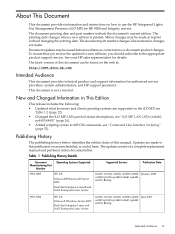
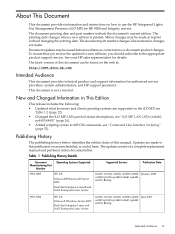
...use the HP Integrated Lights Out Management Processor (iLO MP) for HP 9000 and Integrity servers. The ...Servers
Publication Date
5991-6006
HP-UX
Microsoft®Windows® Server 2003
Red Hat Enterprise Linux® and SuSE Enterprise Linux Server
rx1600, rx1620, rx2620, rx2600 cx2600, January 2008 cx2620 rp3410, rp3440 rx4640, rp4440 rx5670, BL60p
5991-5984
HP-UX
Microsoft Windows Server...
HP Integrity and HP 9000 iLO MP Operations Guide, Fifth Edition - Page 17


... is the key to maximizing efficiency of the server's High Availability (HA), embedded server, and fault management.
The iLO MP Advanced Pack license is the foundation of administration and troubleshooting for entry class HP 9000 and Integrity servers is an autonomous management subsystem embedded directly on the iLO MP LAN do not go to any embedded microprocessor...
HP Integrity and HP 9000 iLO MP Operations Guide, Fifth Edition - Page 28
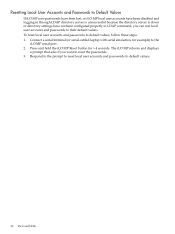
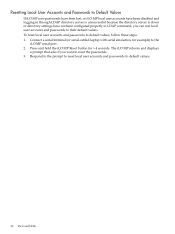
... the iLO MP Reset button for example) to reset the passwords. 3. Connect a serial terminal (or serial-cabled laptop with serial emulation, for > 4 seconds. Resetting Local User Accounts and Passwords to Default Values
If iLO MP user passwords have been lost, or iLO MP local user accounts have been disabled and logging in through LDAP directory server is unsuccessful...
HP Integrity and HP 9000 iLO MP Operations Guide, Fifth Edition - Page 56


... the date is reflected to default values.
• Reset passwords by pressing the MP Reset button on the back panel of the previous reset methods. DF: Display FRUID information Command access level: ...of the server. MODEM PRESENCE
When the modem might see unexpected results. The iLO MP mirrors the system console to the iLO MP. If several different terminal types are reset:
To restore...
HP Integrity and HP 9000 iLO MP Operations Guide, Fifth Edition - Page 68
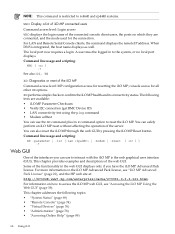
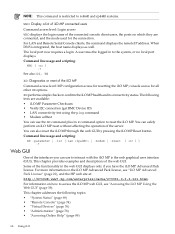
... 21), and the HP web site at: http://h71028.www7.hp.com/enterprise/cache/279991-0-0-0-121.html. A user must be logged in the web GUI displays only if you can also reset the iLO MP through the web GUI by pressing the iLO MP Reset button. This chapter provides examples and descriptions of the server. You can use...
Internal Cabling Guide for HP Smart Array Controllers - Page 3


... 7 Hard Disk Drive Mapping 19 Configuring the Server Firmware and Software for RAID 38
5. Contents
1. Cabling for the HP 9000 rp3440 Server Installing the HP Smart Array Controller Card 31 Recabling for RAID 33 Configuring the Server Firmware and Software for RAID 19
3. Cabling for the HP Integrity rx5670 Server Installing the HP Smart Array 5302 or 5304 Controller Card...
Internal Cabling Guide for HP Smart Array Controllers - Page 33


... channels and 128 MB of an HP 9000 rp3440 server.
4 Cabling for the HP 9000 rp3440 Server
This chapter describes how to connect the cables of an HP Smart Array 6402 or 6404 controller card...These instructions do not apply if you need: • A7231-63024 cable for the HP9000 rp3440 Server
Controller SA6402 SA6404
Product Number
Description
A9890A A9891A
2 channel / 128 MB cache 4 channel...
Internal Cabling Guide for HP Smart Array Controllers - Page 34
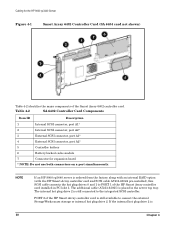
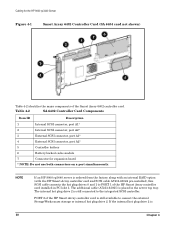
... A1*
2
Internal SCSI connector, port A2*
3
External SCSI connector, port A1*
4
External SCSI connector, port A2*
5
Controller battery
6
Battery-backed cache module
7
Connector for the HP 9000 rp3440 Server
Figure 4-1
Smart Array 6402 Controller Card (SA 6404 card not shown)
Table 4-2 identifies the major components of the...
Installation Guide, Seventh Edition - HP 9000 rp3410 and HP 9000 rp3440 - Page 19
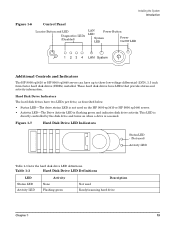
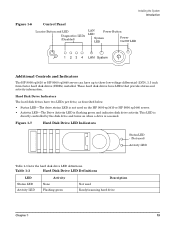
... hard disk drive LED definitions. Installing the System Introduction
Figure 1-6
Control Panel
Locator Button and LED
Diagnostics LEDs (Disabled)
LAN LED
Power Button
System LED
Power On/Off LED
1 2 3 4 LAN System
Additional Controls and Indicators
The HP 9000 rp3410 or HP 9000 rp3440 server can have LEDs that provide status and activity information.
Hard Disk Drive Indicators The...
Installation Guide, Seventh Edition - HP 9000 rp3410 and HP 9000 rp3440 - Page 49
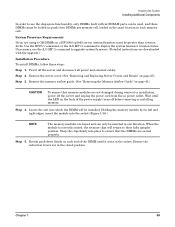
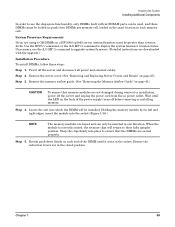
...be installed.
Use the BCH FV command, or the iLO MP SR command to their fully upright position. Power off the server and unplug the power cord from the ac power outlet. ... will return to display the system firmware revision status.
Step 2. Wait until it seats in a HP 9000 rp3440 server, system firmware must be loaded in quads (two DIMMs per memory cell, loaded in the same ...
Installation Guide, Seventh Edition - HP 9000 rp3410 and HP 9000 rp3440 - Page 55
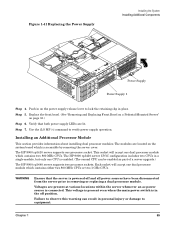
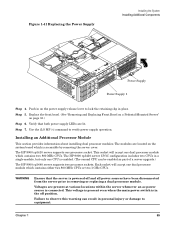
...the iLO MP PS command to observe this warning can result in a single module, but only one dual processor module which contains two 800 MHz CPUs. The HP 9000 rp3410 server supports one... one CPU is enabled. (The second CPU can be enabled as part of a server upgrade.) The HP 9000 rp3440 server supports two processor sockets. Failure to verify power supply operation. Step 7. Installing an ...
User Service Guide, Sixth Edition - HP 9000 rp3410/rp3440 - Page 22
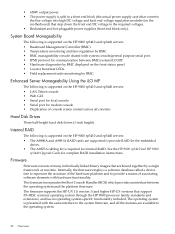
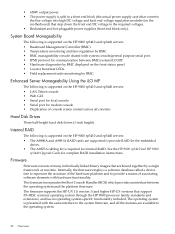
... Disk Drives
Three half-height hard disk drives (1-inch height). Enhanced Server Manageability Using the iLO MP
The following is supported on the HP 9000 rp3410 and rp3440 servers: • The A9890A and A9891A RAID cards are bound together by BMC. See the HP 9000 rp3410 and HP 9000
rp3440 Upgrade Guide for modem console • Duplication of associating software elements...
User Service Guide, Sixth Edition - HP 9000 rp3410/rp3440 - Page 24
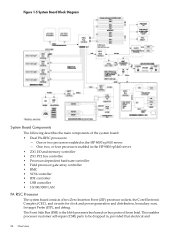
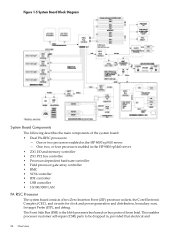
Figure 1-5 System Board Block Diagram
System Board Components The following describes the main components of two Zero... One or two processors enabled in , provided that electrical and
24 Overview One, two, or four processors enabled in the HP 9000 rp3440 server • ZX1 I/O and memory controller • ZX1 PCI bus controller • Processor dependent hardware controller • Field ...
User Service Guide, Sixth Edition - HP 9000 rp3410/rp3440 - Page 25
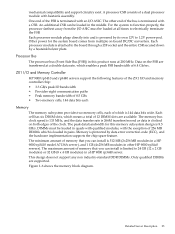
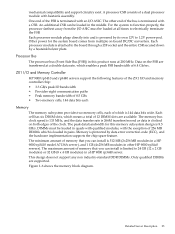
...is 144 data bits wide. The minimum amount of the ZX1 I /O ASIC. Figure 1-6 shows the memory block diagram. Each processor module is attached to 24 GB (12 x 2 GB modules) or 32 GB (8 x 4 ... and support circuitry exist. Processor Bus The processor bus (Front Side Bus [FSB]) in a HP 9000 rp3440 server. Each cell has six DIMM slots, which enables a peak FSB bandwidth of memory that you ...
User Service Guide, Sixth Edition - HP 9000 rp3410/rp3440 - Page 72
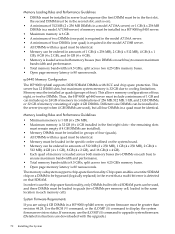
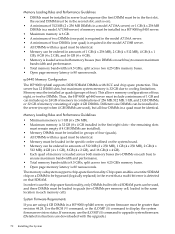
... these DIMMs must be loaded in quads (two DIMMs per memory cell, loaded in the same location in a HP 9000 rp3440 server, system firmware must include a minimum of four).
Use the BCH FV command, or the iLO MP SR command to 24 GB of memory in combinations of 256 MB, 512 MB, 1 GB, and 2 GB...
User Service Guide, Sixth Edition - HP 9000 rp3410/rp3440 - Page 78
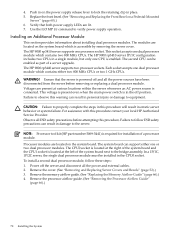
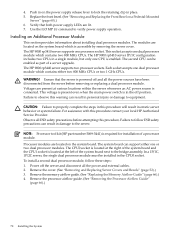
...Verify that the server is enabled. This socket accepts one CPU is powered off position. The HP 9000 rp3440 server supports two processor ...server whenever an AC power source is required for installation of a server upgrade. NOTE: Processor tool kit (HP part number 5069-5441) is connected. Use the iLO MP PS command to the server. The modules are located on a Pedestal-Mounted
Server...
User Service Guide, Sixth Edition - HP 9000 rp3410/rp3440 - Page 87
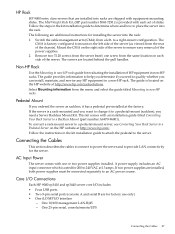
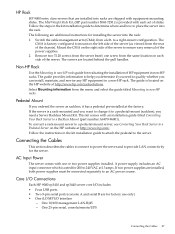
... for 200 to provide LAN connectivity for installing the server into the rack. Core I/O Connections
Each HP 9000 rp3410 and rp3440 server core I /O interface
- The Mid-Weight Slide Kit, (HP part number 5065-7291) is a rack-mounted and you can install, maintain, and service any HP equipment in non-HP racks. Mount the CMA on the right side...
User Service Guide, Sixth Edition - HP 9000 rp3410/rp3440 - Page 108


... can be found on the identification label.
3. Determine the following information: • The model number of the server (for example, HP 9000 rp3440) • The product number of the server. Check information on ). • The serial number of the server. Collect the following : • Which firmware versions are installed?
4. This is in the System Log) Hard...
User Service Guide, Sixth Edition - HP 9000 rp3410/rp3440 - Page 151
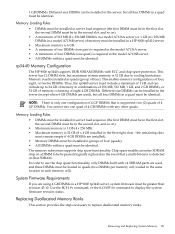
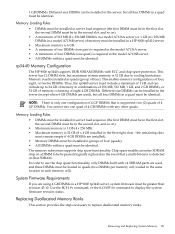
... FV command, or the iLO MP SR command to replace deallocated memory ranks. Memory Loading Rules • DIMMs must be installed in server load sequence (the first DIMM ...). • Memory DIMMs must be installed in a HP 9000 rp3440 server, system firmware must be greater than revision 45.10. rp3440 Memory Configuration
The HP 9000 rp3440 supports DDR SDRAM DIMMs with x4 SDRAM parts are used...
Similar Questions
How To Reset Root Password For Hp Rp3440
how to reset root password for hp rp3440 ?
how to reset root password for hp rp3440 ?
(Posted by bwmilind 9 years ago)
How To Reset Root Password Of Rp3440 Server?
how to reset root password of rp3440 server?
how to reset root password of rp3440 server?
(Posted by bwmilind 9 years ago)
How To Install Driver Hp Dl380 G8 Win Server 2003
(Posted by chrimfo 10 years ago)
How To Reset Mp Console Of Hp Rp4440/9000 Server
I want to reset the Admin password of MP conslole
I want to reset the Admin password of MP conslole
(Posted by vilasgnar 12 years ago)
I Have A Rp3440 With Two Power Supp
Then I Trun On The Power It Will Power On
(Posted by dbumbarger 13 years ago)

