HP nx6110 Support Question
Find answers below for this question about HP nx6110 - Notebook PC.Need a HP nx6110 manual? We have 11 online manuals for this item!
Question posted by larymsupera on September 25th, 2014
How To Flash Bios In Hp Nx6110
The person who posted this question about this HP product did not include a detailed explanation. Please use the "Request More Information" button to the right if more details would help you to answer this question.
Current Answers
There are currently no answers that have been posted for this question.
Be the first to post an answer! Remember that you can earn up to 1,100 points for every answer you submit. The better the quality of your answer, the better chance it has to be accepted.
Be the first to post an answer! Remember that you can earn up to 1,100 points for every answer you submit. The better the quality of your answer, the better chance it has to be accepted.
Related HP nx6110 Manual Pages
HP Client Manager 6.1 - Page 2


... client computers can be challenging and often requires that allows HP workstations, business PCs, and notebook computers running Microsoft Windows to keep track of the computer hardware deployed within the enterprise as well as the version of client computers such as upgrading the BIOS firmware or performing diagnostics. All operations are performed on the...
HP Client Manager 6.1 - Page 3


...HP to ensure that our customers have specified, such as sending you an e-mail alert.
Normally, a SoftPaq would be downloaded to each client computer to the HPCM Server for display. BIOS Flash...new or missing PCs, memory, battery, disk drives, CPUs, and monitors. For example, you can download a network driver or audio driver SoftPaq to the HPCM Server and then use it to flash a single ...
HP Client Manager 6.1 - Page 4


... customizable reporting tools so you can be displayed locally on the user's computer. New Features in HP Client Manager up-to manage your HP client computers, rapidly making changes to client computer system software, and changing the BIOS settings, all from all of basic inventory extended to select and download SoftPaqs. Scan results...
Using LightScribe (Select Models Only) - Page 7


... being created, you can create a LightScribe label, you are using a notebook, install the software included on the HP DVD Writer disc in mostly soft middle tones. While the label is labeling...PC.
■ If you use your PC. Insert the disc and follow the on-screen instructions.
5 The LightScribe software indicates the time remaining to see how the graphics you are using a notebook,...
Using LightScribe (Select Models Only) - Page 13
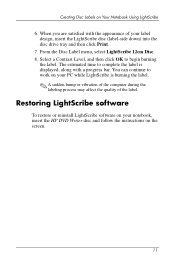
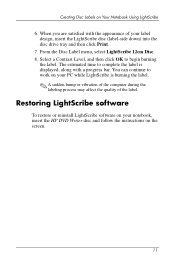
... a Contrast Level, and then click OK to complete the label is displayed, along with the appearance of your PC while LightScribe is burning the label.
✎ A sudden bump or vibration of the computer during the labeling process...
7. Restoring LightScribe software
To restore or reinstall LightScribe software on your notebook, insert the HP DVD Writer disc and follow the instructions on Your...
Hardware and Software Guide - Page 1


It also includes security, software, and specification information. Hardware and Software Guide
HP Compaq Notebook Series
Document Part Number: 393677-002
June 2005
This guide explains how to identify and use the notebook hardware features, including connectors and external devices.
Hardware and Software Guide - Page 2


...trademark of Microsoft Corporation. Nothing herein should be liable for HP products and services are U.S. Microsoft and Windows are set forth... for technical or editorial errors or omissions contained herein. HP shall not be construed as constituting an additional warranty.
Hardware and Software Guide HP Compaq Notebook Series Second Edition June 2005 First Edition April 2005 Document...
Hardware and Software Guide - Page 176


....
For more information on the security cable slot, refer to the BIOS settings and other Computer Setup features, refer to Chapter 9, "Computer Setup." For information about displaying system information and using other system identification information
HP administrator password
Unauthorized removal of the notebook
Security cable slot (used with an optional security cable). The...
Hardware and Software Guide - Page 197


... against unauthorized access to your notebook, including the following :
■ Credential Manager for ProtectTools ■ BIOS Configuration for ProtectTools ■ ...notebook, networks, and critical data. For more information. Security
ProtectTools Security Manager (Select Models Only)
ProtectTools Security Manager is accessed through Microsoft Windows Control Panel.
Visit http://www.hp...
Hardware and Software Guide - Page 235


...notebook is capable of accepting DC power within the following specifications:
Input Power Operating voltage Operating current
Rating 18.5 V dc @ 3.5 A - 65 W 3.5 A
This product is strongly recommended that the notebook... be powered only with phase-to travel internationally with the notebook.
Specifications
Rated...DC power source.
The notebook operates on DC power, ...
Getting Started Enhanced for Accessibility - Page 1


Getting Started
HP Compaq Notebook Series
Document Part Number: 393685-002
June 2005
This guide explains how to set up your hardware and software, and begin using your notebook in Microsoft® Windows®.
Getting Started Enhanced for Accessibility - Page 2


...The information contained herein is a trademark of Microsoft Corporation. Nothing herein should be liable for HP products and services are U.S. The only warranties for technical or editorial errors or omissions contained herein... is subject to change without notice. Getting Started HP Compaq Notebook Series Second Edition June 2005 First Edition April 2005 Document Part Number: 393685-002
HP Compaq nx6110, nc6110, nx6120 and nc6120 Notebook PCs - Maintenance and Service Guide - Page 1


and performing computer disassembly procedures. Maintenance and Service Guide
HP Compaq nx6110/nc6110 and nx6120/nc6120 Notebook PCs
Document Part Number: 373146-002
September 2005
This guide is a troubleshooting reference used for maintaining and servicing the computer. troubleshooting computer problems; It provides comprehensive ...
HP Compaq nx6110, nc6110, nx6120 and nc6120 Notebook PCs - Maintenance and Service Guide - Page 2


Maintenance and Service Guide HP Compaq nx6110/nc6110 and nx6120/nc6120 Notebook PCs Second Edition September 2005 First Edition February 2005 Document ... subject to change without notice. Nothing herein should be liable for HP products and services are set forth in the United States and other countries.
HP shall not be construed as constituting an additional warranty. The only ...
HP Compaq nx6110, nc6110, nx6120 and nc6120 Notebook PCs - Maintenance and Service Guide - Page 7


1
Product Description
The HP Compaq nx6110/nc6110 and nx6120/nc6120 Notebook PCs offer advanced modularity, Intel® Pentium® M and Celeron® M processors, and extensive multimedia support. HP Compaq nx6110/nc6110 and nx6120/nc6120 Notebook PCs
Maintenance and Service Guide
1-1
HP Compaq notebook single image white paper - Page 1


...ROM versions...7 Determining the ROM version using Setup 7 Determining the ROM version using HP Diagnostics for Windows 7 Determining the ROM Version Using Windows System Information 8 Determining ... ...10 Appendix D: Questions and answers 11 For more information...12 HP Compaq notebook single image white paper
Introduction...2 Purpose ...2 Audience ...2
System requirements and prerequisites ...
HP Compaq notebook single image white paper - Page 2


..., obtain: -
System requirements and prerequisites
System requirements
Information regarding minimum hardware requirements for installing XP Professional is for use by HP personnel and clients and describes the process for each PC
- HP Compaq Business Notebook nc8200
IMPORTANT Back up all user data prior to successfully create a Microsoft® Windows® Windows XP Professional single...
HP Compaq notebook single image white paper - Page 7
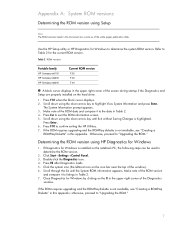
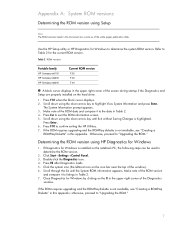
... the HP Utilities. 7. Press F10 when...HP Setup utility or HP Diagnostics for Windows is highlighted. Press Esc to determine the system ROM version. The System Information prompt appears. 3.
If Diagnostics for Windows to exit the ROM information screen. 5. Close Diagnostics for Windows
1. Scroll through the list until Exit without Saving Changes is installed on the notebook PC...
HP Compaq notebook single image white paper - Page 9


... build parameters. -f is a run time switch that overrides the default path set at build time. -s instructs the package to match HP defaults System Firmware Enables the Quick Launch Buttons on HP Compaq notebook PCs are listed in silent mode skipping the welcome, license and directory screens. Appendix B: SoftPaqs
Unpacking a SoftPaq file
Several switches can...
HP Compaq notebook single image white paper - Page 12


... The information contained herein is subject to change without notice. For more information
To learn more about HP business notebooks, contact your local HP sales representative or visit our Web site at: http://www.hp.com/go/notebooks
© 2005 Hewlett-Packard Development Company, L.P. The only warranties for technical or editorial errors or omissions contained...
Similar Questions
Hp Nx6110 Bios Password Reset - Notebook Pc
(Posted by kareemjide 9 years ago)
Hp 15 Notebook Pc, Product Number15-r011dx Replacement Screen
I need to replace my screen what is the size
I need to replace my screen what is the size
(Posted by Roxynlily3 9 years ago)
How To Reset A Bios In A Laptop Compaq Nx6110
(Posted by s4umarymc 9 years ago)
I Need Ops. Manual For My Hp 2000 Notebook Pc ( Sn 584037-001) Can't Find It.
looked in your man search ,there are dozens. which one is mine no other info on my PC ident. page.
looked in your man search ,there are dozens. which one is mine no other info on my PC ident. page.
(Posted by johnbell1 10 years ago)
What Is Driver For Wireless Of Hp 635 Notebook Pc
please i need wireless driver
please i need wireless driver
(Posted by johnrogath 11 years ago)

