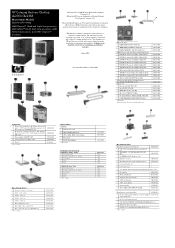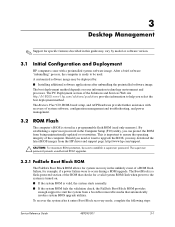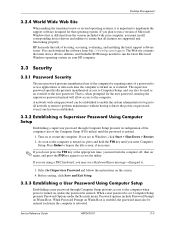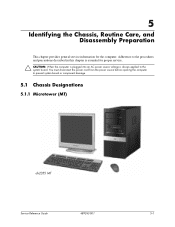HP dx2355 Support Question
Find answers below for this question about HP dx2355 - Microtower PC.Need a HP dx2355 manual? We have 9 online manuals for this item!
Question posted by maungooec on July 28th, 2012
How To Download This Driver?
i have a problem to download
Current Answers
Related HP dx2355 Manual Pages
Similar Questions
Hp Pavilion A1210n Media Center Pc Desktop Windows Xp
I am able to power on but the next screen is where it freeze on startng windows screen. What do I do...
I am able to power on but the next screen is where it freeze on startng windows screen. What do I do...
(Posted by bbgdiesel007 9 years ago)
How Do I Find If This Pc Has A Tv-out??
I would like to know where I can see if my pc has vga to rca capability or tv-out??
I would like to know where I can see if my pc has vga to rca capability or tv-out??
(Posted by laviniapuanaki 11 years ago)
Hp Dx2355 Pci Device Not Working
i cannot get a adobe flash player because i cannot remove the ? from the device manager everytime i ...
i cannot get a adobe flash player because i cannot remove the ? from the device manager everytime i ...
(Posted by joristy 12 years ago)
Is Possible Drivers Of Hp Elite 7200 Microtower Pc For Windows Xp
(Posted by basuint 12 years ago)
System Crash
we have around 30 hp compaq dx2355 business edition desktops in our lab.while playing a game or brow...
we have around 30 hp compaq dx2355 business edition desktops in our lab.while playing a game or brow...
(Posted by Anirudh3112 13 years ago)