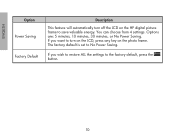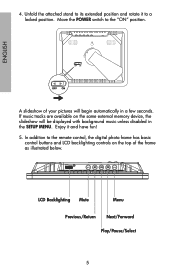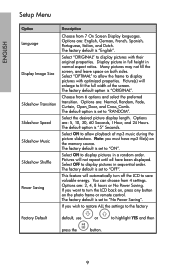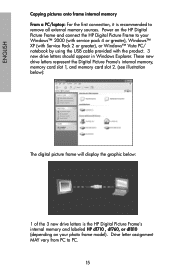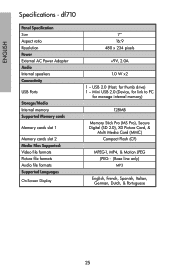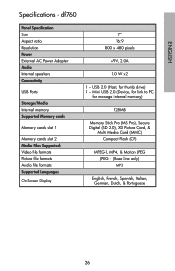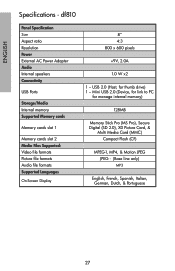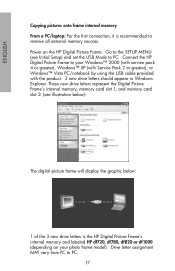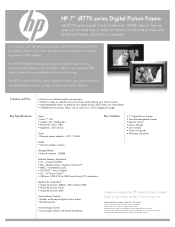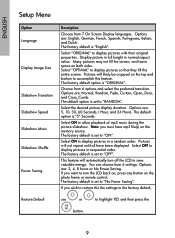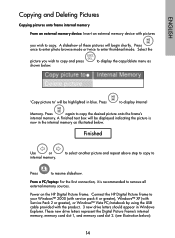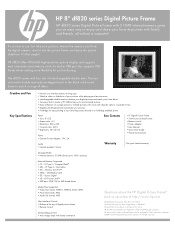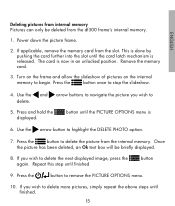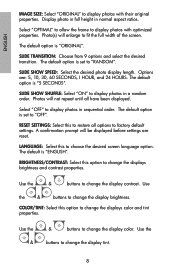HP df820 Support Question
Find answers below for this question about HP df820 - 8" Series Digital Picture Frame.Need a HP df820 manual? We have 29 online manuals for this item!
Question posted by meyers on December 1st, 2010
Hp Df750 Photo Frame Problem
it makes a buzzing noise when you turn it on, then it shuts off immediately. The display looks off color for the few seconds it's on, which led me to think power supply (but the power cube shows proper DC voltage on a meter, with no ripple).
Current Answers
Related HP df820 Manual Pages
Similar Questions
Hp Df820a4 Photo Frame Without The Remote Control
Two members answered for my question but didn't help for my question. I know that it has to be done ...
Two members answered for my question but didn't help for my question. I know that it has to be done ...
(Posted by nisald 6 years ago)
Hp Df780 Photo Frame Does Not Show Photos In Order That I Had In Folder On
computer
computer
(Posted by KSdu 9 years ago)
Hp Digital Photo Frame Pictures Wont Delete
(Posted by stajfrecci 9 years ago)
Can Not Delete Photo From Hp Digital Photo Frame
(Posted by ddorehydroc 10 years ago)
Default Mode
Merkury Digital Photo Frame Hp
Mi Df1000
Hi How do I reset this to factory default? I bought this used and the set up from your manual does ...
Hi How do I reset this to factory default? I bought this used and the set up from your manual does ...
(Posted by unclemark 12 years ago)