HP d3500 Support Question
Find answers below for this question about HP d3500.Need a HP d3500 manual? We have 3 online manuals for this item!
Question posted by dgetsy2 on May 12th, 2014
It Will Not Give Me The Green Box Saying It Has Focused. The Screen Becomes
blurred
Current Answers
There are currently no answers that have been posted for this question.
Be the first to post an answer! Remember that you can earn up to 1,100 points for every answer you submit. The better the quality of your answer, the better chance it has to be accepted.
Be the first to post an answer! Remember that you can earn up to 1,100 points for every answer you submit. The better the quality of your answer, the better chance it has to be accepted.
Related HP d3500 Manual Pages
HP Digital Cameras & Camcorders - Product Support - Page 1
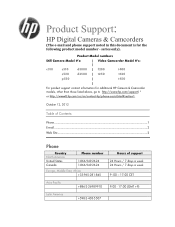
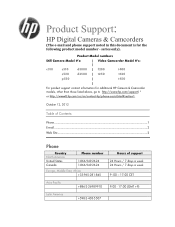
...
Product Support:
HP Digital Cameras & Camcorders
(The e-mail and phone support noted in this document is for additional HP Camera & Camcorder models, ... 17:00 CET
9:00 - 17:00 (GMT +9) Product Model numbers
Still Camera Model #'s:
| Video Camcorder Model #'s: |
c310
s510
d3000 | f200
t400
s520
d3500 | t250
t420
p550
|
t450
|
For product support contact information for the
...
HP Digital Cameras & Camcorders - Product Support - Page 2


Product Model #'s supported by this warranty contact info:
Still Camera Model #'s:
c310
s510
d3000
s520
d3500
p550
Video Camcorder Model #'s:
f200
t400
t250
t420
t450
© 2009 Hewlett-Packard Development Company, L.P. The only warranties for technical or editorial errors or omissions ...
HP d3500 Digital Camera - Getting Started Guide - Page 1
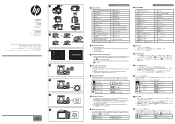
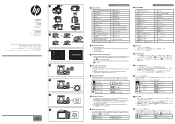
...camera exposure for realistic portrayal of the d3500 product user manual go to enter. Hold the camera securely. 2. Press the Shutter Button halfway to focus...9 - 0
Quick Start Guide English
1 Camera Views
1 AF Assist Beam/Timer Indicator 16 SET Button
2 Flash Lamp
17 Strap Buckle
3 Microphone
18 USB Port
4 Lens
19 HDMI Port
5 LCD Screen
20 Flash Button
6 Exposure Compensation Button 21...
HP d3500 Digital Camera - User Manual - Page 2
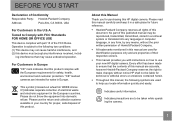
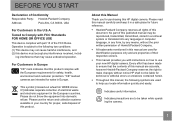
... system or translated into domestic refuse. All trademarks mentioned in this published manual may be taken while operating the camera.
Throughout this product complies with the European requirements for purchasing this HP digital camera. Operation is subject to the following symbols are used for sales in the European countries.
This symbol [crossed-out...
HP d3500 Digital Camera - User Manual - Page 5


...wash them with clean water at least for the camera, only charge it with a soft and dry cleaning cloth.
• If the LCD screen is used batteries should be carried out in accordance...environment, only wipe it with the supplied battery charger.
• If battery fluid leaks inside the camera, contact our customer service department.
• If battery fluid leaks onto your skin, rinse your ...
HP d3500 Digital Camera - User Manual - Page 6


...Lens Cap and Strap 10 Part Names 11 Charging Battery 14 Installing Battery and Memory Card 15 Turning Camera On and Off 17 Symbol Description 17 Set your Language, Date/Time 18
Set your Language, Date...
Display Setting 20 LCD Screen Display 21
Overview of the screen icons in photo shooting mode 21 Overview of the Screen Icons in Movie Mode 23 Overview of the Screen Icons in Playback Mode...
HP d3500 Digital Camera - User Manual - Page 7


AF 53 HDR 53
Photo Shooting Setting Menu 54 Quality 54 AF-Assist Beam 55 Digital Zoom 55 Date Imprint 55 Quick Review 56 Custom Settings 56 BASIC OPERATION 36
Using the Zoom Function 36 Focus Setting 37 Macro Mode 37 Self-Timer Setting 38 Open Flash 39 White Balance Setting 40 Continuous...
HP d3500 Digital Camera - User Manual - Page 10
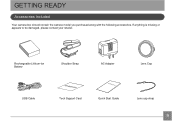
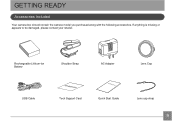
GETTING READY
Accessories Included
Your camera box should contain the camera model you purchased along with the following accessories.
If anything is missing or appears to be damaged, please contact your retailer. Rechargeable Lithium-Ion Battery
Shoulder Strap
USB Cable
Tech Support Card Tech Support Card
AC Adapter
Quick Start Guide
Quick Start Guide
Lens Cap
Lens cap strap
HP d3500 Digital Camera - User Manual - Page 15
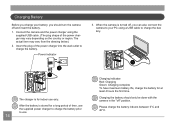
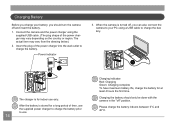
...indicator
2 1
The charger is for at least 4 hours the first time. When the camera is stored for a long period of the power charger into the wall outlet to charge the battery. ...only be done with the camera in the "off and insert the battery. 1. Connect the camera and the power charger using a USB cable to charge the battery.
3
Charging indicator: Red: Charging Green: Charging complete To have...
HP d3500 Digital Camera - User Manual - Page 19
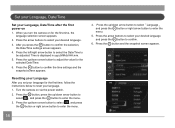
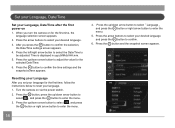
...camera on for the first time, the
language selection screen appears. 2. Press the up /down arrow button to select , and press
the button or right arrow button to enter the menu.
5. Press the button and the snapshot screen...buttons to select your language for the
selected Date/Time. 6. After you turn the camera on via the power switch. 2. Press the button, press the up /down arrow...
HP d3500 Digital Camera - User Manual - Page 20
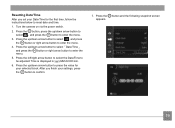
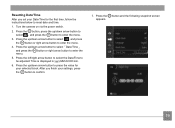
... the button, press the up /down arrow button to select , and press the button to enter the menu.
4. button and the following snapshot screen
19 Turn the camera on via the power switch.
2.
Press the appears. Press the up /down arrow button to press the value for the first time, follow the...
HP d3500 Digital Camera - User Manual - Page 21
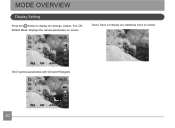
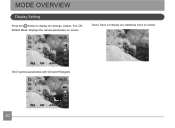
Default Mode: Displays the camera parameters on screen
1234
Clean: Does not display any additional icons on screen
F3.2
1/50
-0.3 EV 400 ISO
Grid: Camera parameters with Grid and Histogram
1234
20
F3.2
1/50
-0.3 EV 400 ISO MODE OVERVIEW
Display Setting
Press the DISP button to display the settings: Classic, Full, Off.
HP d3500 Digital Camera - User Manual - Page 24
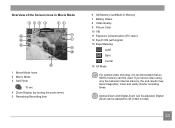
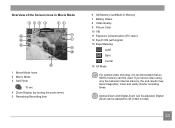
... can be adjusted. If you shoot video using only the camera's internal memory, the end results may have image jitter, noise and vastly shorter recording times. Digital Zoom can be adusted to 4X (144X in Movie Mode
1 23 4
56
00:56
7 14
13
8
12 9
10
-0.3 EV
...
For optimal video shooting, it is recommended that an SDHC memory card be used.
Overview of the Screen Icons in total).
23
HP d3500 Digital Camera - User Manual - Page 27
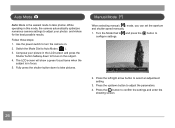
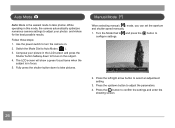
... results.
The LCD screen will show a green focus frame when the subject is the easiest mode to take pictures.
Manual Mode M
When selecting manual ( ) mode, you can set the aperture and shutter speed manually.
1. Use the power switch to adjust your picture in this mode, the camera automatically optimizes numerous camera settings to turn the...
HP d3500 Digital Camera - User Manual - Page 30
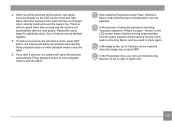
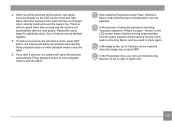
.... If continuous pictures are less than 4 shots, press SET button, the camera will automatically take 4 pictures, the camera will display on the LCD screen at 3MP. In Montage mode, up to see the effect. 4. The box will turn green when they overlap and the camera will splice the pictures automatically. Press playback button to enter playback...
HP d3500 Digital Camera - User Manual - Page 31


...select an appropriate mode from the 24 scene modes according to the type of focus and show a blurry background and foreground.
Press the up/down button to ...the background and main object in the screen shot below:
3. The camera then configures the most appropriate settings automatically. What the LCD screen displays is shown in clear focus.
1. Aperture Priority
When selecting A...
HP d3500 Digital Camera - User Manual - Page 35
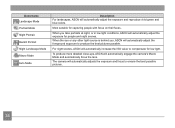
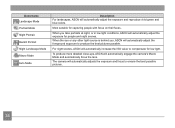
... night, or in low light conditions, ASCN will automatically adjust the foreground exposure to compensate for capturing people with focus on their faces.
The camera will automatically adjust the exposure and reproduce vivid green and blue colors. To produce more detailed close-ups, ASCN will automatically increase the ISO value to produce the...
HP d3500 Digital Camera - User Manual - Page 38
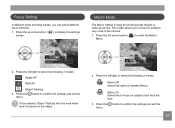
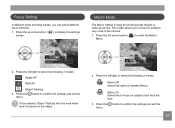
...Macro.
•
Macro On
Select this to focus on subjects very close -up arrow button ( screen.
) to display the settings
Macro Mode
The Macro Setting is focused on the object.
2. Press the menu. Press... the
37
button to enter the Marco
2. This mode allows you can select different focus methods.
1. button to confirm the settings and exit the
Once enabled, Object Tracking will...
HP d3500 Digital Camera - User Manual - Page 69


3. Follow the steps below to turn the LCD screen and camera off will be changed together. Press the up /down arrow button to confirm. Press the button to enter the menu.
2.
After you to the "Reset your camera's batteries. Press the button or right arrow button to enter, press the up /down arrow button...
HP d3500 Digital Camera - User Manual - Page 76
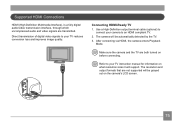
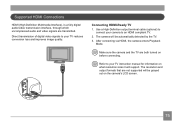
...resolution and output formats that are both turned on the camera's LCD screen.
75 Make sure the camera and the TV are not supported will be automatically detected... connecting. Refer to your camera to your TV reduces conversion loss and improves image quality. Supported HDMI Connections
HDMI (High Definition Multimedia Interface), is a fully digital audio/video transmission interface, through...
Similar Questions
How To Download Hp Cc330 Digital Camera
HOW TO INSTALL OR DOWNLOAD HP CC330 DIGITAL CAMERA?
HOW TO INSTALL OR DOWNLOAD HP CC330 DIGITAL CAMERA?
(Posted by Anonymous-55018 12 years ago)
Software For Camera Hp E427 6mp Digital Camera To Install In Windows Xp
Sofware for camera HP E427 6MP digital camera to install in windows XP, Computer: Sony 2000
Sofware for camera HP E427 6MP digital camera to install in windows XP, Computer: Sony 2000
(Posted by arquihorsee93 12 years ago)

