HP Z6100ps Support Question
Find answers below for this question about HP Z6100ps - DesignJet Color Inkjet Printer.Need a HP Z6100ps manual? We have 41 online manuals for this item!
Question posted by neale on December 17th, 2012
Error Code 86.01 Printer Carriage Tries To Move But Then Error Code Comes On
The person who posted this question about this HP product did not include a detailed explanation. Please use the "Request More Information" button to the right if more details would help you to answer this question.
Current Answers
There are currently no answers that have been posted for this question.
Be the first to post an answer! Remember that you can earn up to 1,100 points for every answer you submit. The better the quality of your answer, the better chance it has to be accepted.
Be the first to post an answer! Remember that you can earn up to 1,100 points for every answer you submit. The better the quality of your answer, the better chance it has to be accepted.
Related HP Z6100ps Manual Pages
HP Designjet Z6100 Printing Guide [PS Driver] - How to do a photo enlargement [Mac OS X] - Page 4


... Designjet Z6100ps 44in Photo). File menu > Print with Preview... Open the image, File menu> Open...: If the document has an embedded color profile that does not match the current working space; 4. o Paper Size: Select the paper size of your image on the printer. in this case, if the displayed image does not look correct, try...
HP Designjet Z6100 Printing Guide [PS Driver] - How to do a photo enlargement [Windows] - Page 4


...Printer...: Select the printer (ex. settings. o Click OK.
• Set the Position and the Scaled Print Size you are displayed.
4 o Click OK. in this case, if the displayed image does not look correct, try assigning it to other color spaces with Edit > Assign Profile (try... has an embedded color profile that does not match the current working space; HP Designjet Z6100ps 42in Photo).
HP Designjet Z6100 Printing Guide [PS Driver] - How to do an art reproduction [Adobe Illustrator CS2 - Mac OS X] - Page 4
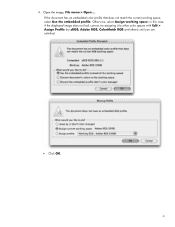
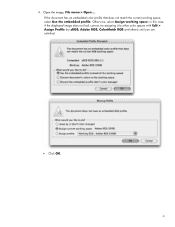
... the displayed image does not look correct, try assigning it to other color spaces with Edit > Assign Profile (try sRGB, Adobe RGB, ColorMatch RGB and others) until you are satisfied.
• Click OK.
4 Open the image, File menu > Open...: If the document has an embedded color profile that does not match the current working...
HP Designjet Z6100 Printing Guide [PS Driver] - How to do an art reproduction [Adobe InDesign CS2 - Mac OS X] - Page 4


... loaded on the paper. o Click OK.
4 4. HP Designjet Z6100ps 44in Photo). • Page Setup... Otherwise, select Assign working...try assigning it to other color spaces with Edit > Assign Profile (try sRGB, Adobe RGB, ColorMatch RGB and others) until you have configured the Document Setup appropriately for : Select the printer. File menu > Print...:
• Printer: Select the printer...
HP Designjet Z6100 Printing Guide [PS Driver] - How to do an art reproduction [Adobe InDesign CS2 - Windows] - Page 4
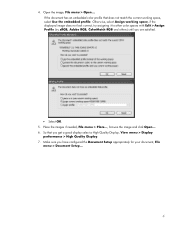
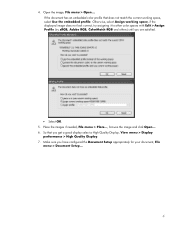
... image and click Open.... 6. So that does not match the current working space, if the displayed image does not look correct, try assigning it to other color spaces with Edit > Assign Profile (try sRGB, Adobe RGB, ColorMatch RGB and others) until you get a good display select a High Quality Display, View menu > Display
performance...
HP Designjet Z6100 Printing Guide [PS Driver] - How to do an art reproduction [Adobe Photoshop CS2 - Mac OS X] - Page 4


HP Designjet Z6100ps 44in Photo). o Paper Size: Select the paper size of your image on the printer. o Orientation: Select the orientation of the media loaded on the paper. Adobe Photoshop Print with Preview...: • Page Setup...: o Format for: Select the printer (ex. settings. Otherwise, select Assign working space, select Use the embedded profile. File menu...
HP Designjet Z6100 Printing Guide [PS Driver] - How to do an art reproduction [Adobe Photoshop CS2 - Windows] - Page 4


... you are displayed.
4 Otherwise, select Assign working space, select Use the embedded profile. Open the image, File menu> Open...: If the document has an embedded color profile that does not match the current working space; HP Designjet Z6100ps 42in Photo) and click OK. o Orientation: Select the orientation of your image on the paper.
HP Designjet Z6100 Printing Guide [PS Driver] - How to ensure a print overnight [Adobe InDesign CS2 - Windows] - Page 4


... settings (Orientation, margins,
typography, color, resolution, etc), appropriately for your job and retouch it to other color spaces with Edit > Assign Profile (try sRGB, Adobe RGB, ColorMatch RGB ...So that does not match the current working space, if the displayed image does not look correct, try assigning it if needed , File menu > Place..., browse the image and click Open.... 6. 4....
HP Designjet Z6100 Printing Guide [PS Driver] - How to print a banner [Adobe Illustrator CS2 - Mac OS X] - Page 4
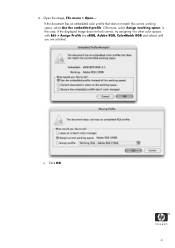
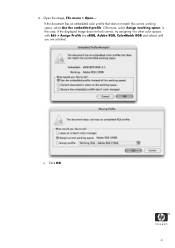
in this case, if the displayed image does not look correct, try assigning it to other color spaces with Edit > Assign Profile (try sRGB, Adobe RGB, ColorMatch RGB and others) until you are satisfied.
• Click OK.
4 4. Otherwise, select Assign working space, select Use the embedded profile. Open ...
HP Designjet Z6100 Printing Guide [PS Driver] - How to print a banner [Adobe InDesign CS2 - Mac OS X] - Page 4


...) until you will print.
4 HP Designjet Z6100ps 44in Photo). • Page Setup... Make sure you get a good display select a High Quality Display, View menu > Display
Performance > High Quality Display. 8. If the document has an embedded color profile that you have configured the Document Setup appropriately for : Select the printer. So that does not match...
HP Designjet Z6100 Printing Guide [PS Driver] - How to print a banner [Adobe InDesign CS2 - Windows] - Page 4


4. Open the image, File menu > Open...: If the document has an embedded color profile that you get a good display select a High Quality Display, View menu > Display
...match the current working space, if the displayed image does not look correct, try assigning it to other color spaces with Edit > Assign Profile (try sRGB, Adobe RGB, ColorMatch RGB and others) until you have configured the ...
HP Designjet Z6100 Printing Guide [PS Driver] - How to print a banner [Adobe Photoshop CS2 - Mac OS X] - Page 4


4. in this case, if the displayed image does not look correct, try assigning it to other color spaces with Edit menu > Assign Profile (try sRGB, Adobe RGB, ColorMatch RGB and others) until you are satisfied.
4 Otherwise, select Assign working space, select Use the embedded profile. or create a new one, ...
HP Designjet Z6100 Printing Guide [PS Driver] - How to print a banner [Adobe Photoshop CS2 - Windows] - Page 4


... one, File menu > New...:
If the document has an embedded color profile that does not match the current working space; in this case, if the displayed image does not look correct, try assigning it to other color spaces with Edit > Assign Profile (try sRGB, Adobe RGB, ColorMatch RGB and others) until you are satisfied...
HP Designjet Z6100 Printer Series - User's Guide - Page 138


... printer (for example, HP Designjet Z6100ps 60-in)
. ● In Paper size: select the size of the printed image, the monitor should be profiled.
2. See Color calibration on page 110 and Color ... In Conversion Options, click the More Options button to other color spaces by Photoshop.
1. If the image colors do not look right, try assigning it to open Conversion Options, and then select Intent ...
HP Designjet Z6100 Printer Series - User's Guide - Page 151
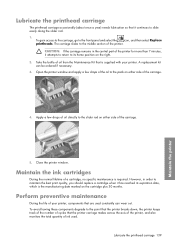
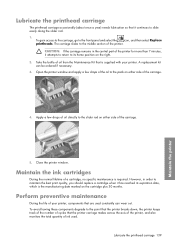
... having these components degrade to the middle section of ink used constantly can be ordered if necessary. 3.
The carriage slides to the point that the printer breaks down, the printer keeps track of the number of cycles that the printer carriage makes across the axis of the printer, and also monitors the total quantity of the...
HP Designjet Z6100 Printer Series - User's Guide - Page 175


... the printhead path
1. Remove the initial 2 cm (1 in the front panel, with one of two error codes: ● 81:01 indicates that paper cannot advance into the printer. ● 86:01 indicates that the printhead carriage cannot move from the roll and try again. This might be straight or clean. The paper cannot be loaded at the rear...
HP Designjet Z6100 Printer Series - User's Guide - Page 191


... image size.
if necessary, reduce the complexity of ink
Replace the cartridge. See Legal information on page 64.
[Color] printhead #[n] error: reseat
Remove and reinsert the same printhead, or try resending the job; IO error
Restart the printer.
See Remove a printhead on page 61 and Insert a printhead on page 193.
[Warning] internal failure: Unable to...
HP Designjet Z6100 Printer Series - User's Guide - Page 192
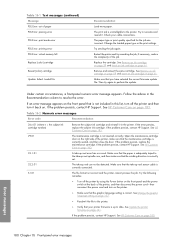
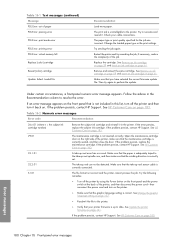
... reel error has occurred. Table 15-2 Numeric error messages
Error code
Recommendation
26.n.01 (where n = the subject ink cartridge number)
Remove the subject ink cartridge and reinstall it back on page 183.
29.01
The maintenance cartridge is up to the take -up reel can not be detected. Try the following remedies:
● Turn off the printer and...
HP Designjet Z6100 Printer Series - User's Guide - Page 193


... Support. Try the following remedies:
● Make sure that the network cable is correctly connected to the network card.
● Verify that you remove any unnecessary files from the printer's hard disk through the Embedded Web Server.
74.01
An error occurred when uploading the firmware update file. Table 15-2 Numeric error messages (continued)
Error code
Recommendation...
HP Designjet Z6100 Printer Series - User's Guide - Page 196
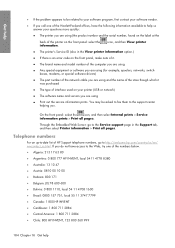
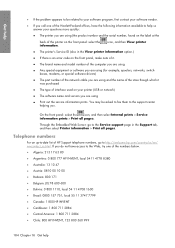
... label at the
back of the printer on your software vendor.
● If you call one of the Hewlett-Packard offices, have the following information available to the Web, try one of the numbers below. &#... Support telephone numbers, go to the Service support page in the View printer information option.)
● If there is an error code on the front panel, make note of it.
● The brand...
Similar Questions
Hp Designjet T610 How To Reset 86:01 Error
(Posted by junecam 10 years ago)
Hp Design Jet T1120 For 86:01 Error
hp design jet t1120 for 86:01 error
hp design jet t1120 for 86:01 error
(Posted by krishnakarthick91 11 years ago)
Z6100ps
my printer is leaving a thin line between each printhead pass. how can you calibrate the printer to ...
my printer is leaving a thin line between each printhead pass. how can you calibrate the printer to ...
(Posted by taggart4473 13 years ago)

