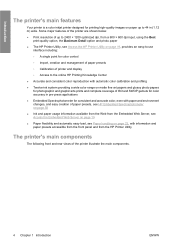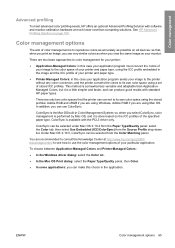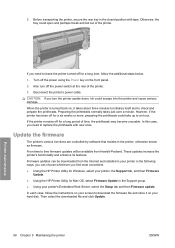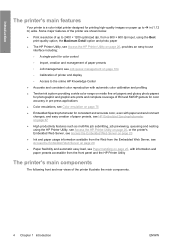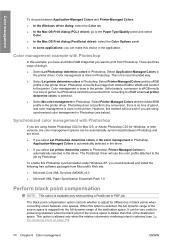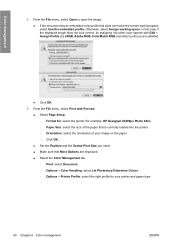HP Z3200 Support Question
Find answers below for this question about HP Z3200 - DesignJet Color Inkjet Printer.Need a HP Z3200 manual? We have 6 online manuals for this item!
Question posted by Chamc48 on August 12th, 2014
How To Override Expired Ink On Z3200
The person who posted this question about this HP product did not include a detailed explanation. Please use the "Request More Information" button to the right if more details would help you to answer this question.
Current Answers
Related HP Z3200 Manual Pages
Similar Questions
How To Use Expired Inks For Designjet Z6100
(Posted by jcmamPJ 9 years ago)
Hp Designjet Z3200 Can I Install Driver Without Connecting To Computer
(Posted by Pimpsto 9 years ago)
Reset The Hp Deskjet Pro K8600 Printer To Accept Expired Ink Cartridge
How csan I make my hp deskjet Pro k8600 to accept expired ink cartridges
How csan I make my hp deskjet Pro k8600 to accept expired ink cartridges
(Posted by rumiosato 11 years ago)
Hp Z3200 Problem Connecting Hp Utility With The Printer...?
New printer only used 4 or 5 times since bought. (1 year ago) It seems to be having trouble connecti...
New printer only used 4 or 5 times since bought. (1 year ago) It seems to be having trouble connecti...
(Posted by oljuscha 11 years ago)