HP Xw8200 Support Question
Find answers below for this question about HP Xw8200 - Workstation - 1 GB RAM.Need a HP Xw8200 manual? We have 59 online manuals for this item!
Question posted by jamit2004 on July 2nd, 2011
Error ! Adapter Malfunctioning
The person who posted this question about this HP product did not include a detailed explanation. Please use the "Request More Information" button to the right if more details would help you to answer this question.
Current Answers
There are currently no answers that have been posted for this question.
Be the first to post an answer! Remember that you can earn up to 1,100 points for every answer you submit. The better the quality of your answer, the better chance it has to be accepted.
Be the first to post an answer! Remember that you can earn up to 1,100 points for every answer you submit. The better the quality of your answer, the better chance it has to be accepted.
Related HP Xw8200 Manual Pages
Safety and Regulatory Information Desktops, Thin Clients, and Personal Workstations - Page 2


..., or translated to another language without notice. The only warranties for technical or editorial errors or omissions contained herein. HP shall not be construed as constituting an additional warranty. Safety and Regulatory Information
Desktops, Thin Clients, and Personal Workstations
Tenth Edition (October 2009)
Ninth Edition (August 2009)
Eighth Edition (March 2009)
Seventh Edition...
Hardware Support Matrix for Linux - Page 1
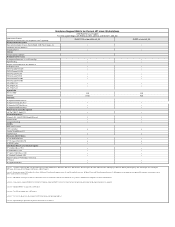
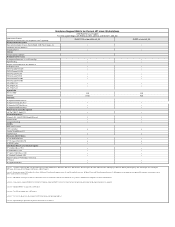
... NVIDIA Quadro FX1800 NVIDIA Quadro FX3800 ATI v3700 PCI-E ATI v5700 PCI-E ATI v7750 PCI-E System RAM Minimum (MB) Maximum Hard Disks
• •
• •
• •... Hat EL 5 Desktop or later and SLED11 or later. footnote 7 - footnote 4 - Linux growisofs supports DVD+RW on HP Linux Workstations'. Hardware Support Matrix for Current HP Linux Workstations
Z200 Red Hat ...
Hardware Support Matrix for Linux - Page 2


... 5 - Use SATA or SCSI, not both.
Hardware RAID is NOT supported)
HP workstation base system
RH EL WS 4.8 or later (x86 & EM64T)
RH EL DT ... ATI v3700 PCI-E ATI v5700 PCI-E ATI v7750 PCI-E System RAM Minimum (MB) Maximum Hard Disks
• •
1GB 16GB...will need the Optical Bay Conversion Kit for SuSE Linux Enterpise Desktop 11" ISO images http://www.hp.com/support/z400 (substitute...
Hardware Support Matrix for Linux - Page 3


...on Red Hat EL WS 4 or later, Red Hat EL 5 Desktop or later and SLED11 or later. There are not offered on ... Red Hat Enterprise Linux 4.7", "HP Installer Kit for Current HP Linux Workstations
Z600 Red Hat Linux Support First time support begins with RHEL4.7 (x86...Quadro FX4800 ATI v3700 PCI-E ATI v5700 PCI-E ATI v7750 PCI-E System RAM Minimum (MB) Maximum Hard Disks
• •
1GB 24GB
&#...
Hardware Support Matrix for Linux - Page 4


...FX5800 Tesla C1060 ATI v3700 PCI-E ATI v5700 PCI-E ATI v7750 PCI-E System RAM Minimum (MB) Maximum Hard Disks
• •
9 • •... 5 - footnote 6 - HP Driver CD for SuSE Linux Enterpise Desktop 11" ISO images f http://www.hp.com/support/z800 (substitute ... software"; Hardware Support Matrix for Current HP Linux Workstations
Z800 Red Hat Linux Support First time support begins...
Hardware Support Matrix for Linux - Page 12
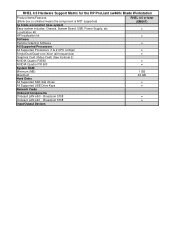
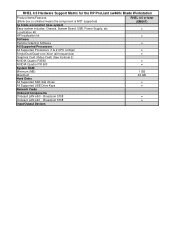
...later (EM64T)
•
•
•
• •
• •
1 GB 32 GB
• •
• • Broadcom 5708 Onboard LAN eth1 - Localization Kit HP ...RAM Minimum (MB) Maximum Hard Disks All Supported SAS disk drives All Supported USB Drive Keys Network Cards Onboard Components Onboard LAN eth0 - RHEL 4.5 Hardware Support Matrix for the HP ProLiant xw460c Blade Workstation...
HP Installer Kit for Linux: Important Red Hat Linux installation information - Page 5


...ATI v3700 PCI-E ATI v5700 PCI-E ATI v7750 PCI-E System RAM Minimum (MB) Maximum Hard Disks
• •
1GB ... for Linux - Hardware Support Matrix for Current HP Linux Workstations
Z400 Red Hat Linux Support First time support begins with ...Red Hat Enterprise Linux 4.7", "HP Installer Kit for SuSE Linux Enterpise Desktop 11" ISO images http://www.hp.com/support/z400 (substitute correct ...
HP Installer Kit for Linux: Important Red Hat Linux installation information - Page 6
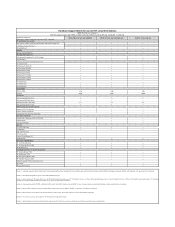
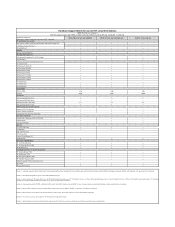
.... Get the latest drivers, "HP Installer Kit for Current HP Linux Workstations
Z600 Red Hat Linux Support First time support begins with RHEL4.7 (x86...ATI v3700 PCI-E ATI v5700 PCI-E ATI v7750 PCI-E System RAM Minimum (MB) Maximum Hard Disks
• •
1GB... For more info about Linux driver support for SuSE Linux Enterpise Desktop 11" ISO images f http://www.hp.com/support/z600 (...
HP Installer Kit for Linux: Important Red Hat Linux installation information - Page 7
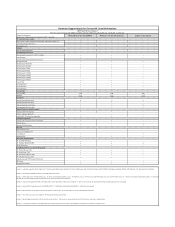
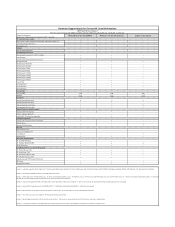
...ATI v3700 PCI-E ATI v5700 PCI-E ATI v7750 PCI-E System RAM Minimum (MB) Maximum Hard Disks
• •
9 ...8226; 4 •
7 •
footnote 1 - Hardware Support Matrix for Current HP Linux Workstations
Z800 Red Hat Linux Support First time support begins with Tesla C1060, please visit the online ...supported. HP Driver CD for SuSE Linux Enterpise Desktop 11" ISO images f http://www.hp....
HP Workstations for Linux - User Guide - Page 35


... the SAS drives that platform. The HP xw460c blade workstation supports hardware RAID levels 0 or 1 using the tools provided by the hardware RAID adapter. The exit button cancels any point during RAID configuration or management, press the home button to return to the desktop workstation platforms discussed herein. After the disk has been replaced...
HP xw Workstation series Setup and Troubleshooting Guide - Page 32


... Diagnostics ● HP troubleshooting resources and tools ● Power-On Self Test (POST) error messages ● Basic troubleshooting tables ● Calling technical support
Self-troubleshooting with new added...5 Troubleshooting
This chapter provides information on HP Desktop and Workstation systems. This diagnostic tool should be shared as previous field diagnostics, HP Insight...
HP xw Workstation series Setup and Troubleshooting Guide - Page 44


...the problem. Helpful hints
If you encounter a problem with your workstation has multiple video sources and only a single monitor, the monitor...POST). Refer to restart the system. The latest PCNs are error codes that all required device drivers have installed an operating ...check
to their product, such as the primary VGA adapter.
The blinking lights are located at least four seconds...
HP xw Workstation series Setup and Troubleshooting Guide - Page 45


... and USB ports)
Find additional information about POST error messages in the Service and Technical Reference Guide, which is working on a network, plug another workstation with the network plug or cable.
●...and verify if the workstation functions properly.
● If the screen is blank, plug the monitor into the network connection. To do so, right-click the desktop, then click Properties ...
SATA/SAS Hard Drive Installation - Page 1


...Using Microsoft Windows XP
1. From the Windows desktop, click Start > Control Panel. 3. Refer...adapter is provided with the installation of any damage to change without malfunction or damage. Click Cancel to -SATA cable adapter... for technical or editorial errors or omissions contained herein.... is appropriate for your HP xw Series Workstation, refer to back up a computer system...
FAQs: Windows XP Professional x64 Edition for HP Workstations - Page 5
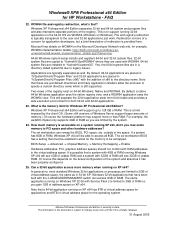
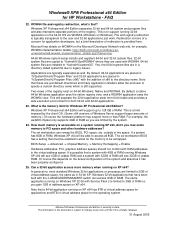
.... Microsoft Windows Professional x64 Edition is typically transparent to 128 GB of virtual address space, the same as well. File and...23.
Can a 32-bit application access more or less RAM. Yes, the 64-bit system files are just default ...WOW64 view. The xw workstation can access 4GB of the system and assumes it has been properly configured.
25. The xw workstation BIOS has a setting...
Getting Started Guide HP Workstations xw4100, xw4200, xw6200, and xw8200 - Page 37
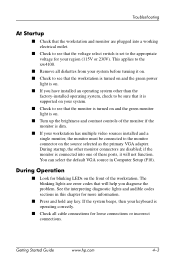
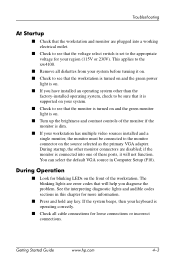
... If you diagnose the problem.
The blinking lights are error codes that will not function. Troubleshooting
At Startup
■ Check that the workstation and monitor are plugged into one of these ports,...on the source selected as the primary VGA adapter. if the monitor is connected into a working electrical outlet.
■ Check to see that the workstation is turned on and the green power
...
Getting Started Guide HP Workstations xw4100, xw4200, xw6200, and xw8200 - Page 52
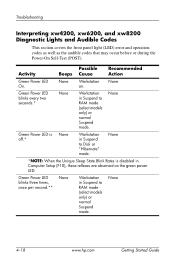
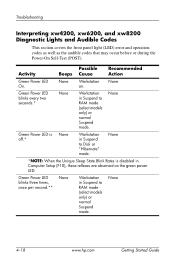
...None
Workstation in Suspend to RAM mode (select models only) or normal Suspend mode. None
Green Power LED blinks every two seconds.*
None
Workstation in Suspend to RAM mode...Workstation in Computer Setup (F10), these reflexes are observed on .
Troubleshooting
Interpreting xw4200, xw6200, and xw8200 Diagnostic Lights and Audible Codes
This section covers the front panel light (LED) error...
HP Workstation xw8200 Service and Technical Reference Guide (Complete_Version) - Page 47


... F10 key until you are in Windows, click Start>Shut Down>Shut Down.
2 Turn on the workstation to access the utility. File system corruption may result if source and target workstations are not the same model. DESKTOP MANAGEMENT 47
Chapter 3 Press Enter to copy. If you enter Computer Setup. This method takes a little...
HP Workstation xw8200 Service and Technical Reference Guide (Complete_Version) - Page 49


...system specific support software, to the internal components of Microsoft Windows that operating system. turning off the workstation unless the system is different from http://www.hp.com/support. ProtectTools Embedded Security, if installed, ...Building Blocks and Partners
HP management solutions integrate with a workstation's internal components.
DESKTOP MANAGEMENT 49
Chapter 3
HP Workstation xw8200 Service and Technical Reference Guide (Complete_Version) - Page 136


...connected or might
detected
have malfunctioned.
1 Reseat CPU or chassis fan. 2 Replace CPU or chassis fan.
601-Diskette Controller Error Diskette controller circuitry or ...drive.
611-Primary Diskette Port Configuration error. Table 5-18 POST Error Messages (Continued)
Screen Message
Probable Cause
Recommended Action
501-Display Adapter Failure Graphics display controller.
1 Reseat...
Similar Questions
Hello Sir. I Have Some Problem On My Desktop.this Series Is Hp-xw6600
workstation, i searched 'how to CMOS reset', and do that information.But, after boot, computer reque...
workstation, i searched 'how to CMOS reset', and do that information.But, after boot, computer reque...
(Posted by zxc8423 7 years ago)
Hp Workstation Xw8200 Will Not Power Up Red Light Blinks 9 Times
(Posted by cokekuj 10 years ago)
6 Beep Error In Hp Workstation Xw4200
what is the solution for the 6 beep error in hp workstation xw4200 ?
what is the solution for the 6 beep error in hp workstation xw4200 ?
(Posted by sisplworkshopinchargehz 12 years ago)
Will Not Load 8 Gb Ram, Need To Find Way, I Can
I need to find way to get HP 500b, Pro, 64 GB to load 8 GB ram. Will not go over 4 GB
I need to find way to get HP 500b, Pro, 64 GB to load 8 GB ram. Will not go over 4 GB
(Posted by brit439 12 years ago)

