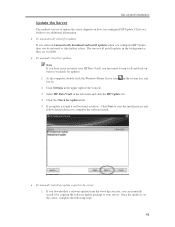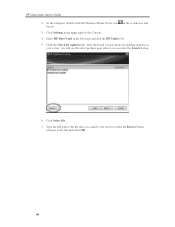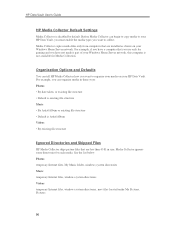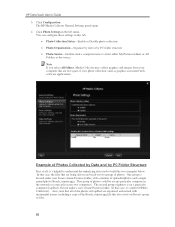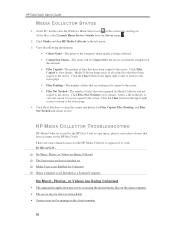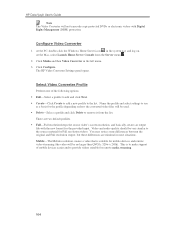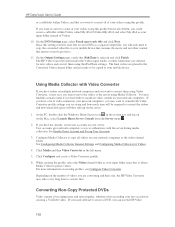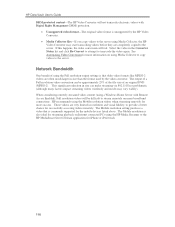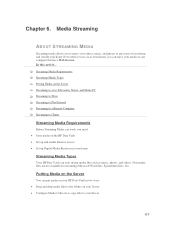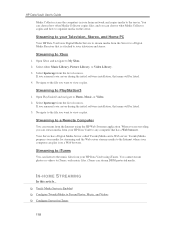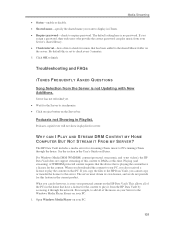HP X510 Support Question
Find answers below for this question about HP X510 - StorageWorks Data Vault.Need a HP X510 manual? We have 3 online manuals for this item!
Question posted by nadinesboy on July 10th, 2011
How Do I Enlarge A Copy On Deskjet 2050
The person who posted this question about this HP product did not include a detailed explanation. Please use the "Request More Information" button to the right if more details would help you to answer this question.
Current Answers
Answer #1: Posted by kcmjr on July 11th, 2011 11:32 AM
That must be done on the print processor before printing. This will be on the settings for the print job before you click "Print". The only other way is to use an image editor to enlarge it before attempting to print.
Licenses & Certifications: Microsoft, Cisco, VMware, Novell, FCC RF & Amateur Radio licensed.
Related HP X510 Manual Pages
Similar Questions
Hp Data Vault X510 Factory Reset
HP X510 still has a password after factory reset. is that a default password?Your help much apprecia...
HP X510 still has a password after factory reset. is that a default password?Your help much apprecia...
(Posted by danielandcplesh4 1 month ago)
Deskjet 2050 All In One 1510 Series
how can I enlarge a graphic I want to print on my hp deskjet 2050 all in one 1510 series?
how can I enlarge a graphic I want to print on my hp deskjet 2050 all in one 1510 series?
(Posted by jlgruber 11 years ago)
Differences
What is the difference between the deskjet 2050 all in one printer and the deskjet 2512 all in one p...
What is the difference between the deskjet 2050 all in one printer and the deskjet 2512 all in one p...
(Posted by llbel 11 years ago)
Manual For Deskjet 2050 All-in-one
I recently purchased a Deskjet 2050 All-in-One printer and would like to know if there is a manual t...
I recently purchased a Deskjet 2050 All-in-One printer and would like to know if there is a manual t...
(Posted by mwogaman 12 years ago)
How Can I Scan A Document From My Hp Deskjet 2050 To My Laptop
(Posted by eddymalone 12 years ago)