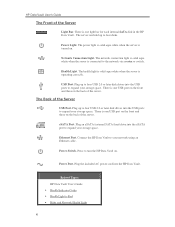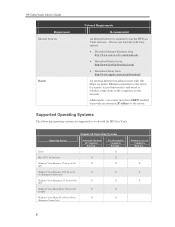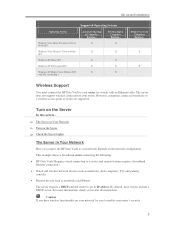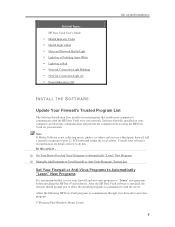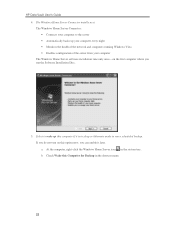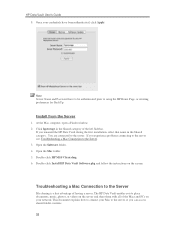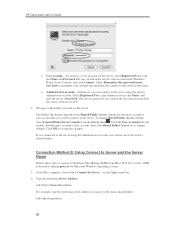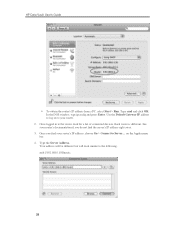HP X510 Support Question
Find answers below for this question about HP X510 - StorageWorks Data Vault.Need a HP X510 manual? We have 3 online manuals for this item!
Question posted by trishacaplice on October 4th, 2012
How To Connect My Cnm Touchpad To My Hp Deskjet 2050a
IS IT POSSIBLE TO CONNECT SAID PRINTER TO TOUCHPAD ? PRINTER HAS CD TO LOAD ONTO COMPUTER BUT CANT INSERT INTO TOUCHPAD & PRINTER IS NEITHER WIRELESS NOR WIFI !! CAN U PLEASE HELP, WHATS THE BEST / CHEAPEST THING TO DO ?
Current Answers
Related HP X510 Manual Pages
Similar Questions
Hp Data Vault X510 Factory Reset
HP X510 still has a password after factory reset. is that a default password?Your help much apprecia...
HP X510 still has a password after factory reset. is that a default password?Your help much apprecia...
(Posted by danielandcplesh4 1 month ago)
How To Resolve 'cover Open' Error. Hp Deskjet F4488 Printer.
how to resolve "cover open" error. hp deskjet f4488 printer.how to fix door sensor for the same prin...
how to resolve "cover open" error. hp deskjet f4488 printer.how to fix door sensor for the same prin...
(Posted by sreenivasmungara2010 6 years ago)
Is An Hp Pavilion G6 Computer Compatible With An Hp Deskjet 1050 All-in-one J410
(Posted by Anonymous-95026 11 years ago)
How Can I Scan A Document From My Hp Deskjet 2050 To My Laptop
(Posted by eddymalone 12 years ago)
My Scanner Does Not Communicate With My Pd
MY SCANNER (HP Deskjet 2050A J510 does not want to scan. i continuously receive a message of no comm...
MY SCANNER (HP Deskjet 2050A J510 does not want to scan. i continuously receive a message of no comm...
(Posted by Jenjules 12 years ago)