HP W1907 Support Question
Find answers below for this question about HP W1907 - 19" LCD Monitor.Need a HP W1907 manual? We have 13 online manuals for this item!
Question posted by WDRst on May 17th, 2014
What Type Of Backlight Does Hp W1907 Use
The person who posted this question about this HP product did not include a detailed explanation. Please use the "Request More Information" button to the right if more details would help you to answer this question.
Current Answers
There are currently no answers that have been posted for this question.
Be the first to post an answer! Remember that you can earn up to 1,100 points for every answer you submit. The better the quality of your answer, the better chance it has to be accepted.
Be the first to post an answer! Remember that you can earn up to 1,100 points for every answer you submit. The better the quality of your answer, the better chance it has to be accepted.
Related HP W1907 Manual Pages
User's Guide HP vs17, vs19, f1905 LCD Monitors - Page 5


...
1 Product Features
HP LCD Monitor 1-1
2 Safety and Maintenance Guidelines
Important Safety Information 2-1 Safety Precautions 2-2
Maintenance Guidelines 2-3 Cleaning the Monitor 2-4 Shipping the Monitor 2-5
Removing the vs Monitor Base 2-5 Preparing the f Monitor for Shipping 2-6
3 Setting Up the Monitor
Before You Begin 3-1 Installing the Monitor 3-2
Placing the vs Monitor on a Desktop...
User's Guide HP vs17, vs19, f1905 LCD Monitors - Page 9


...; HP vs17 LCD Monitor, a 17-inch (43.2 cm) display ❏ HP vs19 LCD Monitor, a 19-inch (48.3 cm) display ❏ HP f1705 LCD Monitor, a 17-inch (43.2 cm) display ❏ HP f1905 LCD Monitor, a 19-inch (48.3 cm) display
The vs monitor with internal speakers and the f monitor (f monitor satellite speakers not shown)
User's Guide
1-1 1
Product Features
HP LCD Monitor
The HP LCD (liquid...
User's Guide HP vs17, vs19, f1905 LCD Monitors - Page 63
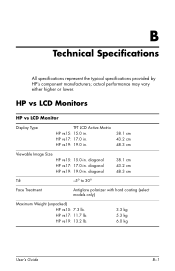
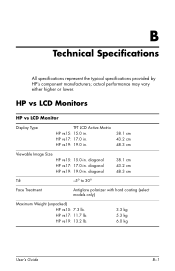
...
Antiglare polarizer with hard coating (select models only)
Maximum Weight (unpacked) HP vs15: 7.3 lb.
HP vs LCD Monitors
HP vs LCD Monitor
Display Type
TFT LCD Active Matrix HP vs15: 15.0 in . diagonal HP vs19: 19.0-in . HP vs17: 17.0 in . HP vs17: 11.7 lb. diagonal HP vs17: 17.0-in. HP vs19: 13.2 lb.
3.3 kg 5.3 kg 6.0 kg
User's Guide
B-1 B
Technical Specifications
All...
User's Guide HP vs17, vs19, f1905 LCD Monitors - Page 65


Technical Specifications
HP vs LCD Monitor (Continued)
Power Consumption
HP vs15:
User's Guide HP vs17, vs19, f1905 LCD Monitors - Page 66


HP f1905: 19.0 in.
43.2 cm 48.3 cm
Viewable Image Size HP f1705: 17.0-in .)
(348 mm)
Maximum Graphics Resolution 1280 x 1024 (75 Hz) analog and digital modes
Text Mode
720 x 400
Dot Pitch
HP f1705: 0.264 x 0.264 mm HP... Specifications
HP f LCD Monitors
HP f LCD Monitor
Display Type
TFT LCD Active Matrix HP f1705: 17.0 in . diagonal
Tilt
-5o to 83 kHz
B-4
User's Guide diagonal...
User's Guide HP vs17, vs19, f1905 LCD Monitors - Page 67


Technical Specifications
HP f LCD Monitor (Continued)
Vertical Refresh Rate (analog mode)
50 to 76 Hz
Environmental Requirements Temperature: Operating Temperature Non-operating Temperature
41 to 95o F -4 to 140o F
5 to 35o C -20 to 60o C
Relative Humidity
20% to 80%
Power Source
100-240V , 50/60 Hz
Power Consumption
User's Guide HP vs17, vs19, f1905 LCD Monitors - Page 70


...and is always off (a dark spot on a specific background.
Technical Specifications
LCD Monitor Quality and Pixel Policy
The HP LCD Monitor uses high-precision technology, manufactured according to high standards, to the HP LCD Monitor. We expect that appear as improvements are caused by all LCD displays used in normal operating mode at a supported resolution and refresh rate, from...
User's Guide HP vs17, vs19, f1905 LCD Monitors - Page 71


...have questions about the type of the cord should be paid to use in that it . User's Guide
B-9 A power cord should purchase a power cord that is approved for use , contact your HP-authorized service provider.... pinched by items placed upon it or against it is provided with the monitor meets the requirements for use in the country/region where you need to operate on the product. The...
HP w19 LCD Monitor User's Guide - Page 1


... Company, L.P. Microsoft and Windows are trademarks of Adobe Systems Incorporated.
HP w19 LCD Monitor User's Guide
• Preface • Safety and Maintenance Guidelines • Setup • Using the Monitor • Drivers and Auto-Adjustment • Technical Support FAQ • Specifications • LCD Monitor Quality and Pixel Policy • Agency Regulatory Notices
The only...
HP w19 LCD Monitor User's Guide - Page 2
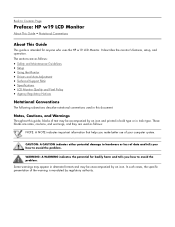
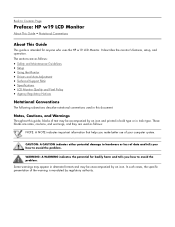
...uses the HP w19 LCD Monitor. The sections are used as follows:
• Safety and Maintenance Guidelines • Setup • Using the Monitor • Drivers and Auto-Adjustment • Technical Support FAQ • Specifications • LCD Monitor...make better use of text may be accompanied by an icon and printed in bold type or in alternate formats and may appear in italic type.
Some ...
HP w19 LCD Monitor User's Guide - Page 3
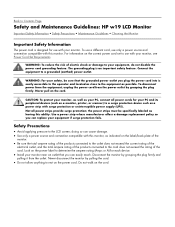
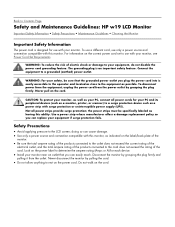
... safety, be specifically labeled as your monitor.
doing so can easily reach.
Not all power cords for use with this monitor, as indicated on the correct power cord... Page
Safety and Maintenance Guidelines: HP w19 LCD Monitor
Important Safety Information • Safety Precautions • Maintenance Guidelines • Cleaning the Monitor
Important Safety Information
The power cord...
HP w19 LCD Monitor User's Guide - Page 4
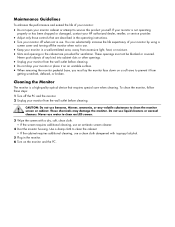
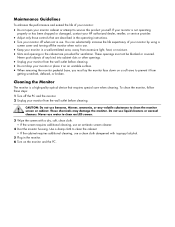
... saver and turning off the monitor when not in use water to clean an LCD screen.
3 Wipe the screen with isopropyl alcohol.
5 Plug in use liquid cleaners or aerosol cleaners. Cleaning the Monitor
The monitor is not operating
properly or has been dropped or damaged, contact your HP authorized dealer, reseller, or service provider.
• Adjust only...
HP w19 LCD Monitor User's Guide - Page 8
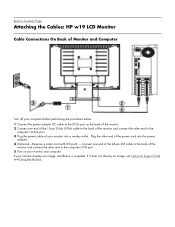
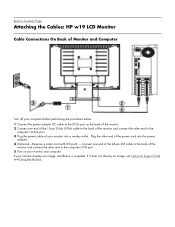
... Support FAQ and Using the Monitor. Plug the other end to the
computer's D-Sub port. 3 Plug the power cable of your monitor into the power
adapter. 4 (Optional - If your monitor displays an image,... of the monitor and connect the other end of the power cord into a nearby outlet. Back to Contents Page
Attaching the Cables: HP w19 LCD Monitor
Cable Connections On Back of Monitor and Computer
...
HP w19 LCD Monitor User's Guide - Page 11
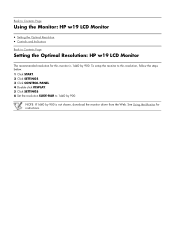
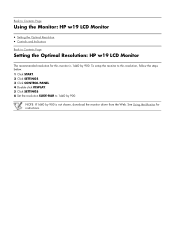
... click DISPLAY. 5 Click SETTINGS. 6 Set the resolution SLIDE-BAR to Contents Page
Setting the Optimal Resolution: HP w19 LCD Monitor
The recommended resolution for instructions. NOTE: If 1440 by 900.
Back to Contents Page
Using the Monitor: HP w19 LCD Monitor
• Setting the Optimal Resolution • Controls and Indicators
Back to 1440 by 900. To setup the...
HP w19 LCD Monitor User's Guide - Page 14


LED Color Green Red
Back to Contents Page
Installing Drivers and Using the Auto-Adjustment Feature: HP w19 LCD Monitor
Downloading from the World Wide Web
To download the latest version of INF and ICM files from the HP Support Web site: 1 Refer to: http://www.hp.com/support 2 Select your country/region. 3 Select Download Drivers and...
HP w19 LCD Monitor User's Guide - Page 15
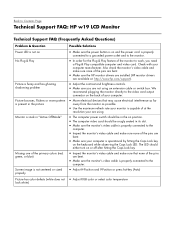
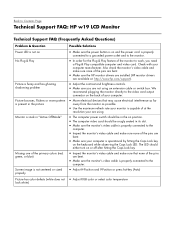
...; Make sure the HP monitor drivers are installed (HP monitor drivers
are available at the
resolution your computer manufacturer. Back to Contents Page
Technical Support FAQ: HP w19 LCD Monitor
Technical Support FAQ (Frequently...8226; Inspect the monitor's video cable and make sure that may cause electrical interference as far
away from the monitor as possible.
• Use the maximum refresh ...
HP w19 LCD Monitor User's Guide - Page 19
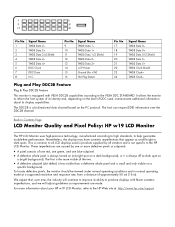
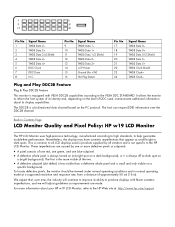
... 2 3 4 5 6 7 8
Signal Name TMDS Data 2-
Back to Contents Page
LCD Monitor Quality and Pixel Policy: HP w19 LCD Monitor
The HP LCD Monitor uses high-precision technology, manufactured according to high standards, to the VESA DDC STANDARD. The first... No. 17 18 19 20 21 22 23 24
Signal Name TMDS Data 0- Plug and Play DDC2B Feature
Plug & Play DDC2B Feature
This monitor is not specific to...
User's Guide - HP vs15, vs17, vs19, f1705, f1905 LCD Monitor - Page 63
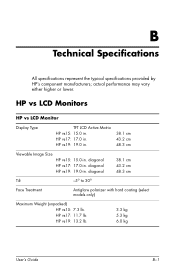
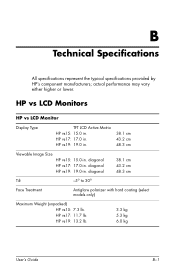
... polarizer with hard coating (select models only)
Maximum Weight (unpacked) HP vs15: 7.3 lb. actual performance may vary either higher or lower.
diagonal HP vs19: 19.0-in . diagonal HP vs17: 17.0-in . HP vs17: 11.7 lb. HP vs LCD Monitors
HP vs LCD Monitor
Display Type
TFT LCD Active Matrix HP vs15: 15.0 in. B
Technical Specifications
All specifications represent the typical...
User's Guide - HP vs15, vs17, vs19, f1705, f1905 LCD Monitor - Page 66
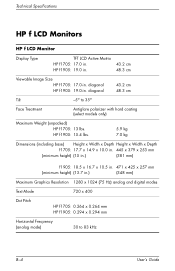
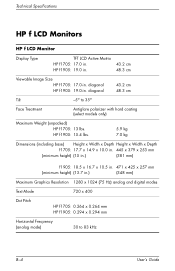
HP f1905: 19.0 in.
43.2 cm 48.3 cm
Viewable Image Size HP f1705: 17.0-in .)
(348 mm)
Maximum Graphics Resolution 1280 x 1024 (75 Hz) analog and digital modes
Text Mode
720 x 400
Dot Pitch
HP f1705: 0.264 x 0.264 mm HP... Specifications
HP f LCD Monitors
HP f LCD Monitor
Display Type
TFT LCD Active Matrix HP f1705: 17.0 in . diagonal
Tilt
-5o to 83 kHz
B-4
User's Guide diagonal...
HP Pavilion Desktop PCs - Monitor Regulatory Information SUM03 5990-5688 - Page 3


...use in the correct position for the type of voltage you have questions about the type of power cord to use..., purchase a power cord that is in your HP authorized service provider.
Do not disable the power ...use liquid cleaners or aerosol cleaners.
Do not use water to clean an LCD screen. Use a damp cloth for use (115 VAC or 230 VAC).
Do not use , contact your country/region. Use...
Similar Questions
How To Reset Backlight Hours In Monitor Hp W1907
(Posted by guspam 9 years ago)
How To Remove Hp W15v 15' Widescreen Lcd Monitor Base Stand
(Posted by Anonymous-88735 11 years ago)
Hp W1907 Lcd Monitor Audio Cable Part Number
Can you provide the part number for an audio cable to suit the HP w1907 LCD Monitor and where I can ...
Can you provide the part number for an audio cable to suit the HP w1907 LCD Monitor and where I can ...
(Posted by noelandwilma 11 years ago)
Hp L1810 18.5inch Lcd Monitor
how to install hp l1810 18.5inch lcd monitor drivers o
how to install hp l1810 18.5inch lcd monitor drivers o
(Posted by RAVI 12 years ago)

