HP Vs17e Support Question
Find answers below for this question about HP Vs17e - Pavilion - 17" LCD Monitor.Need a HP Vs17e manual? We have 16 online manuals for this item!
Question posted by kaiPat on August 12th, 2014
How To Get My Hp Vs17e Out
The person who posted this question about this HP product did not include a detailed explanation. Please use the "Request More Information" button to the right if more details would help you to answer this question.
Current Answers
There are currently no answers that have been posted for this question.
Be the first to post an answer! Remember that you can earn up to 1,100 points for every answer you submit. The better the quality of your answer, the better chance it has to be accepted.
Be the first to post an answer! Remember that you can earn up to 1,100 points for every answer you submit. The better the quality of your answer, the better chance it has to be accepted.
Related HP Vs17e Manual Pages
Setup Poster vs17x LCD Monitor (Page 1) - Page 1
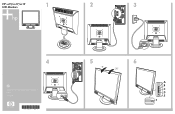
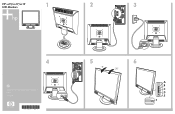
Printed in www.hp.com
5
6
-5˚ 30˚
A B C D E
F HP vs15/vs17/vs19 LCD Monitors
1
2
3
4
Copyright © 2004 Hewlett-Packard Development Company, L.P.
HP Pavilion Desktop PCs - (English) F1503 and F1703 LCD Monitor Users Guide - Page 1
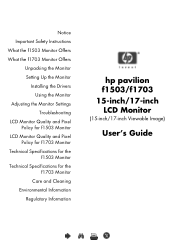
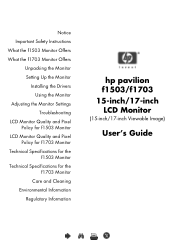
... the Monitor
Adjusting the Monitor Settings Troubleshooting
LCD Monitor Quality and Pixel Policy for f1503 Monitor
LCD Monitor Quality and Pixel Policy for f1703 Monitor
Technical Specifications for the f1503 Monitor
Technical Specifications for the f1703 Monitor
Care and Cleaning Environmental Information
Regulatory Information
hp pavilion f1503/f1703 15-inch/17-inch LCD Monitor
(15-inch/17-inch...
HP Pavilion Desktop PCs - (English) F1503 and F1703 LCD Monitor Users Guide - Page 8


... • Auto-adjustment of display position, clock, and phase for use a range of video modes. hp pavilion f1503/f1703 LCD Monitor What the f1703 Monitor Offers
What the f1703 Monitor Offers
Slim and space saving
Full scan TFT screen that the monitor can use with an anti-glare surface • Support of video modes up to 1280...
HP Pavilion Desktop PCs - (English) F1503 and F1703 LCD Monitor Users Guide - Page 11


hp pavilion f1503/f1703 LCD Monitor Setting Up the Monitor
Setting Up the Monitor
Place the monitor on the monitor.
Use the monitor with an auto-sensing power supply for voltage ranges...and video cables
Before you connect any cables or install the HP monitor, refer to the f1503 15-inch LCD monitor or the f1703 17-inch LCD monitor. Ensure that came with the computer to ensure this manual....
HP Pavilion Desktop PCs - (English) F1503 and F1703 LCD Monitor Users Guide - Page 17


hp pavilion f1503/f1703 LCD Monitor Setting Up the Monitor
4 Connect the two speakers to the PC. Refer to your PC user's guide for ... • Plug the control cable (purple plug) from the subwoofer into the purple connector on the PC, the monitor, the subwoofer, and the speakers.
17
English
X
To PC
Power adapter
5 Turn on the right speaker. • Plug the subwoofer audio cable (green...
HP Pavilion Desktop PCs - (English) F1503 and F1703 LCD Monitor Users Guide - Page 20


... 17-inch) file on the CD-ROM disc in the Drivers directory, and click OK. 11 Click Next to install the selected monitor.
20
English
X
Without this software, the monitor ...with the monitor.
This software enables the computer to communicate with the Plug and Play drivers pre-installed. hp pavilion f1503/f1703 LCD Monitor Installing the Drivers
Installing the Drivers
The HP monitor comes ...
HP Pavilion Desktop PCs - (English) F1503 and F1703 LCD Monitor Users Guide - Page 21


...hp pavilion f1503/f1703 LCD Monitor Installing the Drivers
Windows Me users
NOTE: The procedure for installing the driver for your operating system may vary. To install the driver for the f1503 or f1703 monitor:...button. 5 Select the Monitor tab. 6 Click the Change button. 7 Select the Specify a Location box. 8 Find and open the f1503.inf (f1503 15-inch) or the f1703.inf
(f1703 17-inch) file on ...
HP Pavilion Desktop PCs - (English) F1503 and F1703 LCD Monitor Users Guide - Page 22


...different, or if you need more detailed installation information, please refer to install the selected monitor. hp pavilion f1503/f1703 LCD Monitor Installing the Drivers
12 Select the Specify a Location box. 13 Find and open the... f1503.inf (f1503 15-inch) or the f1703.inf
(f1703 17-inch) file on ...
HP Pavilion Desktop PCs - (English) F1503 and F1703 LCD Monitor Users Guide - Page 42


... whole pixel and is always off (a dark spot on a specific background.
hp pavilion f1503/f1703 LCD Monitor LCD Monitor Quality and Pixel Policy for f1703 Monitor
LCD Monitor Quality and Pixel Policy for f1703 Monitor
f1703 17-inch monitor
The HP f1703 TFT monitor uses high-precision technology, manufactured according to HP standards, to all vendors and is common to guarantee trouble-free...
HP Pavilion Desktop PCs - (English) F1503 and F1703 LCD Monitor Users Guide - Page 43


hp pavilion f1503/f1703 LCD Monitor Technical Specifications for the f1503 Monitor
Technical Specifications for the f1503 Monitor
f1503 15-inch monitor
Liquid Crystal Display (LCD)
Display Size Type
15-in )
With stand: 4.5 Kg ... stand: 363 x 258 x 443 mm (14.29 x 10.16 x 17.44 in . (38 cm) diagonal and viewable image
TFT liquid crystal display
Input Signal
Interface
Scanning Frequency Max.
HP Pavilion Desktop PCs - (English) F1503 and F1703 LCD Monitor Users Guide - Page 45


hp pavilion f1503/f1703 LCD Monitor Technical Specifications for the f1703 Monitor
Technical Specifications for the f1703 Monitor
f1703 17-inch monitor
Liquid Crystal Display (LCD)
Input Signal
Interface Scanning Frequency Max. Resolution
(H x V) Recommended
Resolution (H x V)
Power Source
Operating Environment
Storage Environment
Dimensions
Display Size
17-in. (43 cm) diagonal and viewable ...
HP Pavilion f1503/f1703 15-inch/17-inch LCD Monitor User's Guide - Page 1
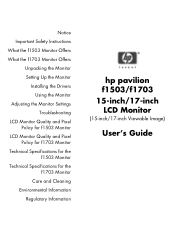
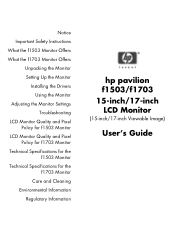
... the Monitor
Adjusting the Monitor Settings Troubleshooting
LCD Monitor Quality and Pixel Policy for f1503 Monitor
LCD Monitor Quality and Pixel Policy for f1703 Monitor
Technical Specifications for the f1503 Monitor
Technical Specifications for the f1703 Monitor
Care and Cleaning Environmental Information
Regulatory Information
hp pavilion f1503/f1703 15-inch/17-inch LCD Monitor
(15-inch/17-inch...
HP Pavilion f1503/f1703 15-inch/17-inch LCD Monitor User's Guide - Page 8


thin film transistor (TFT) with HP computers. It is a liquid crystal display (LCD) 17-inch, high resolution, multi-synchronous color monitor. hp pavilion f1503/f1703 LCD Monitor What the f1703 Monitor Offers
What the f1703 Monitor Offers
Slim and space saving
Full scan TFT screen that allows you to -edge image
Anti-glare surface
On/Off switch
Menu button
Browse buttons...
HP Pavilion f1503/f1703 15-inch/17-inch LCD Monitor User's Guide - Page 11


... 17-inch LCD monitor. Use the monitor with the supplied DC adapter only.
11
English Look at the beginning of this equipment is correctly installed. Ensure that came with an auto-sensing power supply for voltage ranges 100-240 V , 50/60 Hz. hp pavilion f1503/f1703 LCD Monitor Setting Up the Monitor
Setting Up the Monitor
Place the monitor on the monitor...
HP Pavilion f1503/f1703 15-inch/17-inch LCD Monitor User's Guide - Page 17


... subwoofer connector. • Plug the control cable (purple plug) from the subwoofer into the purple connector on the PC, the monitor, the subwoofer, and the speakers.
17
English
hp pavilion f1503/f1703 LCD Monitor Setting Up the Monitor
4 Connect the two speakers to the PC. To PC
Power adapter
5 Turn on the right speaker. • Plug the...
HP Pavilion f1503/f1703 15-inch/17-inch LCD Monitor User's Guide - Page 20


...inf
(f1703 17-inch) file on the CD-ROM disc in the Drivers directory, and click OK. 11 Click Next to install the drivers from the HP Monitors Support Web site...Windows XP operating system.
hp pavilion f1503/f1703 LCD Monitor Installing the Drivers
Installing the Drivers
The HP monitor comes with driver software allowing you to the support page for monitors.
This software enables the ...
HP Pavilion f1503/f1703 15-inch/17-inch LCD Monitor User's Guide - Page 21


.... 8 Find and open the f1503.inf (f1503 15-inch) or the f1703.inf
(f1703 17-inch) file on the CD-ROM disc in the Drivers directory, and click OK. 9 Click Next to install the selected monitor.
hp pavilion f1503/f1703 LCD Monitor Installing the Drivers
Windows Me users
NOTE: The procedure for installing the driver for...
HP Pavilion f1503/f1703 15-inch/17-inch LCD Monitor User's Guide - Page 22


...different, or if you need more detailed installation information, please refer to install the selected monitor. hp pavilion f1503/f1703 LCD Monitor Installing the Drivers
12 Select the Specify a Location box. 13 Find and open the... f1503.inf (f1503 15-inch) or the f1703.inf
(f1703 17-inch) file on ...
User Guide - HP L156v 15" and L176v 17" LCD Monitors - Page 1


User Guide
HP L156v 15" and L176v 17" LCD Monitors
Document Part Number: 432558-001
July 2006
This guide provides information on setting up the monitor, installing drivers, using the on-screen display menu, troubleshooting and technical specifications.
User Guide - HP L156v 15" and L176v 17" LCD Monitors - Page 2
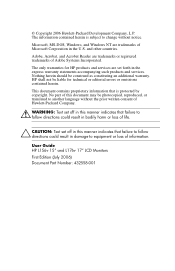
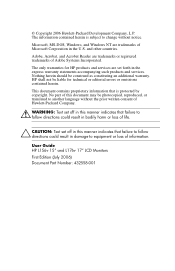
... indicates that is subject to equipment or loss of Microsoft Corporation in the express warranty statements accompanying such products and services.
User Guide HP L156v 15" and L176v 17" LCD Monitors First Edition (July 2006) Document Part Number: 432558-001 Adobe, Acrobat, and Acrobat Reader are trademarks of information. No part of this document...
Similar Questions
How Do I Get My Hp Vs17e Monitor To Support 1600x1200 Resolutuion Without The
input signal out of range change settings to 1280x1024 - 60hz
input signal out of range change settings to 1280x1024 - 60hz
(Posted by 5150case5150case 10 years ago)
How To Remove Hp W15v 15' Widescreen Lcd Monitor Base Stand
(Posted by Anonymous-88735 11 years ago)
What Is The Value Of My Hp Vs17e - Pavilion - 17' Computer
HP Vs17e - Pavilion - 17"
HP Vs17e - Pavilion - 17"
(Posted by marie22ahmed 12 years ago)
Hp L1810 18.5inch Lcd Monitor
how to install hp l1810 18.5inch lcd monitor drivers o
how to install hp l1810 18.5inch lcd monitor drivers o
(Posted by RAVI 12 years ago)

