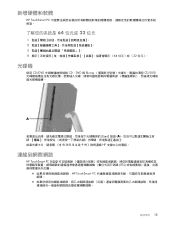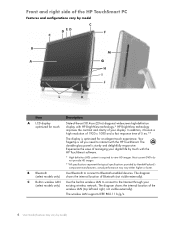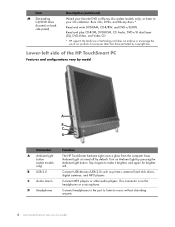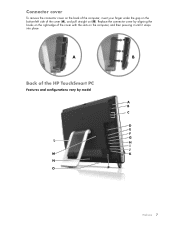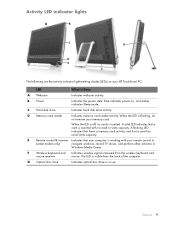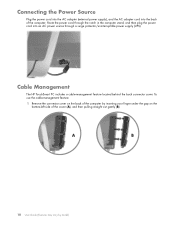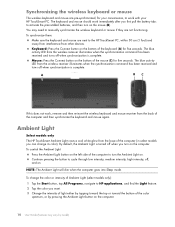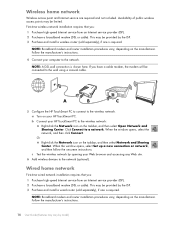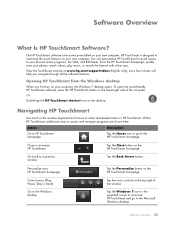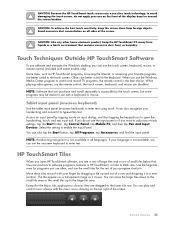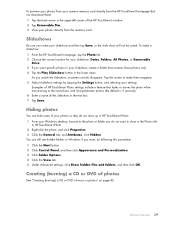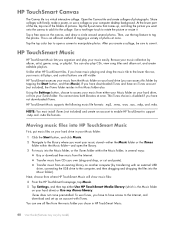HP TouchSmart 600-1200 Support Question
Find answers below for this question about HP TouchSmart 600-1200 - Desktop PC.Need a HP TouchSmart 600-1200 manual? We have 11 online manuals for this item!
Current Answers
Related HP TouchSmart 600-1200 Manual Pages
Similar Questions
What's The Mrsp For The Hp Touchsmart 610-1050y Desktop Computer?
(Posted by edcjar 10 years ago)
Can't Open Webcam On Hp Touchsmart Desktop Pc Iq507
device mgr. says it's working properly,ran diagnostic tests to make sure, but still can't open it,tu...
device mgr. says it's working properly,ran diagnostic tests to make sure, but still can't open it,tu...
(Posted by pmpc 11 years ago)
Where Can I Get A Recovery Disc For My Hp 300-1020 Touchsmart Desktop Pc?
My computer is 5 years old and when I bought it I was suppose to make a back up disc and I din't. No...
My computer is 5 years old and when I bought it I was suppose to make a back up disc and I din't. No...
(Posted by ingonishgirlcb 11 years ago)
Any Extended Warranty/guarantee For Hp 600-1160 In
Original Expireson 12-12-20
(Posted by skbk225 12 years ago)
Where Is The Serial Number Of My Touchsmart600 Pc?
(Posted by jo1936 12 years ago)