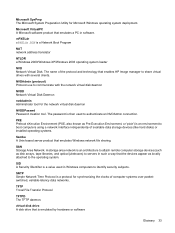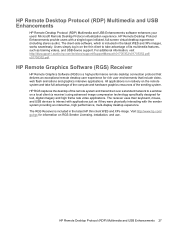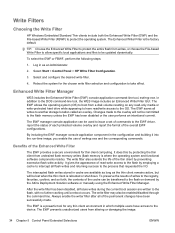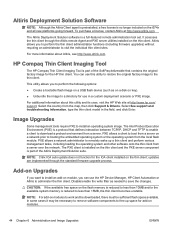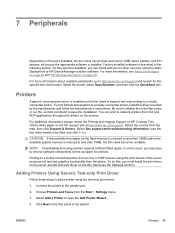HP T5730w Support Question
Find answers below for this question about HP T5730w - Compaq Thin Client.Need a HP T5730w manual? We have 13 online manuals for this item!
Question posted by Vaithy on November 26th, 2011
How To Install And Use Hp T 5730 Thin Clients
I wish to install 6 Nos thin Clients (HP t5730). Do I need a server? What OS and software I need to deploy the thin clients. The thin clients have 1 gb Flash memory and 512 MB rmemory. I need to configure it so that I can make and receieve calls using softphone.
Current Answers
Related HP T5730w Manual Pages
Similar Questions
What Is The End-of-life Date For The Hp T5730w?
What is the end-of-life date for the HP t5730w?
What is the end-of-life date for the HP t5730w?
(Posted by Glgordier 9 years ago)
I Have A Question About The Installation Windows 2003 On The Dl360 G8 Server.
Hi, My name is YuDuck. nice to meet you. i have a question regarding installation OS on the HP DL360...
Hi, My name is YuDuck. nice to meet you. i have a question regarding installation OS on the HP DL360...
(Posted by uduckkim 10 years ago)
Hp Compaq Thin Clients Microsoft Windows Xp Embedded Image How Install
(Posted by dosiairos 10 years ago)
Change Date & Time Setting
When I reinstall the image I can reset the date & Time as administrator. But afterinstalling VNC...
When I reinstall the image I can reset the date & Time as administrator. But afterinstalling VNC...
(Posted by jianzhang 11 years ago)
Upgrading Memory From 8 To 32gb On Hp Rx 2660 Server
Hi, Currently I am using a rx 2660 server having 8GB of memory. Now I want to upgrade it to 32GB. Wo...
Hi, Currently I am using a rx 2660 server having 8GB of memory. Now I want to upgrade it to 32GB. Wo...
(Posted by syedfurquanalam 12 years ago)