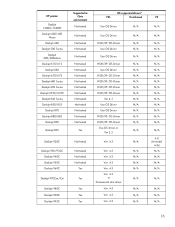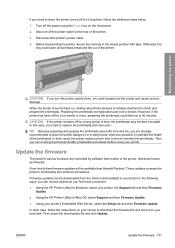HP T1120ps Support Question
Find answers below for this question about HP T1120ps - DesignJet Color Inkjet Printer.Need a HP T1120ps manual? We have 5 online manuals for this item!
Question posted by howardrood on July 3rd, 2011
I Need To Print A 2 Ft By 14 Ft Banner On My Hp T1120ps. What Paper Setting?
I need to print a 2 ft by 14 ft banner on my HP T1120ps. What paper setting should I choose and what software will support a banner? Does Powerpoint or do I need to use In Design or other Adobe options?
Current Answers
Related HP T1120ps Manual Pages
Similar Questions
How Do I Get The Printer To Print The Size Of The Design.
Printer prints tbe design the correct size but enlarges the rest and wastes paper
Printer prints tbe design the correct size but enlarges the rest and wastes paper
(Posted by insinstitches 5 years ago)
My Pc Is Connected To A Hp Designjet T1120ps But Is Offline. What Should Be Done
(Posted by Anonymous-140626 9 years ago)
Printing Banner
I have a family tree that is 40ft long (wide). I am having a problem printing as a banner on roll me...
I have a family tree that is 40ft long (wide). I am having a problem printing as a banner on roll me...
(Posted by benellen 10 years ago)
How Do I Start My Hp Officejet Pro 8600 Series Software Download?
my d drive won't start the disk even when all other programs are closed. robert
my d drive won't start the disk even when all other programs are closed. robert
(Posted by rweixel007 10 years ago)
My Hp Deskjet 5650 Color Inkjet Printer Won't Print Black
(Posted by jedMart 10 years ago)