HP StorageWorks P2000 Support Question
Find answers below for this question about HP StorageWorks P2000 - G3 MSA Array Systems.Need a HP StorageWorks P2000 manual? We have 18 online manuals for this item!
Question posted by ricnino9 on January 18th, 2014
Why Use Snap Pool Hp P2000
The person who posted this question about this HP product did not include a detailed explanation. Please use the "Request More Information" button to the right if more details would help you to answer this question.
Current Answers
There are currently no answers that have been posted for this question.
Be the first to post an answer! Remember that you can earn up to 1,100 points for every answer you submit. The better the quality of your answer, the better chance it has to be accepted.
Be the first to post an answer! Remember that you can earn up to 1,100 points for every answer you submit. The better the quality of your answer, the better chance it has to be accepted.
Related HP StorageWorks P2000 Manual Pages
HP StorageWorks P2000 G3 MSA System CLI Reference Guide (500912-003, February 2010) - Page 3


... HP technical support 10 Product warranties 10 Subscription service 11 HP web sites 11 Documentation feedback 11
1 Using the CLI 13
Accessing the CLI 13 CLI output modes 13 Using CLI interactively 14 Using CLI scripts 14 Using...-volume 44 create remote-system 46 create replication-set 47 create schedule 50 create snap-pool 52
HP StorageWorks P2000 G3 MSA System CLI Reference Guide 3
HP StorageWorks P2000 G3 MSA System CLI Reference Guide (500912-003, February 2010) - Page 47


... • If the local and remote MCs cannot communicate or you want to use the add replication-volume command to complete the set the snap-pool size.
When a replicate snapshot or replicate volume command is issued, data in... made in the external-view volume is converted to replicate: 1-64. HP StorageWorks P2000 G3 MSA System CLI Reference Guide 47 otherwise, enter no spaces;
HP StorageWorks P2000 G3 MSA System CLI Reference Guide (500912-003, February 2010) - Page 49


...systems show replication-images show replication-sets show replication-volumes
HP StorageWorks P2000 G3 MSA System CLI Reference Guide 49 Info: Command completed successfully. (rSource) -
Example For two systems... two systems whose MCs aren't currently connected but will use iSCSI ...system System2 remote-vdisk VD1 Source
Info: Snap pool spSource was created for volume Source. For two systems...
HP StorageWorks P2000 G3 MSA System CLI Reference Guide (500912-003, February 2010) - Page 53


... master-volumes master-volumes Deprecated; A name is converted to contain the snap pool. Snapshot(s) were created. use the volumes parameter. The first time a snapshot is created of a ... snap-names
Parameters volumes volumes A comma-separated list of the volume size or 10 GB, whichever is taken. See also • show snapshots • show volumes
HP StorageWorks P2000 G3 MSA System CLI...
HP StorageWorks P2000 G3 MSA System CLI Reference Guide (500912-003, February 2010) - Page 61


.... The access permission for all ports. lun LUN Optional if the access parameter is 20% of the snap pool to use both this parameter or the prepare-replication-volume parameter.
Use either this parameter and the mapping parameter. HP StorageWorks P2000 G3 MSA System CLI Reference Guide 61
When a volume is created with the new volume. For volume syntax, see...
HP StorageWorks P2000 G3 MSA System CLI Reference Guide (500912-003, February 2010) - Page 67
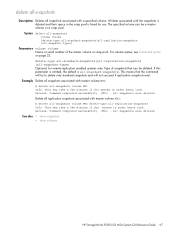
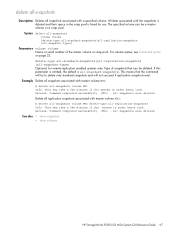
... -replication-snapshots Info: This may take a few minutes if the system is under heavy load... Type of the master volume or snap pool. Success: Command completed successfully. (MV1) -
Success: Command completed successfully. (MV2) - See also • show snapshots • show volumes
HP StorageWorks P2000 G3 MSA System CLI Reference Guide 67 delete all-snapshots
Description Deletes all...
HP StorageWorks P2000 G3 MSA System CLI Reference Guide (500912-003, February 2010) - Page 75


... snap-pools
HP StorageWorks P2000 G3 MSA System CLI Reference Guide 75 delete snap-pool
Description Deletes a snap pool.
The snap-pool was deleted. NOTE: You must disassociate all master volumes from the snap pool before you can delete it. Example Delete snap pool SP1: # delete snap-pool SP1 Success: Command completed successfully. (SP1) - Syntax delete snap-pool snap-pool Parameters snap...
HP StorageWorks P2000 G3 MSA System CLI Reference Guide (500912-003, February 2010) - Page 85
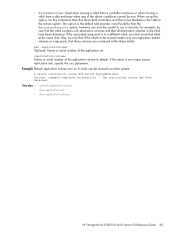
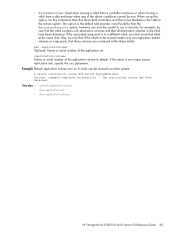
...-volumes
HP StorageWorks P2000 G3 MSA System CLI Reference Guide 85 When using this ...system. however, you must be moved to use it correctly. Name or serial number of the replication set Optional. • SystemShutdown: Used when moving a vdisk from a controller enclosure or when moving a vdisk from a disk enclosure when any non-replication master volumes or snap pools...
HP StorageWorks P2000 G3 MSA System CLI Reference Guide (500912-003, February 2010) - Page 137


...used to copy data from a source volume to a destination volume. It identifies a common point in time that is available on all destinations. The default is 0x2000 (8192). snap-pool... snap-pools
HP StorageWorks P2000 G3 MSA System CLI Reference Guide 137 This attribute is queued waiting for a specified snap pool. queued # Optional. Example Set attribute priorities for snap pool ...
HP StorageWorks P2000 G3 MSA System CLI Reference Guide (500912-003, February 2010) - Page 145


...invoke when the critical threshold level of snap-pool usage is deletesnapshots. Specifies the policy to automatically expand by the show snap-pools
HP StorageWorks P2000 G3 MSA System CLI Reference Guide 145 See also • set snap-pool-policy error autoexpand autoexpansionsize 10GB SP1 Success: Command completed successfully. - The value uses the current base, as follows: • If...
HP StorageWorks P2000 G3 MSA System CLI Reference Guide (500912-003, February 2010) - Page 249
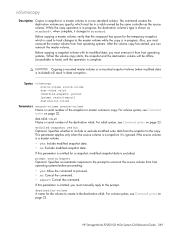
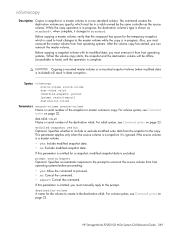
The command creates the destination volume you specify, which is used to track changes to the master volume while the copy ...modified data, you can remount the master volume.
HP StorageWorks P2000 G3 MSA System CLI Reference Guide 249 For volume syntax, see Command syntax on page 22.
Before copying a master volume, verify that the snap-pool has space for the volume to copy. Specifies...
HP StorageWorks P2000 G3 MSA System CLI Reference Guide (500912-003, February 2010) - Page 251


... view.
HP StorageWorks P2000 G3 MSA System CLI Reference Guide 251 The amount of the vdisk. Access settings for use by any...use by hosts.
Internet Storage Name Service.
The processor (located in the SAS expander in a replication set 's external-view volume goes offline, the replication destination volume can contain 9000 bytes for snapshots and has an associated snap pool...
HP StorageWorks P2000 G3 MSA System SMU Reference Guide (500911-003, February 2010) - Page 5


...Restoring system defaults 78 Clearing disk metadata 78 Restarting or shutting down controllers 79
Restarting 79 Shutting down 79 Testing event notification 80 Expanding a vdisk 80 Before expanding a vdisk 80 Verifying a vdisk 81 Scrubbing a vdisk 81 Removing a vdisk from quarantine 82 Expanding a snap pool 82 Checking links to a remote system 83
HP StorageWorks P2000 G3 MSA System SMU...
HP StorageWorks P2000 G3 MSA System SMU Reference Guide (500911-003, February 2010) - Page 27
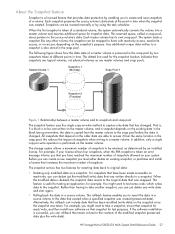
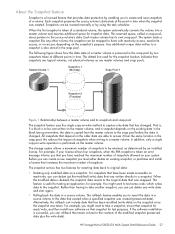
... master volume has its snapshots and snap pool
The snapshot feature uses the single copy-on a snapshot....snapped. HP StorageWorks P2000 G3 MSA System SMU Reference Guide 27
MasterVolume-1
Snapshot-1 (Monday)
Snap Pool-1
Snapshot-2 (Tuesday)
Figure 1 Relationship between a master volume and its own snap pool. All snapshots that depend on the existing data in time.
The storage system...
HP StorageWorks P2000 G3 MSA System SMU Reference Guide (500911-003, February 2010) - Page 29


...volume copy was taken.
• Non-disruptive use of a volume copy (versus a snapshot,... independent copy of a volume within a storage system. You can select any snapshot to copy... volume copy from a master volume or a snapshot
HP StorageWorks P2000 G3 MSA System SMU Reference Guide 29 While a snapshot is created... is converted to a master volume and a snap pool is a point-in time the volume copy ...
HP StorageWorks P2000 G3 MSA System SMU Reference Guide (500911-003, February 2010) - Page 33


... local time rather than UTC, configure the storage devices to use of mixed disk sizes
HP StorageWorks P2000 G3 MSA System SMU Reference Guide 33 Whether NTP is enabled or disabled, the storage system does not automatically make such adjustments manually. daylight savings time. About the system date and time
You can change the storage system's date and time, which provides several...
HP StorageWorks P2000 G3 MSA System SMU Reference Guide (500911-003, February 2010) - Page 88


... the preferred owner is online and fault tolerant.
88 Viewing system status
The vdisk is online and fault tolerant, however some... tolerant. • FTDN: The vdisk is online with all of snap pools in the vdisk. • Chunk Size.
• For RAID levels... to see About storage-space color codes on page 33. Total storage space in the vdisk. • Spares. The vdisk can use a degraded RAID...
HP StorageWorks P2000 G3 MSA System SMU Reference Guide (500911-003, February 2010) - Page 133
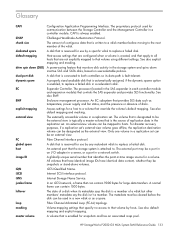
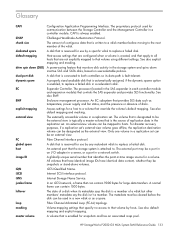
...EC subsystem that volume using different settings.
Internet Storage Name Service. The state of disks. Fibre Channel Arbitrated Loop (FC-AL) topology. HP StorageWorks P2000 G3 MSA System SMU Reference Guide 133... when a volume is reserved for snapshots and has an associated snap pool.
A disk that the storage system is enabled, to . A properly sized available disk that have...
HP StorageWorks P2000 G3 MSA System FC User Guide (590336-003, February 2010) - Page 36


... values
Three methods for details. Alternatively, you will need to discover P2000 G3 MSA System storage devices on Windows or Linux platforms.
• For help and HP StorageWorks P2000 G3 MSA System SMU Reference Guide. Use the MSA Device Discovery Tool to use during customer support calls. Insert the P2000 G3 Software Support/Documentation CD into the computer's CD drive. When the...
HP StorageWorks P2000 G3 MSA System FC/iSCSI User Guide (590367-001, February 2010) - Page 43


... to the controller's CLI port. However, you use . Select MSA SAN Arrays, select your array, select Support > HP Support & Drivers from a computer or network to enable recognition of the P2000 G3 MSA System controller enclosures. Obtaining IP values
Using the MSA Device Discovery Tool to discover controller's IP addresses
The MSA Device Discovery Tool provides the optimal approach for setting...
Similar Questions
How To Enable Trust On Hp P2000 G3 Msa
(Posted by Plafr 10 years ago)
How To Create New Volume On Hp P2000 Using Cli
(Posted by neoxirick 10 years ago)

