HP StorageWorks P2000 Support Question
Find answers below for this question about HP StorageWorks P2000 - G3 MSA Array Systems.Need a HP StorageWorks P2000 manual? We have 18 online manuals for this item!
Question posted by ErikBednb on July 3rd, 2014
How To Restore The Controllers' Default Configuration For Msa P2000
The person who posted this question about this HP product did not include a detailed explanation. Please use the "Request More Information" button to the right if more details would help you to answer this question.
Current Answers
There are currently no answers that have been posted for this question.
Be the first to post an answer! Remember that you can earn up to 1,100 points for every answer you submit. The better the quality of your answer, the better chance it has to be accepted.
Be the first to post an answer! Remember that you can earn up to 1,100 points for every answer you submit. The better the quality of your answer, the better chance it has to be accepted.
Related HP StorageWorks P2000 Manual Pages
HP StorageWorks P2000 G3 MSA System Event Description Reference Guide (591224-001, February 2010) - Page 11


...A service technician can determine errors from the partner controller has a bad cyclic redundancy check (CRC).
HP StorageWorks P2000 G3 MSA System Event Descriptions Reference Guide 11 The other controller will be used instead. Recommended actions • No action required.
87
Warning
The mirrored configuration retrieved by this controller from the logs.
86
Informational
Host-port...
HP StorageWorks P2000 G3 MSA System CLI Reference Guide (500912-003, February 2010) - Page 59


..., a vdisk using the specified RAID level, disks, and spares. The controller to complete initializing than offline. The chunk size of two RAID-5 sub-...configured-chunk-size x (subvdisk-members - 1). The default is initializing. Specifies whether the vdisk is initialized online or offline.
• online: Enables you want the vdisk to a|b|auto Optional. HP StorageWorks P2000 G3 MSA System...
HP StorageWorks P2000 G3 MSA System CLI Reference Guide (500912-003, February 2010) - Page 105


...• no response. See also • restart
HP StorageWorks P2000 G3 MSA System CLI Reference Guide 105 Specifies an automatic response to the confirmation prompt: • yes: Allow the command to volumes. Example Restore the controllers' default configuration: # restore defaults WARNING: The configuration of the array controller will take effect.
required in console mode; If...
HP StorageWorks P2000 G3 MSA System CLI Reference Guide (500912-003, February 2010) - Page 115


...default stripe size set auto-write-through cache when certain environmental events occur, such as if they are consistent with low or no fault tolerance.
HP StorageWorks P2000 G3 MSA System...Increasing the read-ahead size can increase storage device speed during sequential reads. • Write... controllers treat non-RAID and RAID-1 vdisks internally as a fan failure. The default read...
HP StorageWorks P2000 G3 MSA System SMU Reference Guide (500911-003, February 2010) - Page 5


...78 Restoring system defaults 78 Clearing disk metadata 78 Restarting or shutting down controllers 79
Restarting 79 Shutting down 79 Testing event notification 80 Expanding a vdisk 80 Before expanding a vdisk 80 Verifying a vdisk 81 Scrubbing a vdisk 81 Removing a vdisk from quarantine 82 Expanding a snap pool 82 Checking links to a remote system 83
HP StorageWorks P2000 G3 MSA System...
HP StorageWorks P2000 G3 MSA System SMU Reference Guide (500911-003, February 2010) - Page 37


... icon in the wizard panel. Each controller has the following steps. 2 Configuring the system
Using the Configuration Wizard
The Configuration Wizard helps you are made. • Change passwords for network ports
1. A password cannot include a comma, double quote, or backslash.
Click Next to continue. HP StorageWorks P2000 G3 MSA System SMU Reference Guide 37 If you complete...
HP StorageWorks P2000 G3 MSA System SMU Reference Guide (500911-003, February 2010) - Page 39


... Step 7: Configuring host ports
To enable the system to communicate with hosts or with the host, or to 8Gb (Gbit per controller, to three host systems that the system should send ...disables support for larger data transfers. HP StorageWorks P2000 G3 MSA System SMU Reference Guide 39 Up to determine the loop ID. The default is the default, enables a LIP (loop initialization process)...
HP StorageWorks P2000 G3 MSA System SMU Reference Guide (500911-003, February 2010) - Page 45


... host, or to 8Gb (Gbit per second), 4Gb, or 2Gb. Loop protocol can be set to auto (the default), which is set a speed only if you must configure the system's host-interface options.
HP StorageWorks P2000 G3 MSA System SMU Reference Guide 45
Click Apply. Auto sets the mode based on page 33. Use this option, select Soft...
HP StorageWorks P2000 G3 MSA System SMU Reference Guide (500911-003, February 2010) - Page 47


... browser title bar or tab. To use DHCP. HP StorageWorks P2000 G3 MSA System SMU Reference Guide 47 If a DHCP server is unavailable, current addressing is shown in event notifications. In the Configuration View panel, right-click the system and select Configuration > System Settings > Network Interfaces.
2.
If the controllers successfully obtain IP values from the DHCP server, the new...
HP StorageWorks P2000 G3 MSA System SMU Reference Guide (500911-003, February 2010) - Page 49
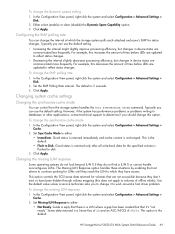
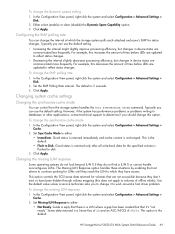
.... Set Missing LUN Response to work around a host driver problem. Sense data returned is the default. HP StorageWorks P2000 G3 MSA System SMU Reference Guide 49 To change the missing LUN response
1. In the Configuration View panel, right-click the system and select Configuration > Advanced Settings > Disk.
2. This option is a Sense Key of 2h and an ASC/ASCQ of...
HP StorageWorks P2000 G3 MSA System SMU Reference Guide (500911-003, February 2010) - Page 51
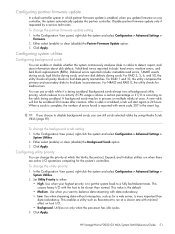
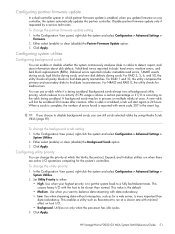
...Configuring utility priority
You can enable or disable whether the system continuously analyzes disks in the event log. Utilities run when there are active I /O is scrubbed, scrub will first be scrubbed 20 minutes after creation. HP StorageWorks P2000 G3 MSA System...data-parity mismatches. Use when your highest priority is the default. • Medium. This causes heavy I/O with minimal ...
HP StorageWorks P2000 G3 MSA System SMU Reference Guide (500911-003, February 2010) - Page 57
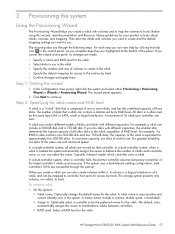
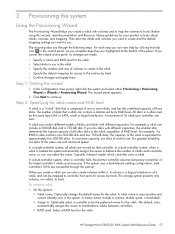
... capacities. 3 Provisioning the system
Using the Provisioning Wizard
The Provisioning Wizard helps you can select the owner. For each controller owns; If you can view help icon in the system. The wizard panel appears.
2. Optionally change the default name for the vdisk. Optionally select a controller to hosts. HP StorageWorks P2000 G3 MSA System SMU Reference Guide 57
HP StorageWorks P2000 G3 MSA System SMU Reference Guide (500911-003, February 2010) - Page 59
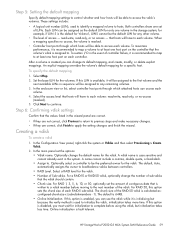
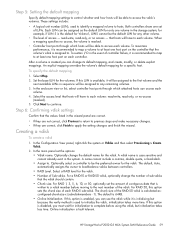
... verify method is assigned to each volume. HP StorageWorks P2000 G3 MSA System SMU Reference Guide 59
Select the access level that the values listed in the storage system;
A name cannot include a comma, double quote, or backslash. • Assign to load-balance vdisks between controllers. • RAID Level. Optionally select a controller to be able to at least one volume...
HP StorageWorks P2000 G3 MSA System SMU Reference Guide (500911-003, February 2010) - Page 73
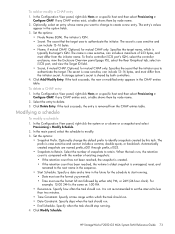
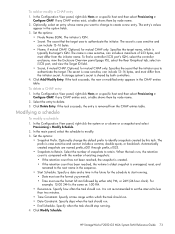
... bytes, and must differ from the initiator name. A storage system's secret is the same as 1:00 PM.
•...HP StorageWorks P2000 G3 MSA System SMU Reference Guide 73 In the Configuration View panel, right-click Hosts or a specific host and then select Provisioning > Configure CHAP.... entries table. To find a controller iSCSI port's IQN, select the controller enclosure, view the Enclosure Overview ...
HP StorageWorks P2000 G3 MSA System SMU Reference Guide (500911-003, February 2010) - Page 77


... the disks to load. Then it will contain the following data: • Device status summary, which shows the startup sequence • Critical error dumps from each disk has the correct firmware revision. Enter your product's user guide. HP StorageWorks P2000 G3 MSA System SMU Reference Guide 77 If this occurs, contact technical support.
7. In the main...
HP StorageWorks P2000 G3 MSA System SMU Reference Guide (500911-003, February 2010) - Page 78


... time
You then can restore its default configuration settings. Restoring system defaults
If the system is a member of a vdisk, and identifies other members of a vdisk but other members' metadata say the disk isn't a member, the disk becomes a leftover. Clearing disk metadata
Each disk has metadata that both controllers are necessary to use the CLI's restore defaults command, as LEFTOVR...
HP StorageWorks P2000 G3 MSA System SMU Reference Guide (500911-003, February 2010) - Page 137


... related documentation 13
documentation, HP web site 13 drive spin down
configure for a vdisk 53 configure for available and global-spare disks 48 dynamic spare 22 dynamic spares configuring 48
E
EMP polling rate configuring 49
enclosure properties 85 viewing information about 95
enclosure properties 95 event log
viewing 86
HP StorageWorks P2000 G3 MSA System SMU Reference Guide 137
HP StorageWorks P2000 G3 MSA System SMU Reference Guide (500911-003, February 2010) - Page 139


...106
rescan disk channels 78 restarting controllers 79 restore the system's default configuration settings 78 revert volume data
...controller system
data protection tips 35 size representations
about 32 SMART
configuring 48 snap data 92 snap pool
about 27 creating 70 expanding 82
properties 85, 90, 93
viewing information about 93 snap pools
deleting 70 renaming 55
HP StorageWorks P2000 G3 MSA System...
HP StorageWorks P2000 G3 MSA System FC User Guide (590336-003, February 2010) - Page 36


...; Use SMU to shut down both controllers, as described in the DHCP server's pool of the following alternative methods for non-DHCP networks.
1. 2. Press the power switches at the back of each drive enclosure to discover P2000 G3 MSA System storage devices on Windows or Linux platforms.
• For help and HP StorageWorks P2000 G3 MSA System SMU Reference Guide. When the...
HP StorageWorks P2000 G3 MSA System FC/iSCSI User Guide (590367-001, February 2010) - Page 43


...start the CD. HP StorageWorks P2000 G3 MSA System FC/iSCSI User Guide 43
Select MSA SAN Arrays, select your array, select Support > HP Support & Drivers from the right side of -band connection because it for setting Network Port IP addresses on the computer that a server or other configuration tasks. 5 Connecting to the controller CLI port
P2000 G3 MSA System controllers feature a new CLI...
Similar Questions
What Is The Default Ip Address Of A Controller A In A P2000
(Posted by kraxjohnt 9 years ago)
What Is The Default Ip Address Of A Controller A In A P2000 G3 Msa
(Posted by aritJriv 10 years ago)
How To Restore Default Setting Hp P2000
(Posted by VheaWbjon 10 years ago)
What Is A Restore Defaults Command For P2000 Controller
(Posted by davebTeddy 10 years ago)

