HP StorageWorks P2000 Support Question
Find answers below for this question about HP StorageWorks P2000 - G3 MSA Array Systems.Need a HP StorageWorks P2000 manual? We have 18 online manuals for this item!
Question posted by poEmbe on September 9th, 2014
How To Replace Disk On Hp P2000 Storageworks
The person who posted this question about this HP product did not include a detailed explanation. Please use the "Request More Information" button to the right if more details would help you to answer this question.
Current Answers
There are currently no answers that have been posted for this question.
Be the first to post an answer! Remember that you can earn up to 1,100 points for every answer you submit. The better the quality of your answer, the better chance it has to be accepted.
Be the first to post an answer! Remember that you can earn up to 1,100 points for every answer you submit. The better the quality of your answer, the better chance it has to be accepted.
Related HP StorageWorks P2000 Manual Pages
HP StorageWorks P2000 G3 MSA System Event Description Reference Guide (591224-001, February 2010) - Page 5
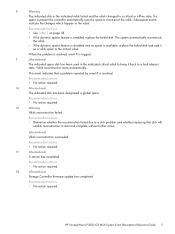
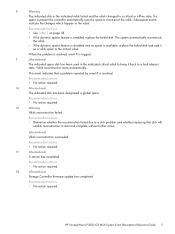
...8226; No action required. If a spare is enabled, replace the failed disk.
HP StorageWorks P2000 G3 MSA System Event Descriptions Reference Guide 5 Recommended actions
• Determine... indicated disk has been designated a global spare.
Recommended actions • No action required.
20
Informational
Storage Controller firmware update has completed.
The system automatically ...
HP StorageWorks P2000 G3 MSA System Event Description Reference Guide (591224-001, February 2010) - Page 7


... replace the controller FRU that the ambient temperature is 41-104° F
(5-40° C). • Check for the indicated volume but the corresponding vdisk is no longer needed, you can clear the orphan data;
HP StorageWorks P2000 G3 MSA System Event Descriptions Reference Guide 7 Recommended actions • Check that the storage system's fans are running . • Check that the disks...
HP StorageWorks P2000 G3 MSA System Event Description Reference Guide (591224-001, February 2010) - Page 9
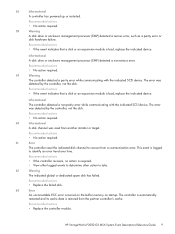
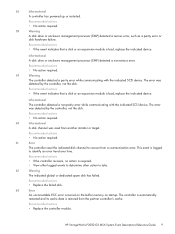
...indicated SCSI device.
Recommended actions • No action required.
58
Warning
A disk drive or enclosure management processor (EMP) detected a serious error, such as a parity error or disk hardware failure.
Recommended actions • No action required.
60
Informational
A disk channel was reset from a communication error.
HP StorageWorks P2000 G3 MSA System Event Descriptions...
HP StorageWorks P2000 G3 MSA System Event Description Reference Guide (591224-001, February 2010) - Page 11


...The local flash configuration will be used instead.
Recommended actions
• Replace existing spares or add spares with the least capacity.
79
Informational
A ...disk-channel parameters have been changed. A service technician can determine errors from the partner controller has a bad cyclic redundancy check (CRC). The other controller will restart.
HP StorageWorks P2000 G3 MSA System...
HP StorageWorks P2000 G3 MSA System Event Description Reference Guide (591224-001, February 2010) - Page 17


... causes:
• The online controller module reporting the event was replaced or moved while the system was detected in an enclosure has no problem with the lower firmware...reverse is logged.
see Table 2 on disks that the metadata format changed, which is currently offline, are stored) cleared. HP StorageWorks P2000 G3 MSA System Event Descriptions Reference Guide 17 This event ...
HP StorageWorks P2000 G3 MSA System Event Description Reference Guide (591224-001, February 2010) - Page 25
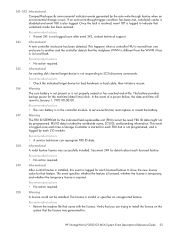
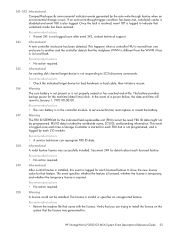
...the indicated target device for the indicated field replaceable unit (FRU) ...cannot be read; See event 249 for each FRU that write-back mode has been restored.
This event is logged once each time a Storage...
Informational
An existing disk channel target device is not responding...HP StorageWorks P2000 G3 MSA System Event Descriptions Reference Guide 25 The battery provides backup ...
HP StorageWorks P2000 G3 MSA System Event Description Reference Guide (591224-001, February 2010) - Page 27


... link speed or interconnect mode support. Note that disks and vdisks associated with the rollback do not have problems (health OK, status FTOL or UP) and then retry the rollback.
268
Informational
A background volume-copy operation for the indicated master volume has completed.
HP StorageWorks P2000 G3 MSA System Event Descriptions Reference Guide 27
This operation is...
HP StorageWorks P2000 G3 MSA System Event Description Reference Guide (591224-001, February 2010) - Page 37
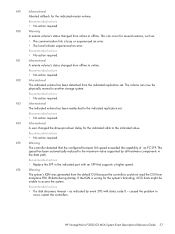
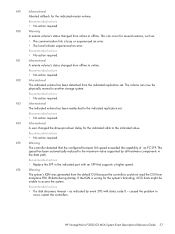
...Replace the SFP in the data path. caused the problem to another storage system. Recommended actions • No action required.
451
Informational
A remote volume's status changed from online to access the system.
Recommended actions
• If a disk... automatically reduced to the indicated value. HP StorageWorks P2000 G3 MSA System Event Descriptions Reference Guide 37 If the...
HP StorageWorks P2000 G3 MSA System CLI Reference Guide (500912-003, February 2010) - Page 27
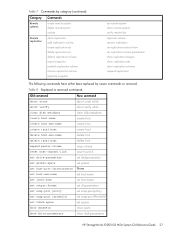
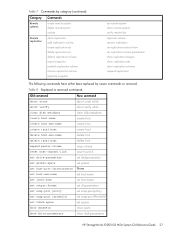
...either been replaced by category (continued)
Category Commands
Remote systems
Remote replication
create remote-system delete remote-system remote ...system show remote-systems verify remote-link
replicate volume resume replication set replication-external-view set replication-volume-parameters show replication-images show replication-sets show disk-parameters
HP StorageWorks P2000 G3 MSA System...
HP StorageWorks P2000 G3 MSA System CLI Reference Guide (500912-003, February 2010) - Page 173
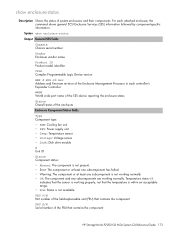
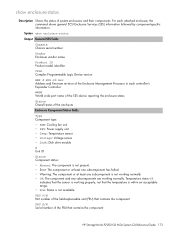
... normally. • OK: The component and any subcomponents are working properly, not that contains the component
HP StorageWorks P2000 G3 MSA System CLI Reference Guide 173 For each controller's Expander Controller
WWPN World wide port name of the SES device reporting the enclosure status
Status Overall status of the enclosure
Enclosure Component Status fields:
Type Component type...
HP StorageWorks P2000 G3 MSA System CLI Reference Guide (500912-003, February 2010) - Page 251


...replace a failed disk. The metadata must be the external view is typically a master volume that is created, and that apply to all hosts that have identical image IDs have identical data content, whether they be a port in an I/O adapter in a server, or a port in a controller module. HP StorageWorks P2000 G3 MSA System...Internet Storage Name Service.
A properly sized available disk that...
HP StorageWorks P2000 G3 MSA System CLI Reference Guide (500912-003, February 2010) - Page 255


... disk, vdisk, and spare 25 event notification 26 remote replication 27 remote systems 27 scheduled task 26 service utilities 26 snapshot 25 system configuration and utilities 26 volume copy 25 volume, host, and mapping 25
CompactFlash card status show 159
CompactFlash failure trigger
enable/disable 109, 112
show setting 156 configuration
show system 164
HP StorageWorks P2000 G3 MSA System...
HP StorageWorks P2000 G3 MSA System SMU Reference Guide (500911-003, February 2010) - Page 17


... and time, as the web-browser interface (WBI). HP StorageWorks P2000 G3 MSA System SMU Reference Guide 17
Browser setup
• Use Mozilla Firefox 1.5 or later, or Microsoft Internet Explorer 7 or later. • To see the help window, you mapped volumes to hosts, verify the mappings by replacing its color quality to hosts, as
described in this...
HP StorageWorks P2000 G3 MSA System SMU Reference Guide (500911-003, February 2010) - Page 35
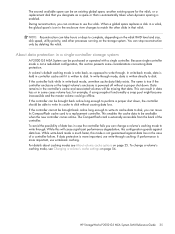
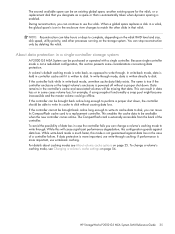
...perform a proper shut down . While this will be purchased or operated with a single controller. When a global spare replaces a disk in a vdisk, the global spare's icon in the case of the controller. If the controller fails while in ...write its CompactFlash cache card to match the other processes running on the storage system.
HP StorageWorks P2000 G3 MSA System SMU Reference Guide 35
HP StorageWorks P2000 G3 MSA System SMU Reference Guide (500911-003, February 2010) - Page 51
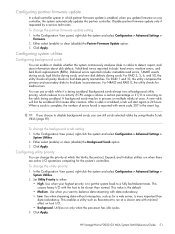
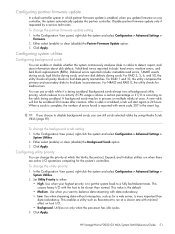
...disk defects. TIP: If you choose to disable background scrub, you can change the utility priority
1.
Utilities run at a slower rate with minimal effect on host I /O with event code 207 in the event log. Vdisk-level errors reported include: hard errors, medium errors, and bad block replacements... the processor has idle cycles.
3. HP StorageWorks P2000 G3 MSA System SMU Reference Guide 51
HP StorageWorks P2000 G3 MSA System SMU Reference Guide (500911-003, February 2010) - Page 81
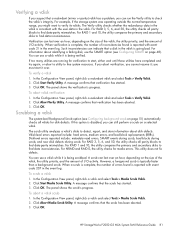
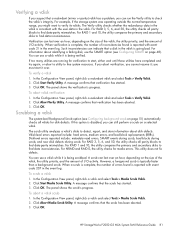
... View panel, right-click a vdisk and select Tools > Media Scrub Vdisk. 2. HP StorageWorks P2000 G3 MSA System SMU Reference Guide 81 For example, if the storage system was operating outside the normal temperature range, you might want to detect, report, and store information about identifying a failing disk, use a vdisk while it over an hour, depending on the size of...
HP StorageWorks P2000 G3 MSA System FC User Guide (590336-003, February 2010) - Page 20


... disk storage, the following two types of data, and stores the data in the read access is either idle or aging - and continuing to receive new I /O module
MSA70 3Gb drive enclosure
P2000 G3 MSA System controllers can also be transported to a replacement controller to recover data not flushed to non-volatile memory (CompactFlash). The controller detects sequential array...
HP StorageWorks P2000 G3 MSA System FC User Guide (590336-003, February 2010) - Page 36


...Look in the DHCP server's pool of the controller enclosure to discover P2000 G3 MSA System storage devices on Windows or Linux platforms.
• For help and HP StorageWorks P2000 G3 MSA System SMU Reference Guide. Stop all I/O from hosts to "HP StorageWorks MSA Storage."
2. If the MSA Device Discovery tool is not installed on HP-UX, Windows, and Linux platforms.
Setting Network port IP...
HP StorageWorks P2000 G3 MSA System FC/iSCSI User Guide (590367-001, February 2010) - Page 21


... a power loss or array controller failure, data stored in the cache module.
HP StorageWorks P2000 G3 MSA System FC/iSCSI User Guide 21 Failure to use this procedure will need to transport a failed controller's cache to a replacement controller because the cache is no need to be transported to a replacement controller to recover data not flushed to disk. (See Controller failure...
HP StorageWorks P2000 G3 MSA System FC/iSCSI User Guide (590367-001, February 2010) - Page 43


... install it . HP StorageWorks P2000 G3 MSA System FC/iSCSI User Guide 43 This port differs from your HP MSA products page at http://www.hp.com/go/p2000. It employs a mini-USB Type B form factor, and requires a new cable and additional support so that shipped with the correct parameters, the following command is an out-of a device driver, certain parameters...
Similar Questions
How To Replace Disk On Msa P2000 Leftover
(Posted by KnittNivasw 9 years ago)
How To Simulate A Disk Failure On Hp P2000 G3
(Posted by veronKIS 10 years ago)
How To Connect To The Hp P2000 Storageworks G3 With Console
(Posted by slmiri 10 years ago)
I Need Drive For Hp 2000 G3 For Win2003 X64 For Hp P2000 G3 Fc\scsienclosure Dev
I need drive for hp 2000 G3 for win2003 x64 for hp p2000 g3 fc\scsienclosure device?
I need drive for hp 2000 G3 for win2003 x64 for hp p2000 g3 fc\scsienclosure device?
(Posted by MUNEEB 12 years ago)

