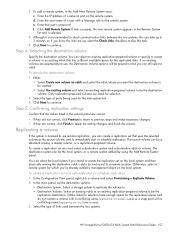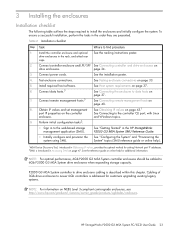HP StorageWorks P2000 Support Question
Find answers below for this question about HP StorageWorks P2000 - G3 MSA Array Systems.Need a HP StorageWorks P2000 manual? We have 18 online manuals for this item!
Question posted by SWwil on April 18th, 2014
How To Configure Ip Address Of Remote Management For P2000
The person who posted this question about this HP product did not include a detailed explanation. Please use the "Request More Information" button to the right if more details would help you to answer this question.
Current Answers
Answer #1: Posted by waelsaidani1 on April 18th, 2014 8:54 AM
Hello please go through this for help: https://community.hpe.com:443/t5/disk-enclosures/p2000-replication-change-remote-address/td-p/6138465?nobounce=
Related HP StorageWorks P2000 Manual Pages
Similar Questions
How To Configure Ip Address In Msa 2000 Storage
(Posted by TTCquyen8 9 years ago)
How To Reset Ip Address On Msa P2000
(Posted by hgamer 9 years ago)
What Is The Default Ip Address For Hp P2000 Storage Controller
(Posted by Radiogr 10 years ago)
How To Know The Ip Address Of San P2000
(Posted by jpipegbo 10 years ago)
What Is The Default Ip Address Of A Controller A In A P2000 G3 Msa
(Posted by aritJriv 10 years ago)