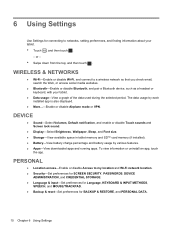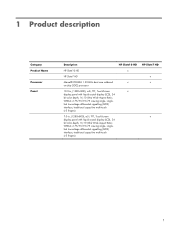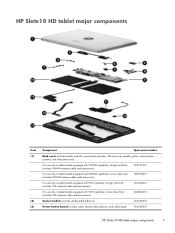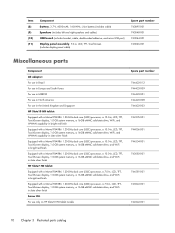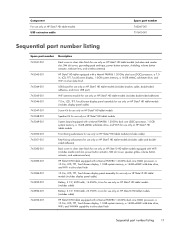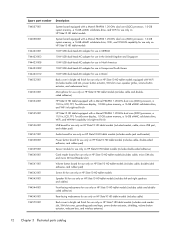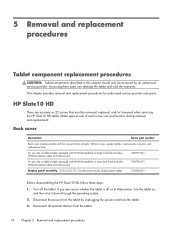HP Slate 7 HD 3400us Support Question
Find answers below for this question about HP Slate 7 HD 3400us.Need a HP Slate 7 HD 3400us manual? We have 2 online manuals for this item!
Question posted by ccceagle on February 20th, 2015
Touch Sps
req touch sps HP Slate 7 HD 3404ex Tablet SAU
Current Answers
Answer #1: Posted by TechSupport101 on February 20th, 2015 12:58 AM
Hi. Go here https://support.hp.com/us-en/document/c04237078 for a complete list of specifications for the HP tablet model.
Related HP Slate 7 HD 3400us Manual Pages
Similar Questions
How To Set Compaq Tc4400 Switch Automatically Pc And Tablet
(Posted by deste 9 years ago)
What Does The Hp Compaq Tc1100 Tablet Pc Docking Station Do
(Posted by sandysh 9 years ago)
Hi,Camera Is Not Working On Hp Touch Pad With Andriod.i Am Not Able To Do Vied
(Posted by maranithulasi 11 years ago)
Price Of The Touch-screen Hp Pavillion Tx2525nr
price ofTouch-screen Hp Pavillion Tx2525nr
price ofTouch-screen Hp Pavillion Tx2525nr
(Posted by tashilama52 12 years ago)
Touch Screen/stylus
I have the hp tx1215nr but the tablet will not work correctly. I am trying to fix the issue with out...
I have the hp tx1215nr but the tablet will not work correctly. I am trying to fix the issue with out...
(Posted by tonyanicole1227 12 years ago)