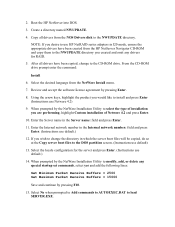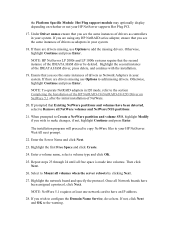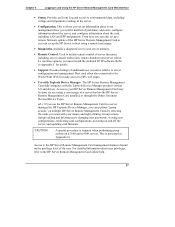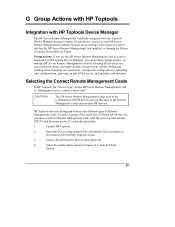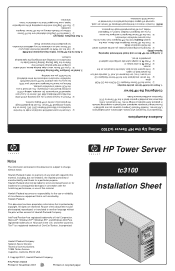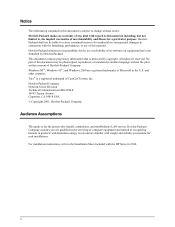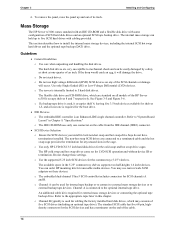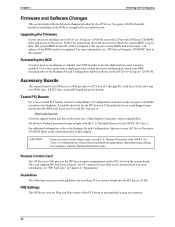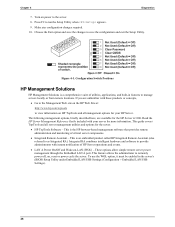HP Server tc3100 Support Question
Find answers below for this question about HP Server tc3100.Need a HP Server tc3100 manual? We have 27 online manuals for this item!
Question posted by annelyter927 on November 9th, 2012
How Do I Change Ink Cart. In C310 Series
The person who posted this question about this HP product did not include a detailed explanation. Please use the "Request More Information" button to the right if more details would help you to answer this question.
Current Answers
Related HP Server tc3100 Manual Pages
Similar Questions
Install Windows 2008 Server 32 Bits In My Hp Proliant Ml310e Gen8 V2
Please I want to install Windows 2008 server 32 bits in my HP ProLiant ML310e Gen8 v2, I want to kno...
Please I want to install Windows 2008 server 32 bits in my HP ProLiant ML310e Gen8 v2, I want to kno...
(Posted by nnetline 8 years ago)
How Do I Locate Dl180 G6 Series Server's Maintenance Switches
I have a problem that I have installed Centos 5.11 at my HP DL180 G6 series and it is failing to boo...
I have a problem that I have installed Centos 5.11 at my HP DL180 G6 series and it is failing to boo...
(Posted by lmbenje 9 years ago)
How To Install Windows Server 2008 R2 On Hp Rx2660
how to install windows Server 2008 R2 on windows HP server RX2660
how to install windows Server 2008 R2 on windows HP server RX2660
(Posted by kmine 9 years ago)
Does The Nb54000c Server Support 10gige?
Does the HP NonStop NB54000c server support 10GigE connections?
Does the HP NonStop NB54000c server support 10GigE connections?
(Posted by hpgeorger 11 years ago)
My Photsmart Premium C310 Prints But The Printing Is Very Light?
(Posted by eksaxe 12 years ago)