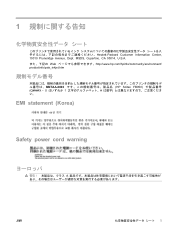HP Scitex FB950 Support Question
Find answers below for this question about HP Scitex FB950.Need a HP Scitex FB950 manual? We have 4 online manuals for this item!
Current Answers
Answer #1: Posted by cooltechagent on March 25th, 2014 3:04 AM
Related HP Scitex FB950 Manual Pages
Similar Questions
What Error Should Occur When Installing Us Region Parts Into Singapore Made
what error should occur when installing US region parts into singapore made fb950 printer
what error should occur when installing US region parts into singapore made fb950 printer
(Posted by teddeluso 11 years ago)
What Kind Of Printheads Does Hp Fb950 Use
Please i'd like to know the kind of print heats an HP fb950 uses. Thanks Simon
Please i'd like to know the kind of print heats an HP fb950 uses. Thanks Simon
(Posted by ellysimon 11 years ago)
I Just Want The Freaking Hp Scitex Fb6100 Manual So Maybe I Can Land This Job I
interviewd for. I need a job please send it to [email protected]!!!!!! Help!!! My kid's future depe...
interviewd for. I need a job please send it to [email protected]!!!!!! Help!!! My kid's future depe...
(Posted by pattikern 11 years ago)
Have An Error Code On Our Fb950
0100600c Iob 24v Fuse
(Posted by ianmcgrath 12 years ago)