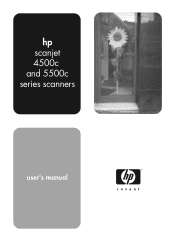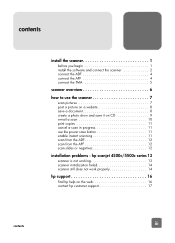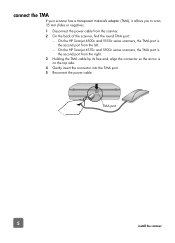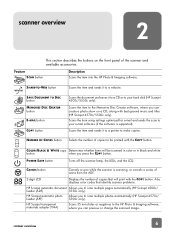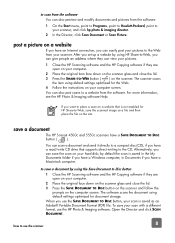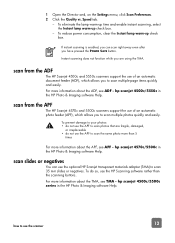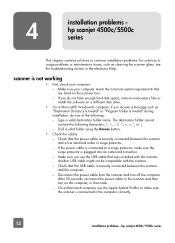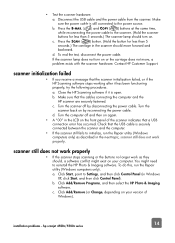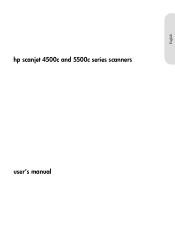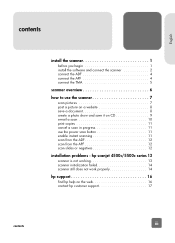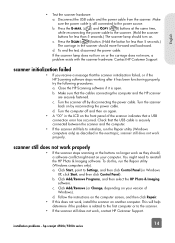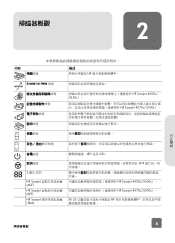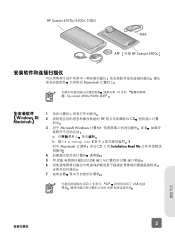HP Scanjet 4500c Support Question
Find answers below for this question about HP Scanjet 4500c.Need a HP Scanjet 4500c manual? We have 3 online manuals for this item!
Question posted by ajvanoosterhout on June 16th, 2012
Driver
Is there a driver for the HP scanjet 4400C for
the operationsystem Windows 7?
A van Oosterhout
Current Answers
Related HP Scanjet 4500c Manual Pages
Similar Questions
Driver For Hp Scanjet G4000 With Windows 10
I just purchased a new Windows 10 computer and my HP Scanjet G4000 will not install. Will a new driv...
I just purchased a new Windows 10 computer and my HP Scanjet G4000 will not install. Will a new driv...
(Posted by onedrue 2 years ago)
Need Driver Hp Scanjet 4570c For Indows 7
need driver hp scanjet 4570c for indows 7
need driver hp scanjet 4570c for indows 7
(Posted by brahimchebbi 4 years ago)
I Need A Driver For Hp Scanjet 2100c For Windows 7
i need a driver for HP Scanjet 2100C for windows 7
i need a driver for HP Scanjet 2100C for windows 7
(Posted by rehansiddiqui786 9 years ago)
Hp Scanjet 4500c Scanne Driver For Windows 7
how can i get HP Scanjet 4500c Scanne driver for windows 7
how can i get HP Scanjet 4500c Scanne driver for windows 7
(Posted by sheikh79engr 11 years ago)
Driver Hp Scanner 4570c For Windows 7
how can i'm get driver for windows 7 without update from mcrosoft for my scanner hp 4570c?
how can i'm get driver for windows 7 without update from mcrosoft for my scanner hp 4570c?
(Posted by redrahimman 12 years ago)