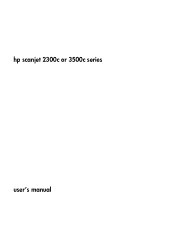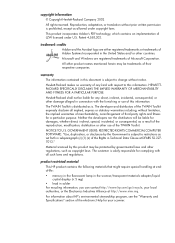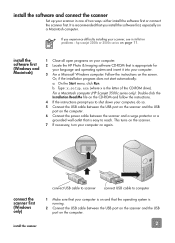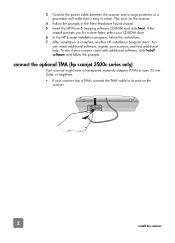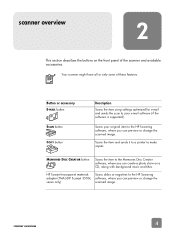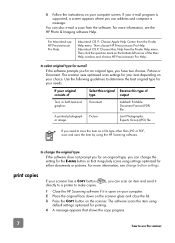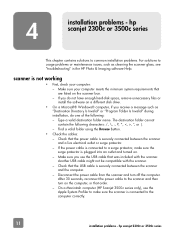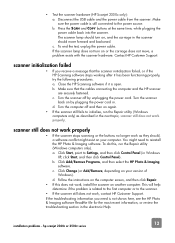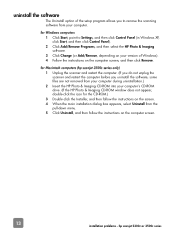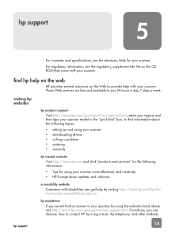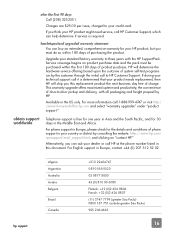HP Scanjet 3570c Support Question
Find answers below for this question about HP Scanjet 3570c.Need a HP Scanjet 3570c manual? We have 1 online manual for this item!
Question posted by mystify2010 on May 15th, 2012
Windows 7 Scanjet Driver
I have a n HP Scanjet 3570c & need to download a driver compatible with Windows 7.
Current Answers
Related HP Scanjet 3570c Manual Pages
Similar Questions
He. Scanner Hp Scanjet 4200c Hewllett Packard Is Compatible With Windows 8. What
He. Scanner HP Scanjet 4200c Hewllett packard is compatible with Windows 8. What Windows is it compa...
He. Scanner HP Scanjet 4200c Hewllett packard is compatible with Windows 8. What Windows is it compa...
(Posted by namonroy 1 year ago)
I Cannot Scan Pdf Files With My Hp Scanjet 3570c In Windows 7
(Posted by doolmc 9 years ago)
I Have Scanjet 3570c And Need A Driver For Windows 7.
I have a scanjet 3570c hp scanner and an hp computer with Windows 7. I can't find a driver on line f...
I have a scanjet 3570c hp scanner and an hp computer with Windows 7. I can't find a driver on line f...
(Posted by cameronsbrown 11 years ago)
I Have An Hp Scanjet 3570c And And Hp Computer With Windows 7.
I can't find a driver on line that I can download for Windows 7 so that my hp scanner model scanjet ...
I can't find a driver on line that I can download for Windows 7 so that my hp scanner model scanjet ...
(Posted by cameronsbrown 11 years ago)
Shall We Get A Scanner Lid Separately For The Model Hp Scanjet 2300c
Shall we get a scanner lid separately for the model HP scanjet 2300c
Shall we get a scanner lid separately for the model HP scanjet 2300c
(Posted by contact11595 11 years ago)