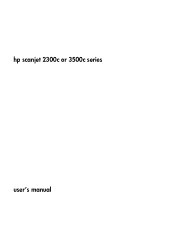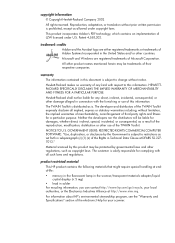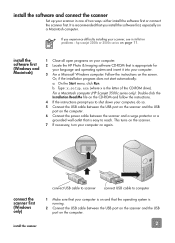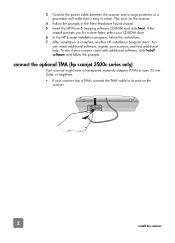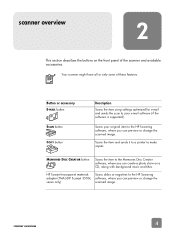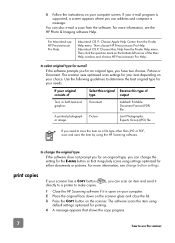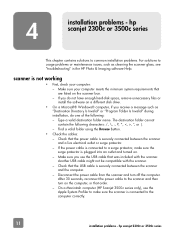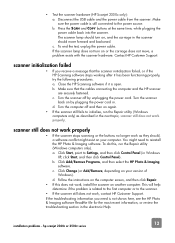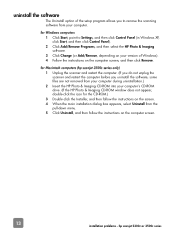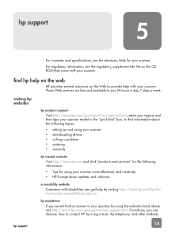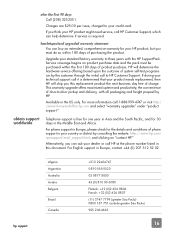HP Scanjet 3570c Support Question
Find answers below for this question about HP Scanjet 3570c.Need a HP Scanjet 3570c manual? We have 1 online manual for this item!
Question posted by ejdhaskel on September 9th, 2014
Hp Scanjet 3500c Wont Turn On
The person who posted this question about this HP product did not include a detailed explanation. Please use the "Request More Information" button to the right if more details would help you to answer this question.
Current Answers
Related HP Scanjet 3570c Manual Pages
Similar Questions
He. Scanner Hp Scanjet 4200c Hewllett Packard Is Compatible With Windows 8. What
He. Scanner HP Scanjet 4200c Hewllett packard is compatible with Windows 8. What Windows is it compa...
He. Scanner HP Scanjet 4200c Hewllett packard is compatible with Windows 8. What Windows is it compa...
(Posted by namonroy 1 year ago)
Need Driver Hp Scanjet 4570c For Indows 7
need driver hp scanjet 4570c for indows 7
need driver hp scanjet 4570c for indows 7
(Posted by brahimchebbi 4 years ago)
Is Hp Scanjet 3570c Compatible W/ Mac Os Mountain Lion?
Is HP Scanjet 3570c compatible w/ mac OS mountain lion?
Is HP Scanjet 3570c compatible w/ mac OS mountain lion?
(Posted by marciosml 11 years ago)
I Need A Power Cable To Hp Scanjet 3570c To Use In Sweden. Kindly Advise
Dear HP,I bought recently a scanner HP Scanjet 3570C without the power cable to it. I have to use th...
Dear HP,I bought recently a scanner HP Scanjet 3570C without the power cable to it. I have to use th...
(Posted by sterian 12 years ago)