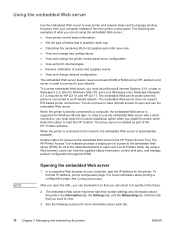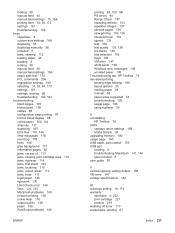HP Q5961A Support Question
Find answers below for this question about HP Q5961A - LaserJet 2430TN Network Printer.Need a HP Q5961A manual? We have 2 online manuals for this item!
Question posted by joemontoya68 on November 10th, 2012
I Have An Hp 2430tn It Is Saying That Tray 3 Is Open Or Empty.
I have an HP 2430tn it is saying that tray 3 is empty or open. I have cleaned the senor and also switched out the whole bottom tray 3 assembly. I have also swapped out just the paper tray. I have been online researching this problem and it seems to bring right back to the same solutions. If you could please help it would greatly appreciated. One more thing I had to fix the plug on the printer that recogonizes the 3 tray. I got that fixed and now I am fighting the open or empty error.
Thank you Joe
Current Answers
Related HP Q5961A Manual Pages
Similar Questions
How To Reset My Network Printer Hp Laserjet P2055dn
(Posted by Solfeder 10 years ago)
How To Use Hp Laserjet 1320n Configuration Of Network Printer
(Posted by rilkon 10 years ago)
How To Install Hp Laserjet P4015n Network Printer
(Posted by Prasa44 10 years ago)
Hp Laserjet P4014n Network Printer Showing 'out Of Paper'
A network printer (HP Laserjet P4014n) is showing an "out of Paper" error in the "Printers and Faxes...
A network printer (HP Laserjet P4014n) is showing an "out of Paper" error in the "Printers and Faxes...
(Posted by Marine 12 years ago)
Hp Laserjet P Series Network Printers Installations
When we install HP P series network printer with first auto search the installation identifies the I...
When we install HP P series network printer with first auto search the installation identifies the I...
(Posted by msiddeek 12 years ago)