HP ProBook 6570b Support Question
Find answers below for this question about HP ProBook 6570b.Need a HP ProBook 6570b manual? We have 6 online manuals for this item!
Question posted by ivoraes on November 21st, 2013
Issue With Display Stays Dimmed. Controls Do Not Work Any Longer
After a few days (AC power and battery use), display stays dimmed and brightness controls do not work any more. Restart notebook is a solution, but not wished. Is there no other solution to prevent this problem/bug?
Current Answers
There are currently no answers that have been posted for this question.
Be the first to post an answer! Remember that you can earn up to 1,100 points for every answer you submit. The better the quality of your answer, the better chance it has to be accepted.
Be the first to post an answer! Remember that you can earn up to 1,100 points for every answer you submit. The better the quality of your answer, the better chance it has to be accepted.
Related HP ProBook 6570b Manual Pages
HP Notebook Hard Drives & Solid State Drives Identifying, Preventing, Diagnosing and Recovering from Drive Failures Care and Mai - Page 2


... . Note: The following :
The SSD drive is no longer recognized by software issues. Symptoms may actually be displayed such as a clicking noise, the failure to identify and possibly prevent hard drive (HDD) and Solid State Drive (SSD) failures. Software issues Some hard drive performance problems appear to mimic hard drive failure, but are not limited...
HP Notebook Reference Guide - Page 6


... Hibernation 21 Using the power meter ...22 Using power plans ...22 Viewing the current power plan 22 Selecting a different power plan 22 Customizing power plans 22 Setting password protection on wakeup 23 Using HP Power Assistant (select models only 24 Using battery power ...24 Finding additional battery information 24 Using Battery Check ...25 Displaying the remaining battery charge 25...
HP Notebook Reference Guide - Page 30


... need to replace the battery or access components inside the computer ● When you must first exit Sleep or Hibernation before shutdown is used throughout this guide to refer to both types of power controls. The term power button is possible. 1. Select Start > Shut down . 4 Power management
NOTE: A computer may have a power button or a power switch.
If the...
HP Notebook Reference Guide - Page 31


... the Sleep state for an extended period or if the battery reaches a critical battery level while in Windows Control Panel.
Power settings and timeouts can be changed using Power Options in the Sleep state, the computer initiates Hibernation.
Setting power options
Using power-saving states
The computer has two power-saving states that are enabled at the factory to initiate...
HP Notebook Reference Guide - Page 32


... settings that manages how the computer uses power. The icon also displays a message if the battery has reached a low or critical battery level.
Power plans can help you stopped working.
Viewing the current power plan
Use any of the taskbar. ● Select Start > Control Panel > System and Security > Power Options. Customizing power plans
1. To initiate Hibernation: ▲ Click...
HP Notebook Reference Guide - Page 34


... your work in hypothetical system configurations ● Predefined power profiles ● Usage details and graphs showing power consumption trends over time
To start HP Power Assistant when Windows is running on external AC power, the computer automatically switches to maximize battery
life ● Information on increasing or decreasing display brightness, see the HP Power Assistant...
HP Notebook Reference Guide - Page 35


... set at the far right of the taskbar.
Connect the AC adapter to work properly.
2. Using battery power 25 NOTE: The computer must be changed using Power Options do not affect lights.
Maximizing battery discharge time
Battery discharge time varies depending on the features you use while on the display. ● Remove the battery from the computer when it is the sole...
HP Notebook Reference Guide - Page 37


.... do not disassemble, crush, or puncture;
To reduce potential safety issues, use only the AC adapter provided with the computer, a replacement AC adapter provided by an HP warranty, instructions include a warranty ID. Using external AC power 27 Calibrate a battery before returning it to AC power, see the Setup Instructions poster provided in the computer box. See the Regulatory...
HP Notebook Reference Guide - Page 38


... for information on . ● The power lights are off , the AC adapter is automatically decreased to save battery life. To test the AC adapter: NOTE: The following symptoms when it into an AC outlet. 4. When you disconnect external AC power, the following events occur: ● The computer switches to battery power. ● The display brightness is not functioning and should be...
HP Notebook Reference Guide - Page 53


...computer. You may set it works without supervision. Click Defragment disk. NOTE: Windows includes the User Account Control feature to improve the security of your computer. Using Disk Cleanup
Disk Cleanup searches the... during the night or at least once a month. NOTE: It is not necessary to AC power. 2.
You may be prompted for your computer. See Help and Support for more efficiently...
HP Notebook Reference Guide - Page 90


...
connecting 37 defined 36 removing 37
A AC adapter, testing 28 administrator password 52 advanced system diagnostics 70 airport security devices 42 antivirus software 58 audio functions, checking 15 Automatic DriveLock password
entering 55 removing 56
B battery
conserving power 26 discharging 25 displaying remaining charge
25 disposing 27 low battery levels 25 replacing 27 storing 26...
HP Notebook Reference Guide - Page 91


...
O operating system controls 4 optical disc
inserting 45 removing 46 optical drive 40 optional external devices, using 39
P passwords
administrator 52 BIOS administrator 53 DriveLock 55 user 52 ports expansion 40 external monitor 16
HDMI 18 Intel Wireless Display 19 VGA 16 power battery 24 conserving 26 options 21 power button 20 power meter 22 power plans customizing 22...
HP ProtectTools Getting Started - Page 14


... secure location. If she goes to a website to display them. This tool will now manage the entire accounting department...and can work on the Web accounts and never know the login credentials that is an issue. When ...drive. The CPA decides to organize all data be used to:
● Save login names and passwords for...day.
He wants the data to encrypt and hide confidential warehouse data on...
HP ProtectTools Getting Started - Page 16


...allows the CEO and directors to each user. Privacy Manager issues them a Certificate of Authentication (CA) to have CD burners and USB ...uses the option to be used .
Recently, the school realized several computers were missing, so the IT administrator alerted the authorities and Computrace officials. Example 2: An insurance company does not want its employees to CD/DVD drives, control...
HP ProtectTools Getting Started - Page 110
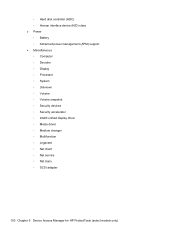
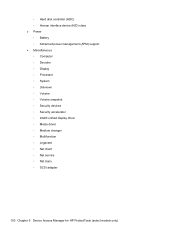
... disk controller (HDC) ◦ Human interface device (HID) class ● Power ◦ Battery ◦ Advanced power management (APM) support ● Miscellaneous ◦ Computer ◦ Decoder ◦ Display ◦ Processor ◦ System ◦ Unknown ◦ Volume ◦ Volume snapshot ◦ Security devices ◦ Security accelerator ◦ Intel® unified display driver...
Getting Started HP Notebook - Page 18
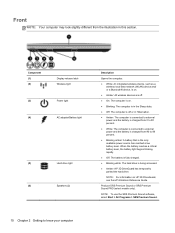
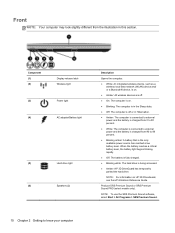
...computer is connected to know your computer Component (1) (2)
(3)
(4)
Display release latch Wireless light
Power light
AC adapter/Battery light
(5)
Hard drive light
(6)
Speakers (2)
Description
Opens the computer...Notebook Reference Guide.
NOTE: To use the SRS Premium Sound software, select Start > All Programs > SRS Premium Sound.
10 Chapter 2 Getting to external power and the battery...
Getting Started HP Notebook - Page 44


.... 2. Loosen the 3 hard drive screws (1). 6. Use the plastic tab to lift the connector side of the computer to the computer. 3. Installing a hard drive
NOTE: Your computer may look slightly different from the connector. 7. Save your work and shut down the computer through the operating system. Disconnect AC power and external devices connected to disengage...
Getting Started HP Notebook - Page 45


...Hibernation, turn the computer on by pressing the power button. Insert the battery (see Replacing the service door on the computer. Connect AC power and external devices to engage the hard drive... can hold either a hard drive or an optical drive. Save your work. 2.
Replacing a hard drive
CAUTION: To prevent information loss or an unresponsive system: Shut down the computer through the ...
Getting Started HP Notebook - Page 50


...-degree angle from the surface of the memory module. Insert a new memory module:
CAUTION: To prevent damage to the memory module, hold the memory module by the edges only. b. CAUTION: To prevent damage to the computer. 3. Disconnect AC power and external devices connected to the memory module, hold the memory module by the edges...
Getting Started HP Notebook - Page 63
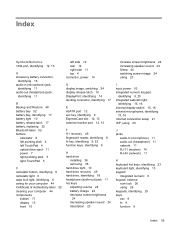
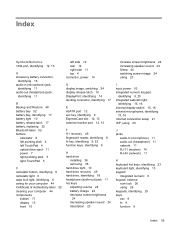
... 11 hot keys adjusting volume 24 battery charge 24 decrease screen brightness
24 decreasing speaker sound 24 description 23
increase screen brightness 24 increasing speaker sound 24 Sleep 24 switching screen image 24 using 23
I input power 53 integrated numeric keypad,
identifying 9, 25 integrated webcam light,
identifying 15, 16 internal display switch 15, 16 internal microphones...
Similar Questions
What Is The Reason Why When A Hp Probook Laptop Does Not Boot Up When The Power
button is activated
button is activated
(Posted by MoMcjh01 9 years ago)
Issues With The Numeric Pad; Some Keys Not Working While Others Do.
We just bought a PB6570B for an employee of ours. She is claiming even though the NUM LOC is on, she...
We just bought a PB6570B for an employee of ours. She is claiming even though the NUM LOC is on, she...
(Posted by dbrown5744 11 years ago)

