HP ProBook 6570b Support Question
Find answers below for this question about HP ProBook 6570b.Need a HP ProBook 6570b manual? We have 6 online manuals for this item!
Question posted by Espo2bre on February 5th, 2014
How To Remove Hp Probook 6570b Notebook Screen
The person who posted this question about this HP product did not include a detailed explanation. Please use the "Request More Information" button to the right if more details would help you to answer this question.
Current Answers
There are currently no answers that have been posted for this question.
Be the first to post an answer! Remember that you can earn up to 1,100 points for every answer you submit. The better the quality of your answer, the better chance it has to be accepted.
Be the first to post an answer! Remember that you can earn up to 1,100 points for every answer you submit. The better the quality of your answer, the better chance it has to be accepted.
Related HP ProBook 6570b Manual Pages
HP Notebook Hard Drives & Solid State Drives Identifying, Preventing, Diagnosing and Recovering from Drive Failures Care and Mai - Page 1


HP Notebook Hard Drives & Solid State Drives
Identifying, Preventing, Diagnosing and Recovering from ...Drive Diagnostics 5 Advanced Diagnostics - Client Management Interface 7 Additional HP Recommendations for Microsoft Windows installations 7 Hard Drive Mounting Bracket ...7 HP CMI - Unified Extensible Firmware Interface (UEFI 5 HP 3D Drive Guard ...5 Firmware & Product Updates ...6 Intel ...
HP Notebook Hard Drives & Solid State Drives Identifying, Preventing, Diagnosing and Recovering from Drive Failures Care and Mai - Page 3


... low-level format utilities or download the HP File Sanitizer for more information on S.M.A.R.T attribute checking, refer to occur with increasing frequency, errors such as blue screens, application lockups, and other occurrences will ...be performed. For example, powering off the notebook before the OS has completed the shutdown process can experience issues due to increase reliability of files...
HP Notebook Reference Guide - Page 36


...them. ● Disconnect unused external devices that you are not using. ● Decrease screen brightness. ● Before you leave your work , initiate Sleep or Hibernation, or ... Optional docking or expansion device ● Optional power adapter purchased as an accessory from HP
Resolving a low battery level when no power source is on page 22. Resolving a...or remove any unsaved information.
HP Notebook Reference Guide - Page 63


This password is used to remove DriveLock protection.
Managing a BIOS administrator password
To set, change, or delete this ...is set under DriveLock Passwords during the enable process. Turn on -screen instructions. - DriveLock master password*
Protects access to the internal hard drive that is an HP ProtectTools Security Manager password, can be enabled in Computer Setup to...
HP ProtectTools Getting Started - Page 12


... Manager to increase security of emails and other documents.
● Activate Computrace for HP ProtectTools.
● Configure Preferences and Backup and Restore options.
Drive Encryption for enhanced...order to decrypt and access the data.
● Offers the option to add and remove HP ProtectTools users and view user status.
Password Manager
General users can perform the following ...
HP ProtectTools Getting Started - Page 30


...click Next. 7. An additional security benefit is removed from the original computer and placed in the Welcome screen. 3. This process is encrypting. Enter your ...HP ProtectTools
Drive Encryption for HP ProtectTools is not desired. 5. Click Start > All Programs > Security and Protection > HP ProtectTools Administrative
Console > Setup Wizard. 2. Skip SpareKey if it easy for HP...
HP ProtectTools Getting Started - Page 38


...Windows. NOTE: Features that was used as an authentication credential when logging on -screen instructions, and then click Apply.
NOTE: The computer locks only if the smart ... the smart card-Prepares a smart card for authentication.
Removing a smart card that are not supported by your smart card are supported by HP ProtectTools: ● Contactless HID iCLASS memory cards ●...
HP ProtectTools Getting Started - Page 48


... corner of a website or application logon screen, indicating that the logon has been created. Click the arrow on .
38 Chapter 5 HP ProtectTools Security Manager To enable VeriSign VIP ..., clear the Automatically submit logon
data check box. Open the logon screen for sites where VeriSign Identity Protection (VIP) is removed from the Password Manager icon to Password Manager. ● For ...
HP ProtectTools Getting Started - Page 58


...up a PIN in discovery mode. For more programs, clear the appropriate check box. Click OK on -screen
instructions. To connect the phone, you may be required to the reader, and then follow the on ...set up your computer from the Administrative Console. ▲ To remove the status display of one or more information, see the HP ProtectTools Administrative Console software Help.
48 Chapter...
HP ProtectTools Getting Started - Page 70


...If Embedded Security for HP ProtectTools is enabled on the computer, and TPM.msc takes ownership, you are migrated to the drive is denied. If the hard drive is removed and installed in ...box.
60 Chapter 6 Drive Encryption for HP ProtectTools is displayed. In the left pane, click the + icon to the left of Drive Encryption to turn on -screen instructions to display the available options. ...
HP ProtectTools Getting Started - Page 71


...click All Programs, click Security and Protection, and then click HP ProtectTools
Administrative Console. 2. Performing an HP SpareKey Recovery
SpareKey recovery within Disk Management. Encrypting or decrypting ...Drive Encryption logon screen, additional credentials are not supported. For more hard drive partition(s) on a removable storage device. Click SpareKey.
Your computer starts.
HP ProtectTools Getting Started - Page 72


... is used to search for HP ProtectTools (select models only) In the left pane, click the + icon to the left of Drive Encryption to back up to a removable storage device at Windows logon... device being used for HP ProtectTools login dialog box opens, click Options. 4. Enter the file path or name that is
saved on at the Drive Encryption login screen, additional credentials are required...
HP ProtectTools Getting Started - Page 119


... layout).
12 Localized password exceptions
At the Preboot Security level and the HP Drive Encryption level, password localization support is limited, as Japanese or Chinese characters, by HP ProtectTools. Windows IMEs not supported at the Preboot Security or HP Drive Encryption login screen, and doing so may not actually be represented in a lockout situation...
HP ProtectTools Getting Started - Page 135


... keys 62 encryption key 63 removing access 95 encryption from Microsoft Office
document 77 requesting digital certificate 66 resetting 95 restoring
data 50 HP ProtectTools credentials
11 Privacy Manager ...Certificates
and Trusted Contacts 78 restricting
access to sensitive data 8 device access 89
S scenes
deleting 46 enrolling 44 screen color 46...
Getting Started HP Notebook - Page 28
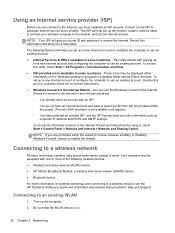
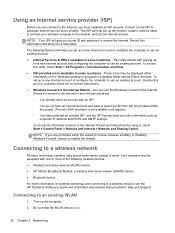
... & Offers (available in some locations)-These icons may be displayed either individually on -screen instructions. ● Windows Connect to the Internet Wizard-You can connect to purchase Internet...for a new Internet account and configuring the computer to a wireless network, see the HP Notebook Reference Guide and information and website links provided in any of these situations: ◦...
Getting Started HP Notebook - Page 30
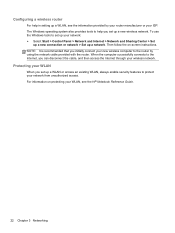
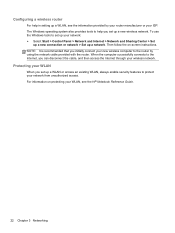
... WLAN, see the information provided by using the network cable provided with the router. Then follow the on protecting your wireless network. For information on -screen instructions. The Windows operating system also provides tools to help in setting up a WLAN, see the HP Notebook Reference Guide.
22 Chapter 3 Networking
Getting Started HP Notebook - Page 40
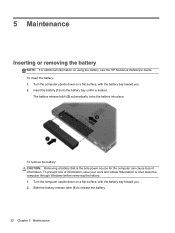
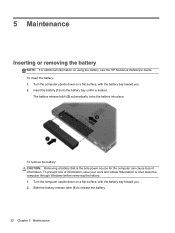
... that is seated. 5 Maintenance
Inserting or removing the battery
NOTE: For additional information on a flat surface, with the battery bay toward you . 2.... can cause loss of information, save your work and initiate Hibernation or shut down on using the battery, see the HP Notebook Reference Guide. Turn the computer upside down on a flat surface, with the battery bay toward you . 2. To ...
Getting Started HP Notebook - Page 57
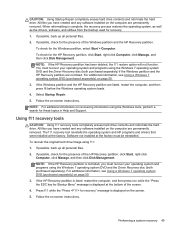
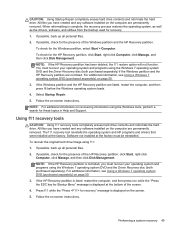
... on page 50.
3. If possible, check for the Windows partition, select Start > Computer. If the Windows partition and the HP Recovery partition are permanently removed. To check for the presence of the screen.
4. Software not installed at the factory. Performing a system recovery 49 Using f11 recovery tools
CAUTION: Using f11 recovery tools completely...
Getting Started HP Notebook - Page 58


... with the computer. When prompted, press any software installed on the computer are permanently removed. After the repair is complete, the recovery process helps you have created and any ... support, go to the HP Web site. To initiate recovery using a Windows 7 operating system DVD: NOTE: This process takes several minutes. 1. Follow the on -screen instructions. You can also ...
Getting Started HP Notebook - Page 64


Windows applications 9 Windows logo 9
L labels
Bluetooth 52 HP Mobile Broadband
Module 52 Microsoft Certificate of
Authenticity 52 regulatory 52 ...keys 24 screen image, switching 24 scrolling TouchPad gesture 30 security cable slot, identifying 11 serial number 52 serial number, computer 52 serial port, identifying 14 service door 18 service door release latch 17 service door, removing or
replacing...

