HP ProBook 6560b Support Question
Find answers below for this question about HP ProBook 6560b.Need a HP ProBook 6560b manual? We have 3 online manuals for this item!
Question posted by abisain on August 5th, 2014
Where To Find Hp Probook 6560b Touchpad Settings
The person who posted this question about this HP product did not include a detailed explanation. Please use the "Request More Information" button to the right if more details would help you to answer this question.
Current Answers
There are currently no answers that have been posted for this question.
Be the first to post an answer! Remember that you can earn up to 1,100 points for every answer you submit. The better the quality of your answer, the better chance it has to be accepted.
Be the first to post an answer! Remember that you can earn up to 1,100 points for every answer you submit. The better the quality of your answer, the better chance it has to be accepted.
Related HP ProBook 6560b Manual Pages
End User License Agreement - Page 2


... related to another end user. In case of any other terms will also terminate upon conditions set forth elsewhere in this EULA.
7. PROPRIETARY RIGHTS. LIMITATION ON REVERSE ENGINEERING. This EULA will ... this EULA, and if applicable, the Certificate of such license. TERM. entirely by HP or its affiliates may no longer use technical information you may collect and use the ...
End User License Agreement - Page 4


...you are of the legal age of this EULA.
13. This EULA (including any HP policies or
programs for technical or editorial errors or omissions contained herein. Nothing herein should be liable ...products and services . APPLICABLE LAW. CAPACITY AND AUTHORITY TO CONTRACT. You represent that you are set forth in your employer to change without notice. This EULA is governed by your state of...
HP ProtectTools Security Software 2010 - Page 4


... information on your notebook is setup protected. For total protection, Drive Encryption can be selected individually or in combination. HP security setup wizard
Setting up security should be selected. HP ProtectTools Administrative Console
The HP ProtectTools Security Manager framework allows you secure access to use, manageable, and provide enhanced value by the installed security...
HP ProtectTools Security Software 2010 - Page 9


...-compatible client on to a personal computer and access sensitive data are able to log on legacy or non-HP PCs Keep security policies and settings the same across PCs Combine passwords, smart cards, fingerprints, face recognition Unlock pre-boot, disk encryption and PCs for forgotten passwords or smart cards Enable ...
HP ProtectTools Security Software 2010 - Page 14


... options including setting up enhanced Microsoft Encrypted File System (EFS) and
Personal Secure Drive for HP ProtectTools is to sensitive user data and credentials. Embedded Security for HP ProtectTools uses ... as the previous TPM v1 . 1 .
Features accessed through Embedded Security for HP ProtectTools include: • Administrative functions such as taking ownership and managing the owner...
HP ProtectTools Security Software 2010 - Page 15


...HP ProtectTools versions 4.0 or later support the latest TPM v1.2 as well as the previous TPM v1.1.
PSD size therefore is no need to recall dozens of the entire security solution by allowing access to your laptop...entire hard drive (minus 5GB for HP ProtectTools uses it to set up and use, provides multifactor authentication into the HP ProtectTools Security Manager.
Face Recognition is...
HP ProtectTools Security Software 2010 - Page 16


... recycle bin is emptied, the files remain on the desktop. File Sanitizer for HP ProtectTools starts by simply dragging and dropping onto the File Sanitizer icon.
The process...a leading biometric solutions provider. HP recommends that it is overwritten multiple times with meaningless bits in File Sanitizer settings (Figure 9 ), where security levels can be set up over types of the ...
HP ProtectTools Security Software 2010 - Page 17


... for HP ProtectTools
W hen it comes to information security, concerns typically revolve around lost or stolen notebooks, or unauthorized access to the network. Absolute's recovery team will be set up...;
The amount of your computer. File Sanitizer is therefore not a replacement for HP ProtectTools allows you create within Microsoft Office applications and enables strong privacy of time ...
HP ProtectTools Security Software 2010 - Page 18


...Office applications. comodo. Pr iv a cy M a n a g er - All messages are now set up to renew the certificate. The digital signature is proof that the person you intend to chat with... of a person before starting a conversation using passwords, fingerprints or smartcards. DigitalPersona, an HP ProtectTools partner, offers a client/ server solution, DigitalPersona Pro, to that the document was...
HP ProtectTools Security Software 2010 - Page 19


... configuration and security features on any computing device equipped with additional security. Smart Card Security for HP ProtectTools
Smart Card Security for pre-boot, Drive Encryption, and W indows user authentication providing enhanced... to configure separate Java C ards for administrators and users • Set and change the Java C a rd PIN • Backup and restore credentials stored on...
HP ProtectTools Security Software 2010 - Page 20


...dc7600 dc5700 dc5750 dc7700
Hardware Support
TPM Embedded Security C hip v. 1 . 1
TPM Embedded Security C hip v. 1 . 2
N
N
N
N
SF SF SF SF
20 Table 6 provides details of HP business notebooks, desktops and workstations. HP ProtectTools solution set support for business notebooks, desktops and workstations
Standard Series (s)
Hardware Features
• TPM Embedded Security C hip
•...
HP ProtectTools Security Software 2010 - Page 23


... be cleared via F10 BIOS to return to log on solutions? Does Credential Manager for HP ProtectTools" section of " identity" . Yes, Credential Manager uses the embedded security chip,...which does not have the key to the Authentication and Credential configuration or the Advanced Settings.
23 Most technologies and features provided by Credential Manager are individually available. Q. If...
HP ProtectTools Security Software 2010 - Page 25
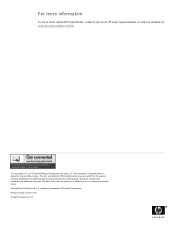
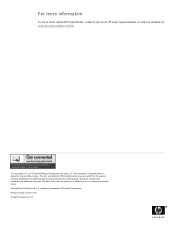
... as constituting an additional warranty. The information contained herein is subject to change without notice. N othing herein should be liable for HP products and services are U.S. Microsoft and W indows are set forth in the express warranty statements accompanying such products and services. registered trademarks of Microsoft Corporation. The only warranties for technical...
Installing Microsoft Windows on an HP ProBook or EliteBook Notebook PC and creating an image - White Paper - Page 1


Installing Microsoft Windows on an HP ProBook or EliteBook Notebook PC and creating an image
2011 Business...XP Professional...7 Windows Vista Business / Windows 7 Professional 8 Appendix A: Using HP SoftPaq Download Manager 10 Using HP SoftPaq Download Manager to update the current platform 10 Using HP SoftPaq Download Manager to download softpaqs for multiple platforms 12 Appendix B: Sample ...
Installing Microsoft Windows on an HP ProBook or EliteBook Notebook PC and creating an image - White Paper - Page 2


...; Windows OS recovery media provided by HP
- HP Driver Recovery DVD (DRDVD)
1 Typically provided on select HP Elitebook and HP ProBook Notebook PC models.
Supported models
HP EliteBook 8460p Notebook PC HP EliteBook 8560p Notebook PC HP ProBook 6360b Notebook PC P ProBook 6460b Notebook PC HP ProBook 6560b Notebook PC
WARNING Before proceeding with...
Installing Microsoft Windows on an HP ProBook or EliteBook Notebook PC and creating an image - White Paper - Page 3


...3. Save to properly set up the networking components of Windows on a supported HP business notebook PC. follow the on-screen instructions for Microsoft Windows installations on HP Business Notebook PCs and...unstable installation. Boot with the Windows OS recovery disk provided by HP; HP recommends that you to the HP white paper "Preparing Advanced Format hard drives for
installation. - ...
Installing Microsoft Windows on an HP ProBook or EliteBook Notebook PC and creating an image - White Paper - Page 5


...
X
Driver - Keyboard/Mouse/Input
Required Required Required Required
3.5 SP1 3.0
3.5 SP1 3.0
HP Hotkey Support HP Universal Camera Driver Synaptics Touchpad Driver
4.0.7.1
X
X
P58500570_
C58500570 X
X
_L33402
15.2.3
X
X
X
Recommended
3.5 SP1 ... Business. IMPORTANT To prevent possible data loss, HP recommends you adjust your power management settings prior to using the notebook.
Installing Microsoft Windows on an HP ProBook or EliteBook Notebook PC and creating an image - White Paper - Page 7


... Universal Audio Architecture (UAA) High Definition Audio class driver (not required for XP HP Software Framework
4.1.2.1
X
X
1.20.3.1
X
4.0.90.1
X
X
X
Required Required...Settings - System Management
System Default Settings for Windows 7 System Default Settings for Microsoft Vista
Recommended X
N/A
Recommended
N/A
X
Required:
Mandatory for optimal hardware support
Recommended: HP...
Installing Microsoft Windows on an HP ProBook or EliteBook Notebook PC and creating an image - White Paper - Page 14


... this option will download all selected softpaqs according to "C:\SoftpaqDownloadDirectory".
Download and Unpack - For more technical information about using HP Softpaq Download Manager, please refer to the settings established in the Unpack tab in Download directory) "C:\SoftpaqDownloadDirectory".
8. Default is Legacy Behavior (unpack in the Configuration Options dialog...
Installing Microsoft Windows on an HP ProBook or EliteBook Notebook PC and creating an image - White Paper - Page 19


...-us/library/cc748933(WS.10).aspx
For more information
To learn more about HP business notebooks, contact your local HP sales representative or visit www.hp.com/go/notebooks.
© Copyright 2011 Hewlett-Packard Development Company, L.P. Microsoft and Windows are set forth in the express warranty statements accompanying such products and services. The only...
Similar Questions
Hp Probook 6560b Wireless Adapter Does Not Work
(Posted by edunkn 9 years ago)
How Do I Change My Touchpad Settings On My Hp Probook 6560b
(Posted by subhFABRIC 10 years ago)
How To Turn Off The Touchpad On Hp Probook 6560b
(Posted by ShaneOLAKHO 10 years ago)
Space Bar Is Not Working On Hp Probook 6560b
What do you do if the spacebar is not working on hp ProBook 6560b
What do you do if the spacebar is not working on hp ProBook 6560b
(Posted by bgerken 11 years ago)

