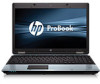HP ProBook 6550b Support Question
Find answers below for this question about HP ProBook 6550b - Notebook PC.Need a HP ProBook 6550b manual? We have 9 online manuals for this item!
Question posted by denisaminja on February 14th, 2012
14.what Is A Key Benefit Of The Trusted Execution Technology (txt) On Hp Probook
in all hp pro book series
Current Answers
There are currently no answers that have been posted for this question.
Be the first to post an answer! Remember that you can earn up to 1,100 points for every answer you submit. The better the quality of your answer, the better chance it has to be accepted.
Be the first to post an answer! Remember that you can earn up to 1,100 points for every answer you submit. The better the quality of your answer, the better chance it has to be accepted.
Related HP ProBook 6550b Manual Pages
Installing SATA Drivers on HP Notebook PCs - White Paper - Page 1


Installing SATA Drivers on HP Notebook PCs
Technical white paper
Table of contents
Introduction ...2 Purpose ...2 Audience ...2 Benefits of SATA ...2
System Requirements and Prerequisites 2 System prerequisites ... Mode 10
How to Obtain SATA Device IDs 14 Where these guidelines are applicable 14 Steps to obtain the SATA Device ID from a Windows XP image 14 Steps to obtain the SATA Device ID from...
Installing SATA Drivers on HP Notebook PCs - White Paper - Page 2


...Native Mode is a storage interface technology that provides up to 150MB/Sec transfer...'s designated HP Solution Architect. using Sysprep with Intel® Application Accelerator drivers.
Benefits of Authenticity...PC
IMPORTANT: Make sure you intend to Sysprep, add the first 5 files (a through e, from above) to successfully incorporate SATA drivers into a Windows XP installation on HP Notebook PC...
HP ProtectTools Security Software 2010 - Page 15


... v1.1. In Embedded Security for TPM v.1.2 Password Reset Automatic Backup
Benefit
User interface is an innovative technology that TPM protected user data can be recovered in to reset a lost user password
Allows automatic backups of these interfaces (for HP business desktop, notebook and workstation PCs, visit www.hp.com/ go/ security. PSD can be created on...
HP ProBook 6455b, 6555b, 6450b,and 6550b Notebook PCs - Maintenance and Service Guide - Page 9
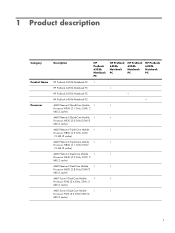
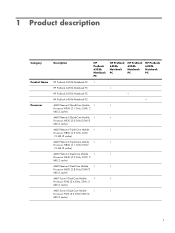
1 Product description
Category Product Name Processor
Description
HP ProBook 6555b Notebook PC
HP ProBook 6455b Notebook PC
HP ProBook 6550b Notebook PC
HP ProBook 6450b Notebook PC
HP ProBook 6555b Notebook PC √
HP ProBook 6455b Notebook PC
√
HP ProBook 6550b Notebook PC
√
HP ProBook 6450b Notebook PC
√
AMD Phenom II Quad-Core Mobile √
√
...
HP ProBook 6455b, 6555b, 6450b,and 6550b Notebook PCs - Maintenance and Service Guide - Page 10
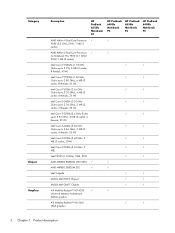
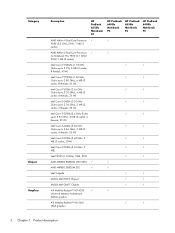
Category
Chipset Graphics
Description
HP ProBook 6555b Notebook PC
HP ProBook 6455b Notebook PC
HP ProBook 6550b Notebook PC
HP ProBook 6450b Notebook PC
AMD Athlon II Dual-Core Processor √
√
P340 (2.2 GHz, 25W, 1 MB L2
cache)
AMD Athlon II Dual-Core Processor √
√
for Notebook PCs P320 (2.1 GHz/
25W/1 MB L2 cache)
Intel Core i7-740QM (1.73 GHz (Turbo up to 2....
HP ProBook 6455b, 6555b, 6450b,and 6550b Notebook PCs - Maintenance and Service Guide - Page 11
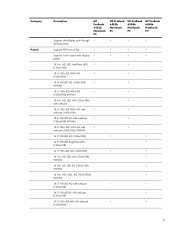
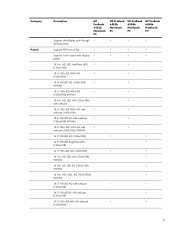
Category Panels
Description
HP ProBook 6555b Notebook PC
HP ProBook 6455b Notebook PC
HP ProBook 6550b Notebook PC
HP ProBook 6450b Notebook PC
Supports dual-display ports through √
√
√
√
docking station
Supports HP Privacy Filter
√
√
√
√
Supports 16×9 aspect ratio display √
√
√
√
panels
15.6-in, HD, ...
HP ProBook 6455b, 6555b, 6450b,and 6550b Notebook PCs - Maintenance and Service Guide - Page 12
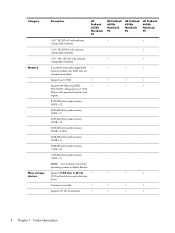
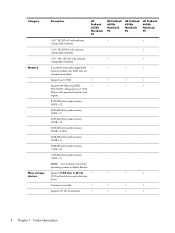
...;
√
4 Chapter 1 Product description Category Memory
Mass storage devices
Description
HP ProBook 6555b Notebook PC
HP ProBook 6455b Notebook PC
HP ProBook 6550b Notebook PC
HP ProBook 6450b Notebook PC
14.0" HD LED AG with webcam
√
√
(1366x768) WWAN
14.0" HD LED BV with webcam
√
(1366x768) WWAN
14.0" HD+ LED AG with 64-bit operating systems or Media Restore...
HP ProBook 6455b, 6555b, 6450b,and 6550b Notebook PCs - Maintenance and Service Guide - Page 13
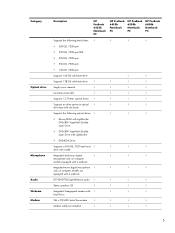
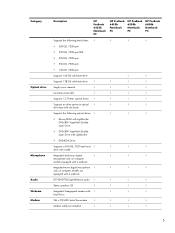
Category
Optical drive
Microphone Audio Webcam Modem
Description
HP ProBook 6555b Notebook PC
HP ProBook 6455b Notebook PC
HP ProBook 6550b Notebook PC
HP ProBook 6450b Notebook PC
Supports the following hard drives: √
√
√
√
● 500-GB, 7200-rpm
● 320-GB, 7200-rpm SED
● 320-GB, 7200-rpm
&#...
HP ProBook 6455b, 6555b, 6450b,and 6550b Notebook PCs - Maintenance and Service Guide - Page 14
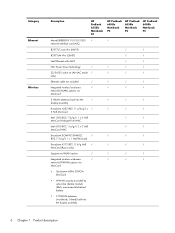
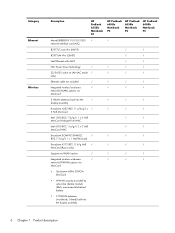
... Ethernet
Wireless
Description
HP ProBook 6555b Notebook PC
HP ProBook 6455b Notebook PC
HP ProBook 6550b Notebook PC
HP ProBook 6450b Notebook PC
Marvell 88E8059 10/100/1000 √
√
network interface card (NIC)
82577LC non-vPro (HM57)
√
√
82577LM vPro (QM57)
√
√
Intel Ethernet with iAMT
√
√
NIC Power Down technology
√
√...
HP ProBook 6455b, 6555b, 6450b,and 6550b Notebook PCs - Maintenance and Service Guide - Page 15
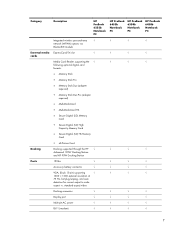
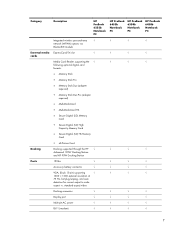
Category
Description
HP ProBook 6555b Notebook PC
HP ProBook 6455b Notebook PC
HP ProBook 6550b Notebook PC
HP ProBook 6450b Notebook PC
Integrated wireless personal-area... digital card
formats:
● Memory Stick
● Memory Stick Pro
● Memory Stick Duo (adapter required)
● Memory Stick Duo Pro (adapter required)
● MultiMediaCard
● MultiMediaCard HS
●...
HP ProBook 6455b, 6555b, 6450b,and 6550b Notebook PCs - Maintenance and Service Guide - Page 17
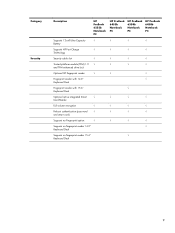
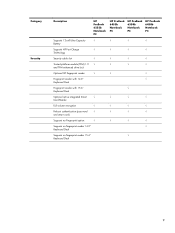
Category Security
Description
HP ProBook 6555b Notebook PC
HP ProBook 6455b Notebook PC
HP ProBook 6550b Notebook PC
HP ProBook 6450b Notebook PC
Supports 12-cell Ultra Capacity
√
√
√
√
Battery
Supports HP Fast Charge
√
√
√
√
Technology
Security cable slot
√
√
√
√
Trusted platform module (TPM) 1.2 √...
HP ProBook 6455b, 6555b, 6450b,and 6550b Notebook PCs - Maintenance and Service Guide - Page 44
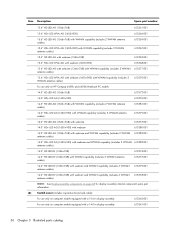
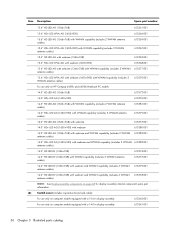
...×900) with WWAN capability (includes 2 WWAN antenna cables)
613370-001
For use only on HP Compaq 6455b and 6450b Notebook PC models
14.0" HD LED AG (1366×768)
613372-001
14.0" HD+ LED AG (1600×900)
613376-001
14.0" HD LED AG (1366×768) with WWAN capability (includes 2 WWAN antenna cables)
613381...
HP ProBook 6455b, 6555b, 6450b,and 6550b Notebook PCs - Maintenance and Service Guide - Page 167


... the Notebook Multibay device... TXT (Intel® Trusted Execution Technology)... (select models only; disabled by default). ● Set the wake on LAN state. Select Built-In Device Options
To do this
NOTE: Availability of the options above varies by computer model. ● Enable/disable secondary battery fast charge (enabled by default). ● Enable/disable HP...
HP ProBook 6455b, 6555b, 6450b,and 6550b Notebook PCs - Maintenance and Service Guide - Page 218
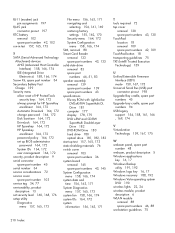
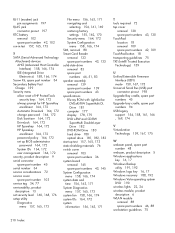
... Secondary Battery Fast
Charge 159 Security menu
allow reset of HP ProtectTools security keys 164, 172
always prompt for HP SpareKey enrollment 164, 172
Automatic DriveLock 164, 172 change password... removal 109 spare part numbers 42, 109 TouchPad button 18 transporting guidelines 75 TXT (Intel® Trusted Execution Technology) 159
U Unified Extensible Firmware
Interface (UEFI) mode 159, 167, 175...
HP ProBook User Guide - Windows 7 - Page 159


...; Disabled ◦ Boot to Network ◦ Follow Boot Order ● Enable/disable the Notebook Upgrade Bay device (enabled by default).
● Enable/disable the Power Monitor Circuit (enabled by...in use (enabled by default).
● Enable/disable TXT (Intel® Trusted Execution Technology) (select models only;
Select Built-In Device Options
Port Options (all are enabled by
default).
HP ProBook User Guide - Windows 7 - Page 180


...HP device drivers 60 Microsoft device drivers 60 movie play 59 optical disc tray 56 optical drive detection 57
troubleshooting modem 38 turning off the computer 78 TXT (Intel Trusted Execution
Technology...USB port, identifying 13 USB ports, identifying 14, 95 user password 117
V vents, identifying 14, 16 video, recording 17 Virtualization Technology 148 volume buttons 46 volume down button,
...
HP ProBook User Guide - Windows Vista - Page 155
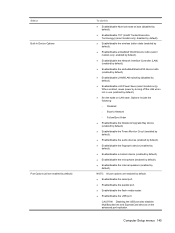
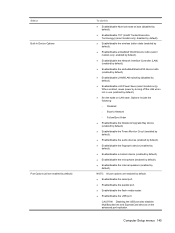
...; Disabled ◦ Boot to Network ◦ Follow Boot Order ● Enable/disable the Notebook Upgrade Bay device (enabled by default).
● Enable/disable the Power Monitor Circuit (enabled ...off the LAN when not in use (enabled by default).
● Enable/disable TXT (Intel® Trusted Execution Technology) (select models only; Select Built-In Device Options
Port Options (all are enabled...
HP ProBook User Guide - Windows Vista - Page 175


...TXT (Intel Trusted Execution
Technology...140, 144 USB ports, identifying 14, 93 user password 114
V vents, identifying 14, 16 video, recording 17 Virtualization Technology 144 volume buttons 45 volume down...HP System Software Manager 157
HP Universal Print Driver 158 webcam 17 webcam light, identifying 11, 17 webcam properties, adjusting 61 Windows applications key,
identifying 10, 11 Windows logo key...
HP ProBook User Guide - Windows XP - Page 154


.../disable Num lock state at boot (disabled by default).
● Enable/disable TXT (Intel® Trusted Execution Technology) (select models only; enabled by default).
● Enable/disable the Network Interface...Disabled
◦ Boot to Network
◦ Follow Boot Order
● Enable/disable the Notebook Upgrade Bay device (enabled by default).
● Enable/disable the Power Monitor Circuit (...
HP ProBook User Guide - Windows XP - Page 174
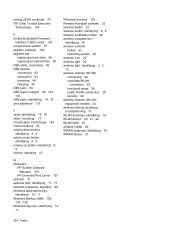
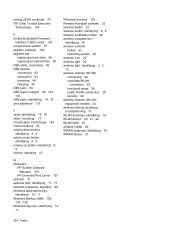
... computer 76 TXT (Intel Trusted Execution
Technology) 144
U...legacy support 94, 139, 143 USB ports, identifying 14, 93 user password 115
V vents, identifying 14, 16 video, recording 17 Virtualization Technology 143 volume buttons 45 volume down button,
identifying 8, ... WWAN device 21
W Web sites
HP System Software Manager 156
HP Universal Print Driver 157 webcam 17 webcam light, identifying 11...
Similar Questions
Hp Probook 6560b Wireless Adapter Does Not Work
(Posted by edunkn 9 years ago)
How To Reset The Bios Password On Hp Pro Book 6455b
(Posted by ragnola 10 years ago)
Bios Setting On Hp Probook 6550b
Hi guys, Can anyone share bios setting on HP probook 6550b? thanks.
Hi guys, Can anyone share bios setting on HP probook 6550b? thanks.
(Posted by remusliu 10 years ago)
How To Download Driver For Card Network For Hp Pro 3400 Serie Mt
I HAVE SOME PROBLEM WITH MY CARDNETWORK FOR HP PRO 3400 SERIE MT
I HAVE SOME PROBLEM WITH MY CARDNETWORK FOR HP PRO 3400 SERIE MT
(Posted by barahinduka78 11 years ago)